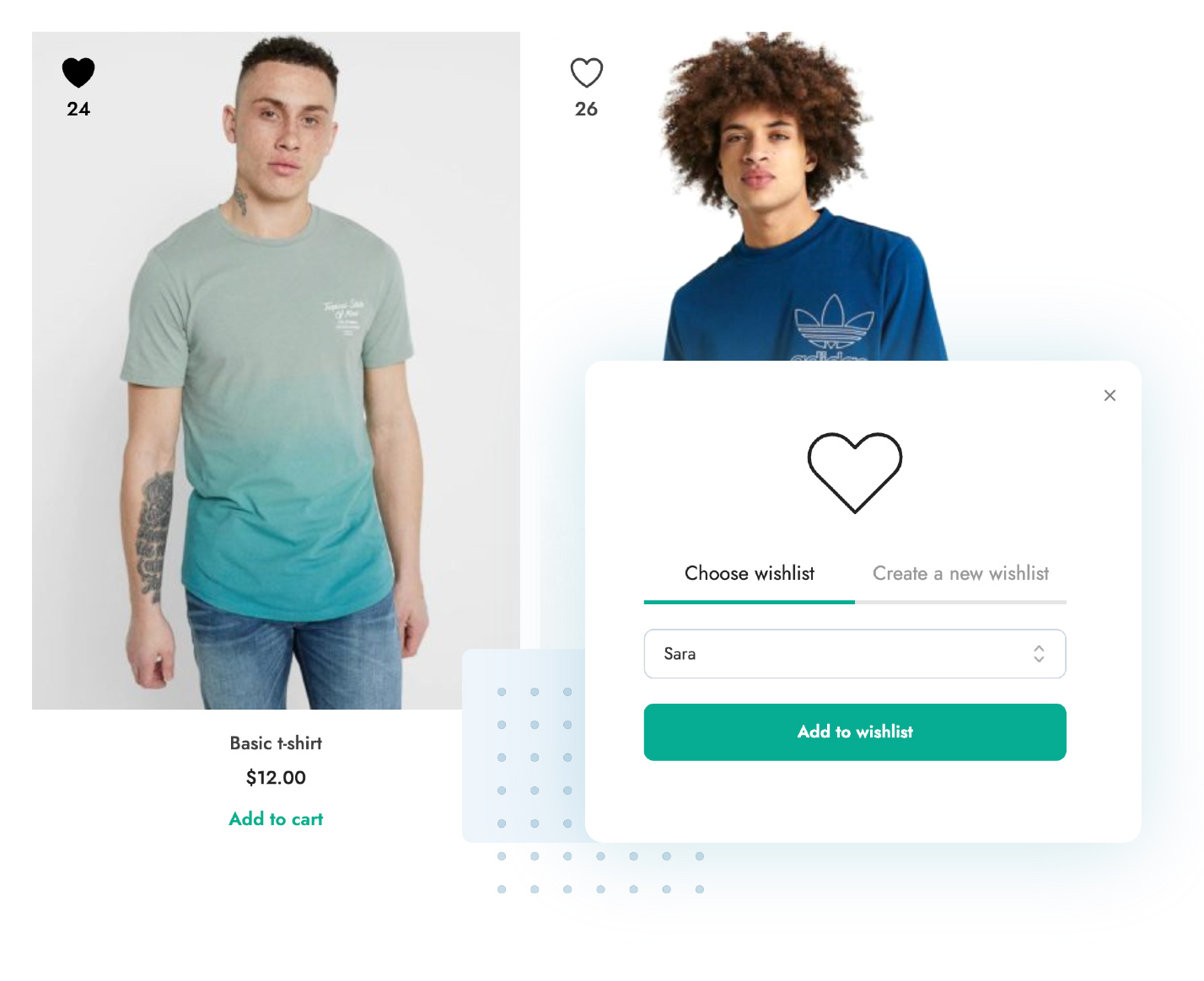
Wishlist: The #1 tool of your e-commerce
A wishlist is an essential tool for any e-commerce business. It allows you to gain valuable insight into your customers’ preferences, improve the user experience, and increase conversions.
No matter what you sell, the statistics speak for themselves: 7 out of 10 people who enter your store look at the products, select a few that interest them, and for one reason or another, postpone the purchase until later.
It is estimated that the average user will consult the product two or three times before adding it to their cart. If they can’t find it easily and have to search too hard, the result is predictable: lost customers and lost sales.
YITH WooCommerce Wishlist allows your customers to save the products they like and want to buy later. When they come back to your store, they can quickly access their list, check price changes, availability of sizes, colors, etc., and proceed to checkout. They can also share the list with family and friends, because maybe their birthday is just around the corner. 😉
If you want to boost conversions, you can set up personalized and targeted email campaigns. For example, you could send a 10% discount coupon to all users who have product X on their list. This feature makes our YITH WooCommerce Wishlist a must-have for any online store.
Just a heads-up: our Wishlist plugin is the most widely used one out there, with almost a million active installations. We put our heart into designing it, so you can expect a lot from it, and we’d love for you to check it out for yourself.
Choose who can create a wishlist: all users or only those who have an account in your store
Allow unregistered users to create a wishlist (which will be stored via cookies) or require them to register in order to use the full functionality of the plugin. In addition, the user who registers in your store will provide you with useful information for marketing and remarketing activities and will have a greater incentive to return.
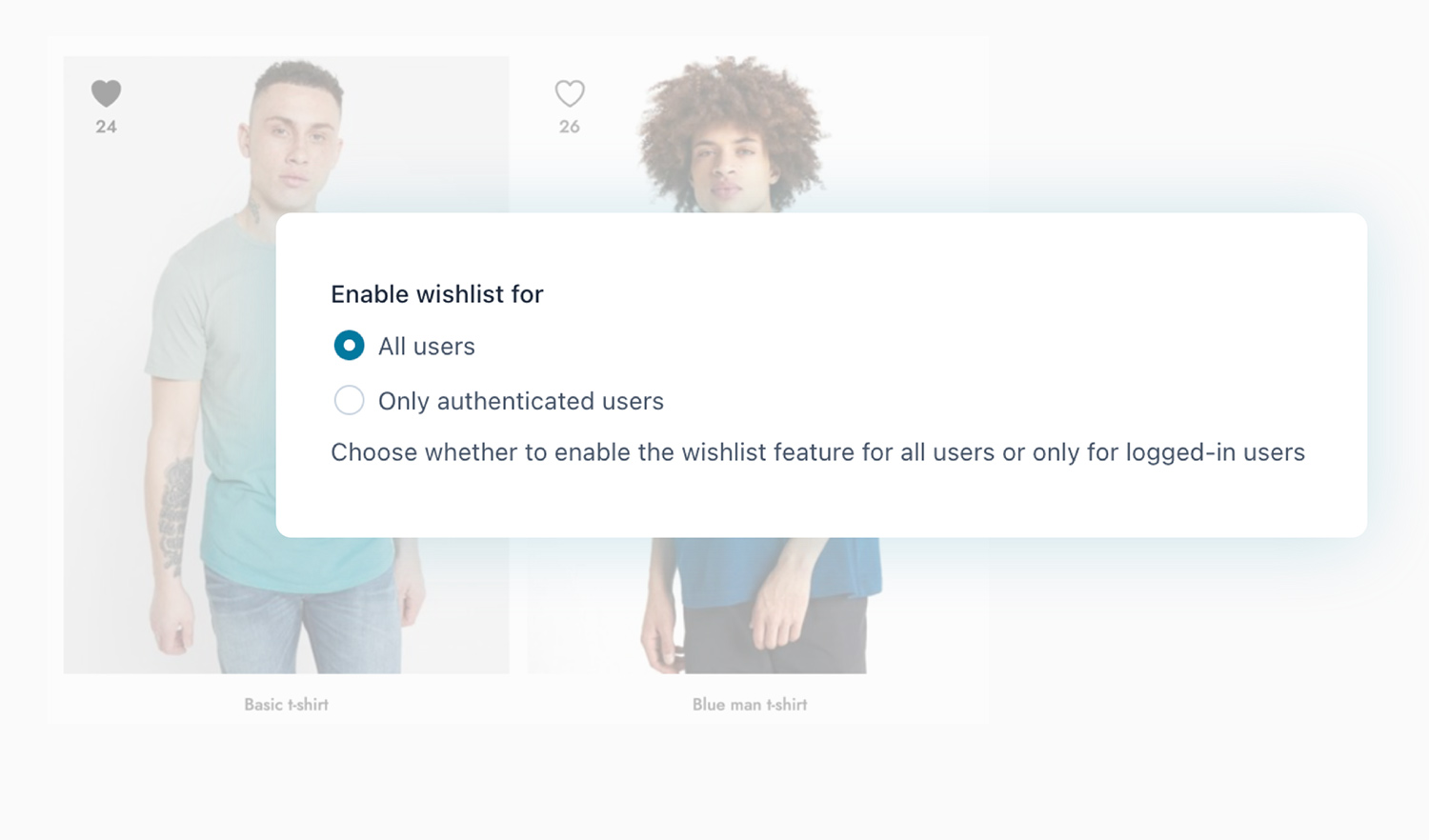
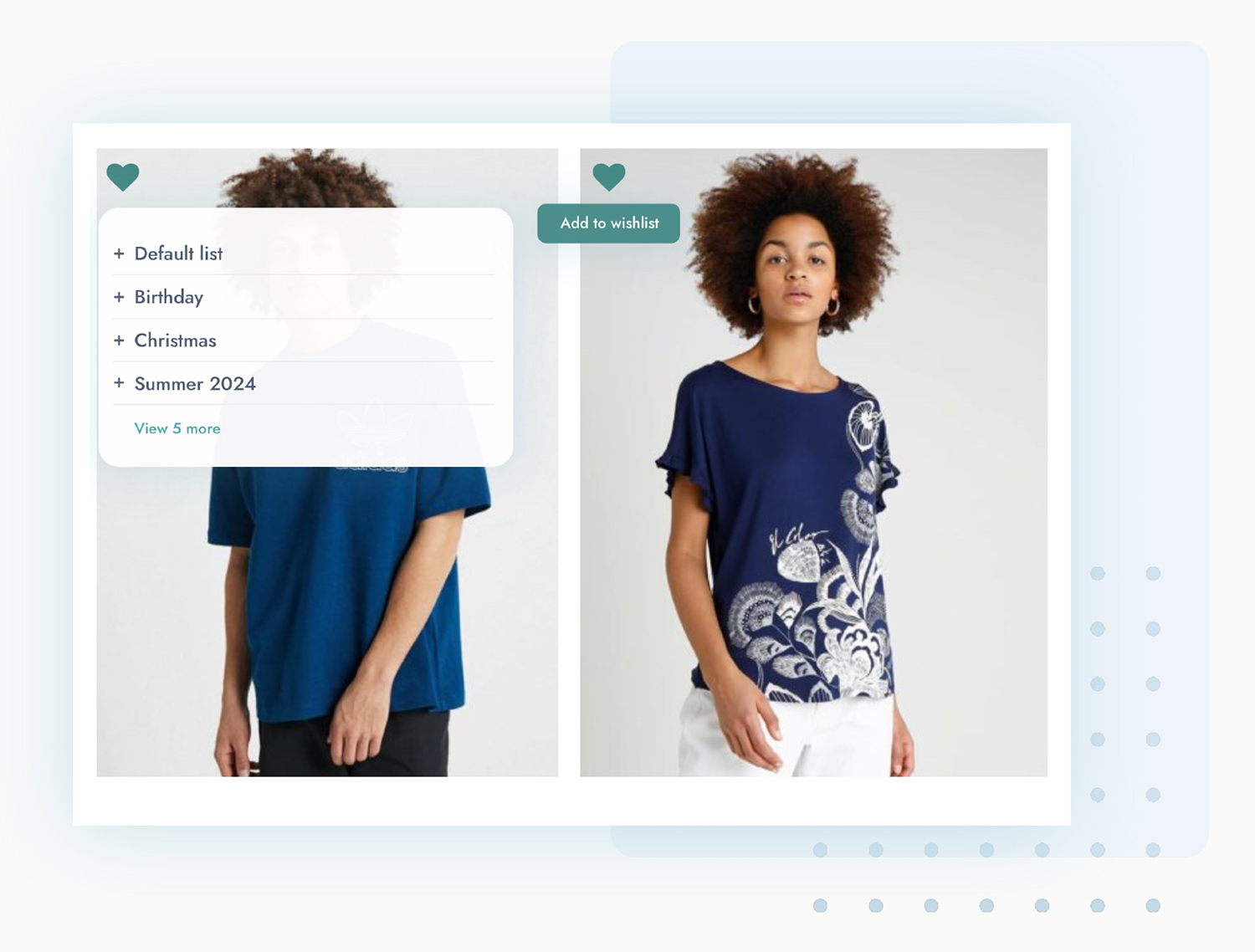
Allow your customers to create multiple wishlists to organize products (Christmas, birthdays, etc.)
The plugin allows your users to create unlimited wishlists, each with its own name and different privacy options. For example, one of your customers can create a public “Birthday” list, a private “Christmas” list with products that no one can see, and a “Wedding” list that only users with the access link can see.
Customize the “Add to Wishlist” button and the comments displayed to the customer
Choose whether to display the “Add to Wishlist” button as a simple icon (using one of the plugin’s icons or uploading a custom one) or as a text button, configure its position (above the product image, below the “Add to Cart” button, etc.), enable or disable a counter to show the “popularity” of a product (i.e. how many wishlists it has been added to), customize tooltips and notifications when a product is added/removed, and much more. The configuration gives you maximum flexibility to make the plugin work exactly the way you want it to.
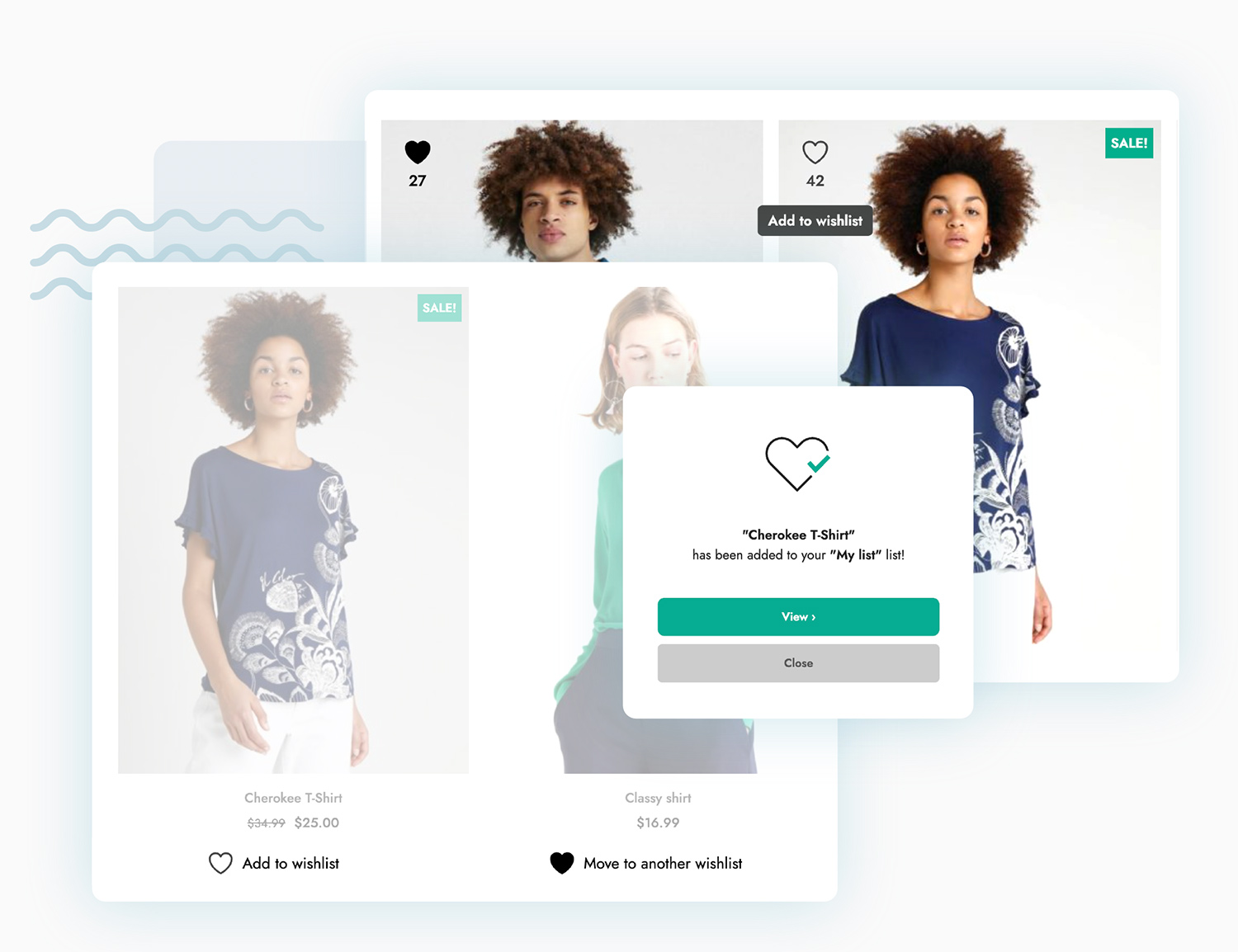
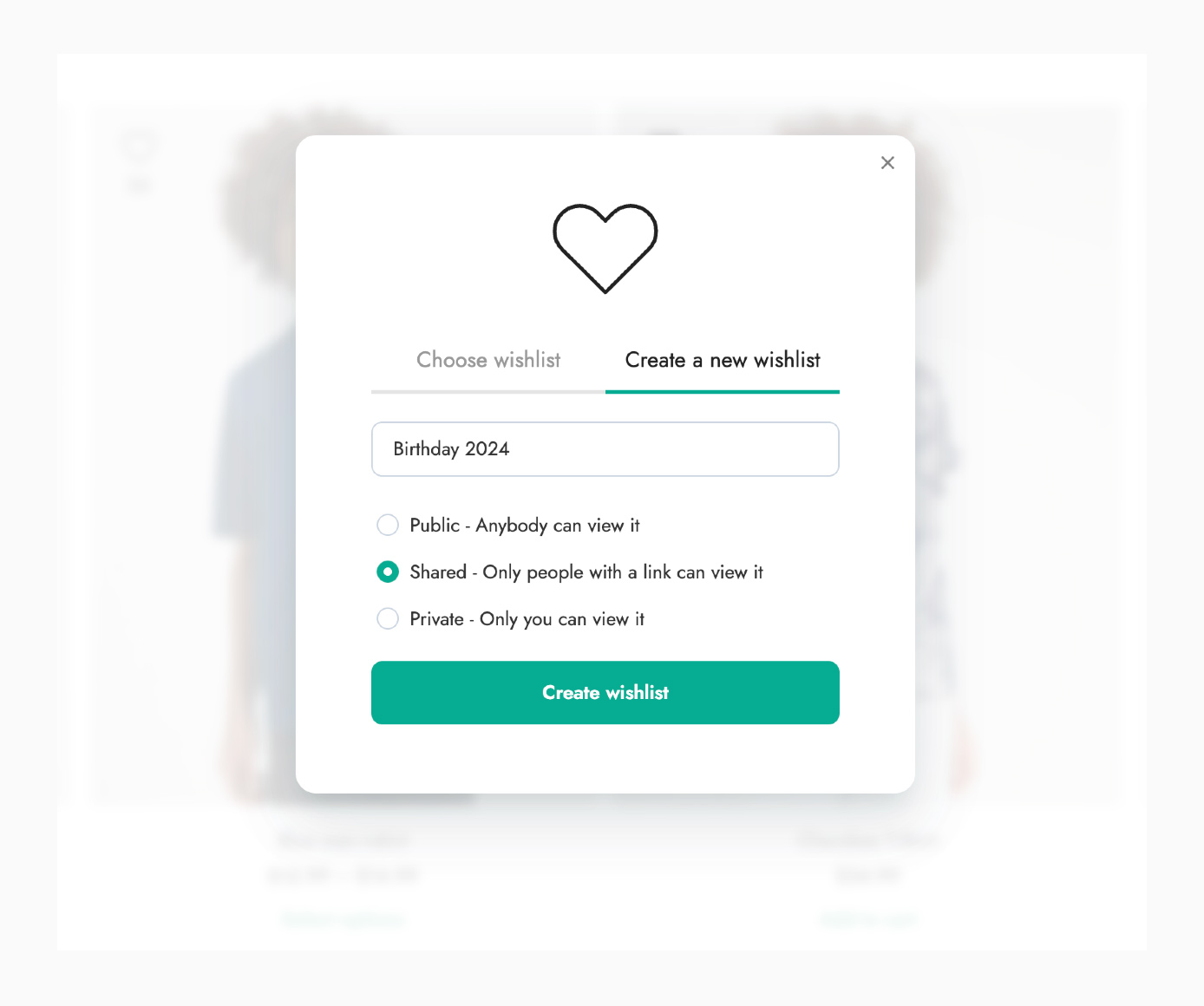
Allows users to set privacy settings for sharing lists
For each list created, the user can configure the privacy settings according to their needs. A public list can be viewed by anyone and is perfect for posting to social networks; a private list can only be viewed by its owner; and a shared list can only be viewed by people who have the access link.
Choose an attractive Wishlist page design
The Wishlist is one of the most used features in an e-commerce site, but often the design of the page is not eye-catching and inconspicuous to the user. With our plugin, you can choose from several layouts and offer a more engaging experience to users who create a wishlist on your website.
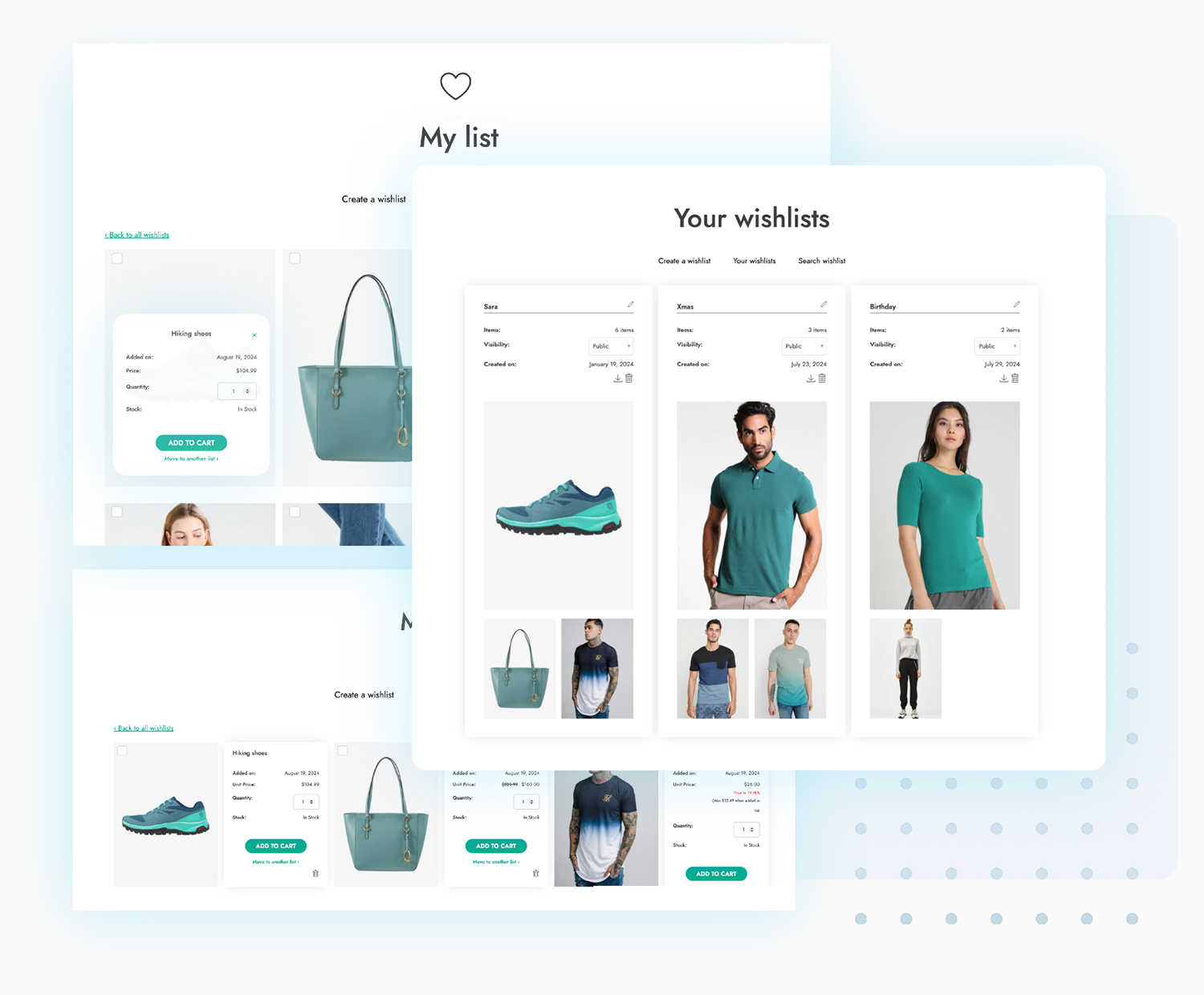
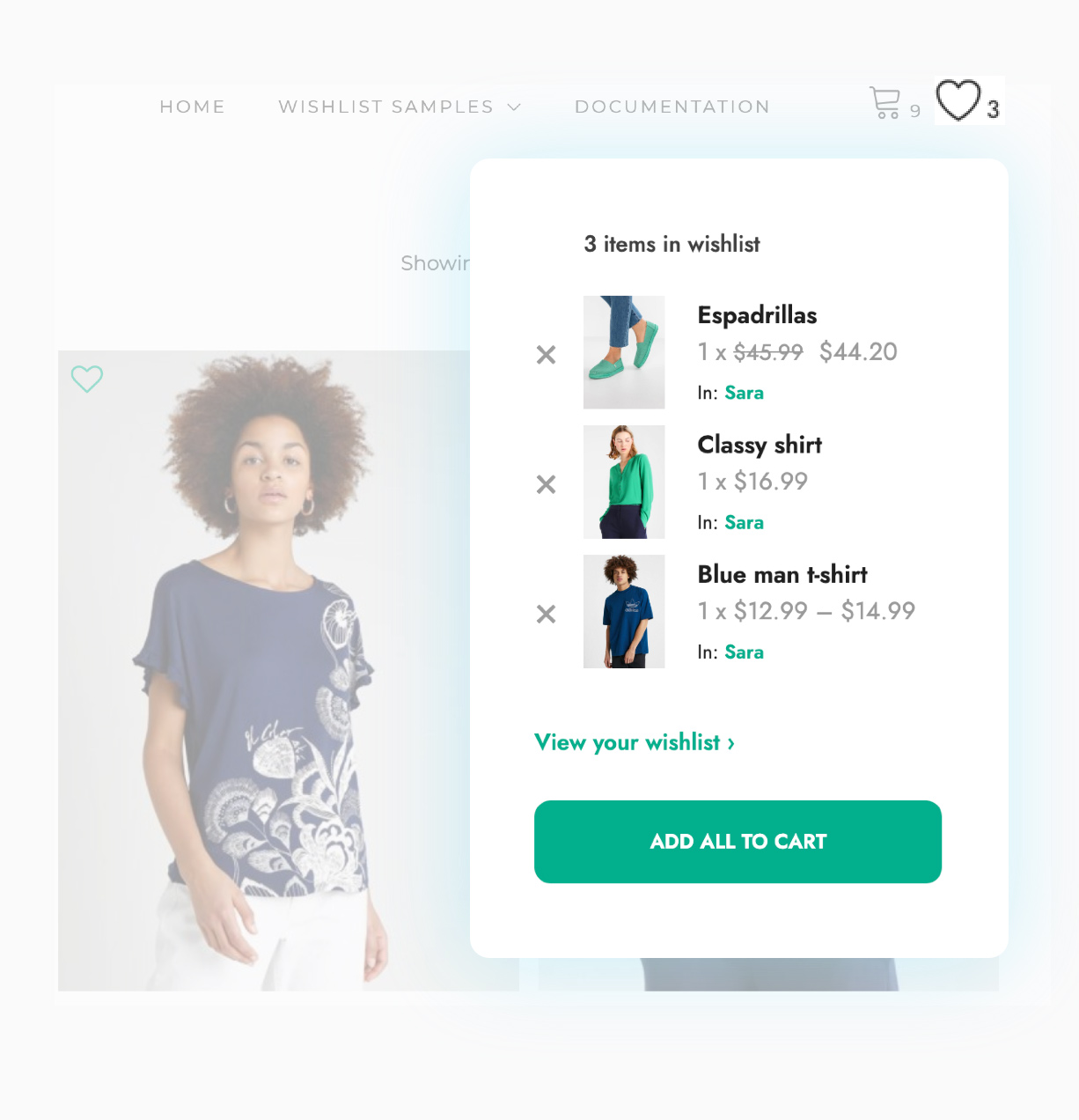
Use the widget to make your wishlist more accessible and visible
Place the widget in the header of your store or wherever you want to create an immediate wishlist access point. The widget allows you to view the products on the wishlist, access it, or move products from the wishlist to the shopping cart with a single click.
Advanced options allow customers to efficiently manage their saved lists and products
As an Admin, you can set your customers’ permissions to manage their lists and configure what to show or hide in the product table. You can choose to allow your customers to download a PDF of the products in the list, rename and delete lists, and move products from one list to another. You can decide whether to show an ”Add to Cart” button, quantity selector, user-selected variation (size, color, etc.) for each product, and more.
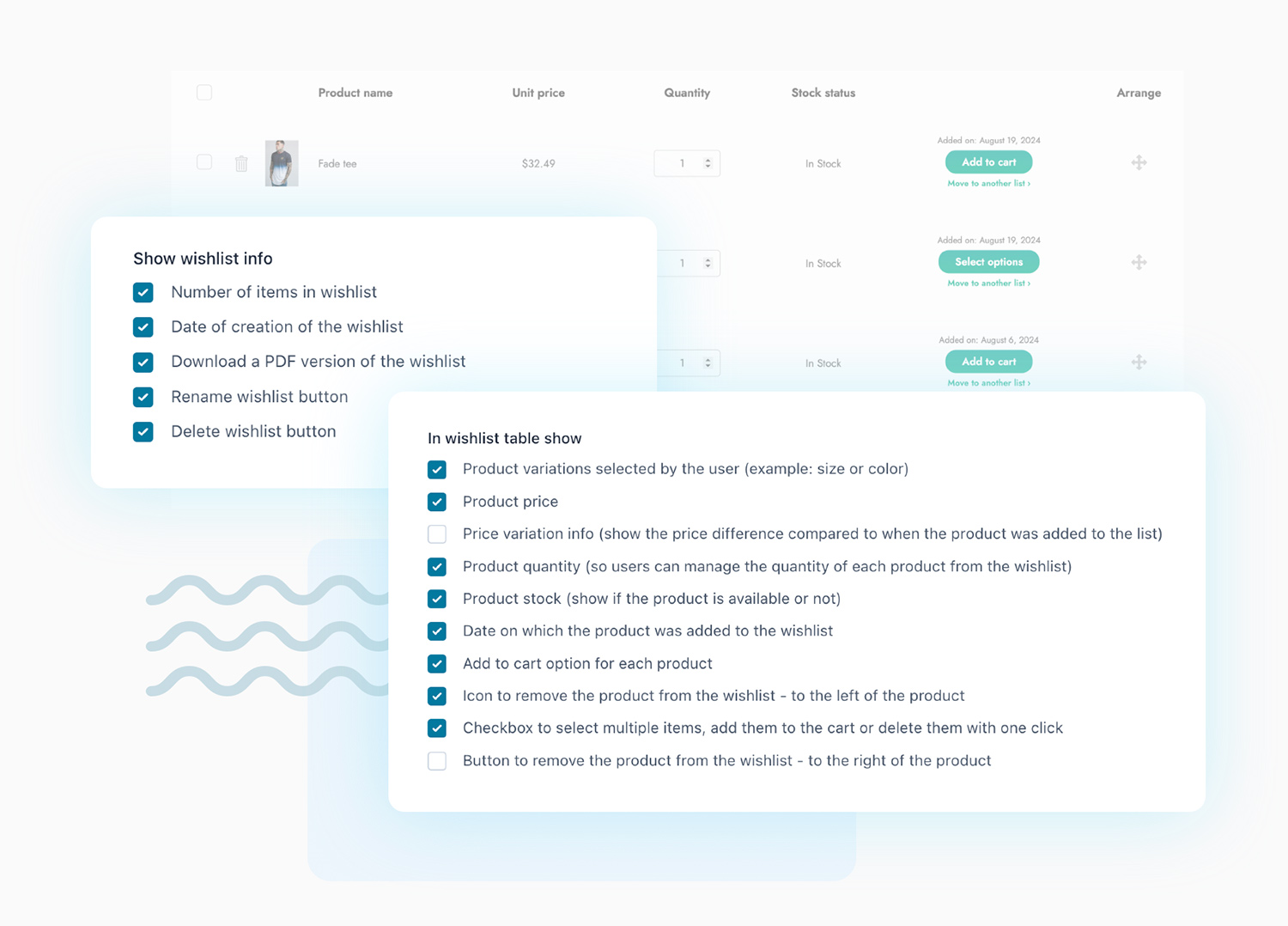
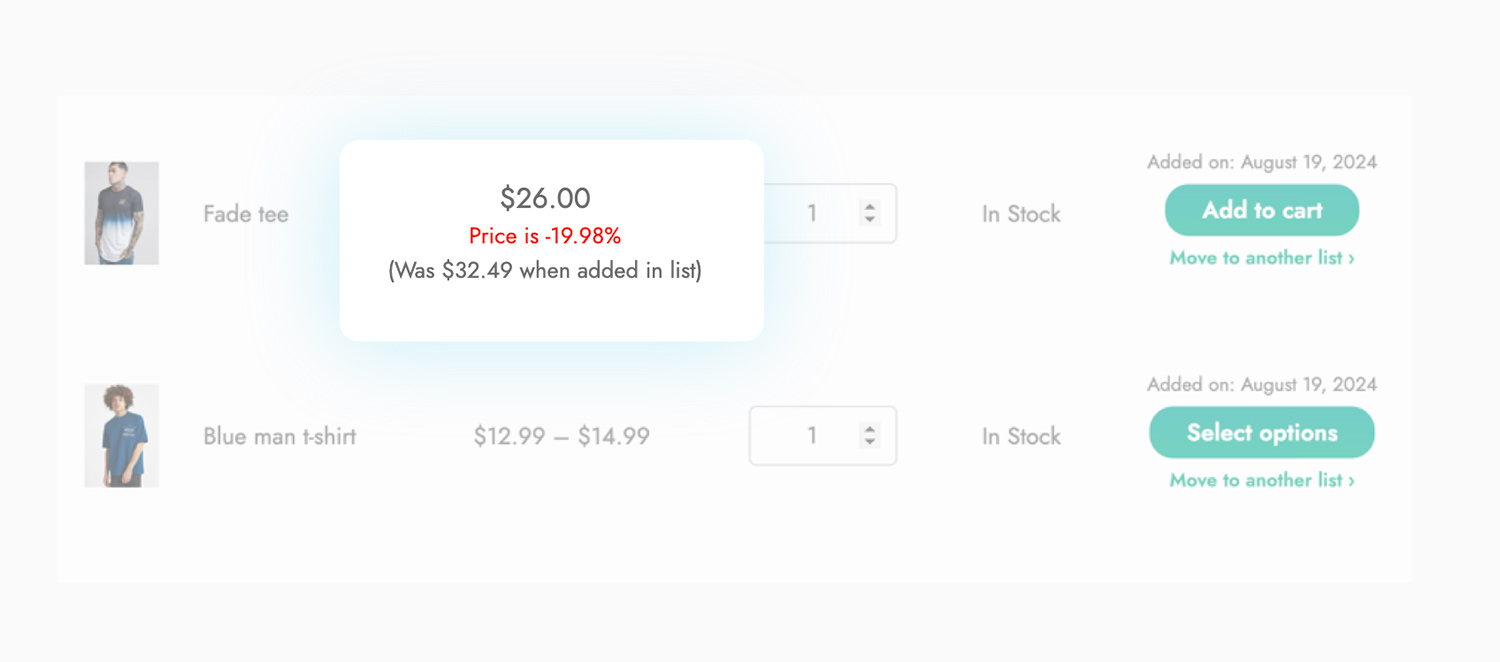
Allow users to keep track of the product prices on their wishlist
We were inspired by one of the most interesting features of Amazon’s product page: from now on, users will be able to find out when it is convenient to buy a product and how much they will save during a promotion or discount on the product they have added to their wishlist.
Encourage customers to ask for an estimate for products they have on their wishlist
Asking for a price estimate is a great way to connect with potential customers. If you let them request an estimate for products on their wishlist, you can create targeted offers and increase conversions.
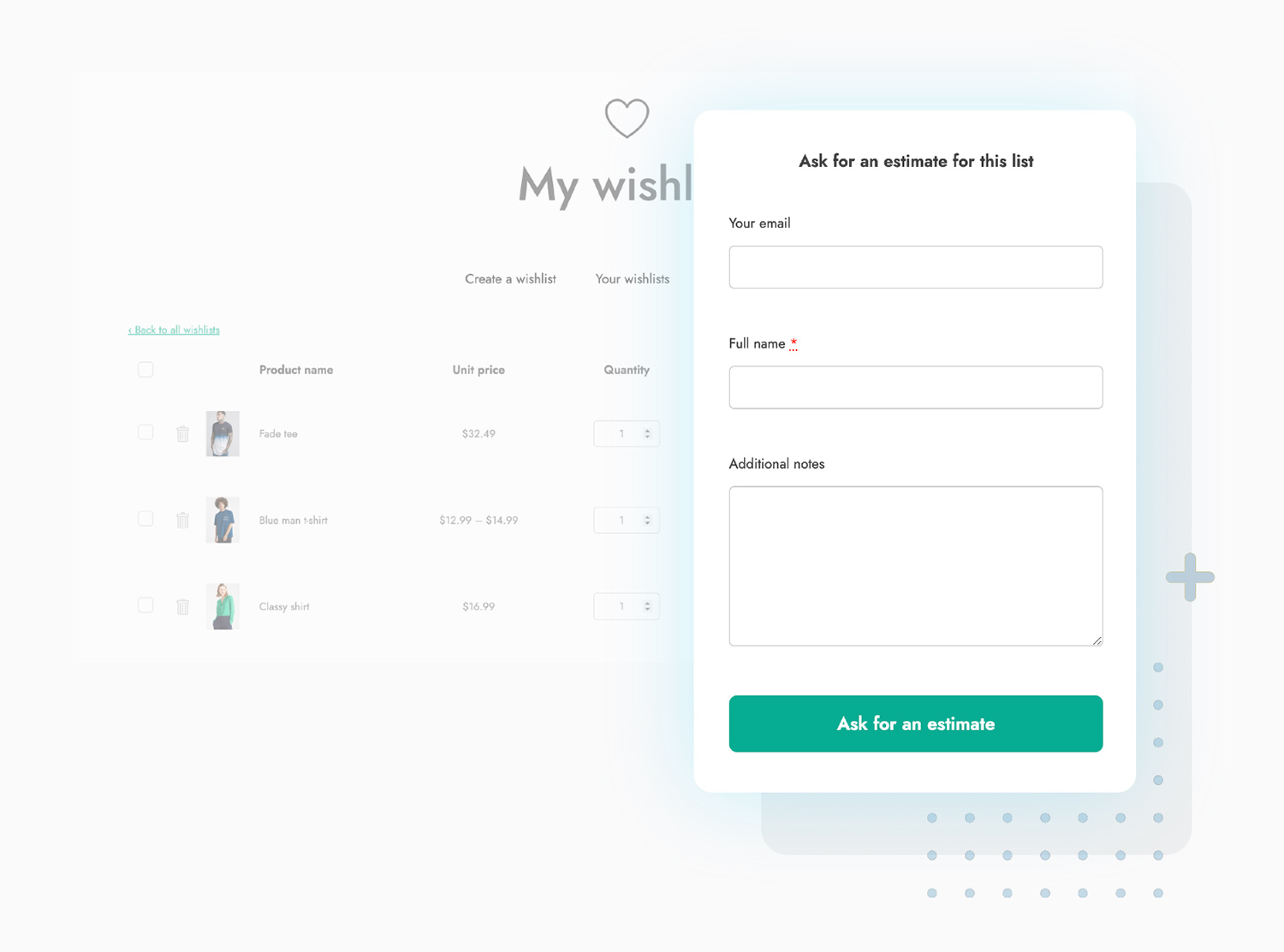
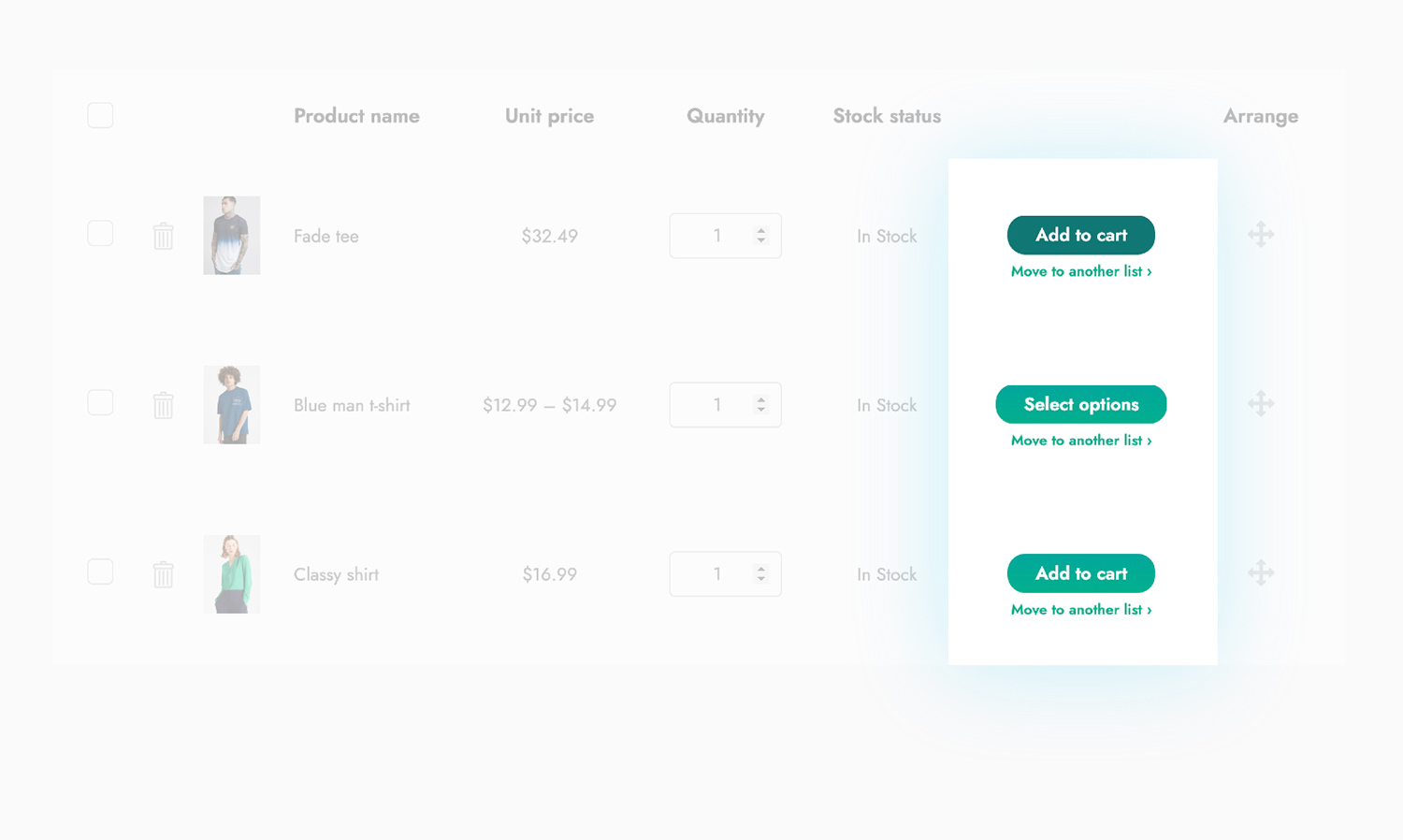
Improve user experience and add the ability to shop directly from the wishlist
Simplify the checkout process by adding an “Add to Cart” button to the wishlist, and allow your customers to move products from the list to the cart with a single click.
Keep track of your customers’ wishlists and most popular products
Use the dedicated dashboard to monitor customer lists and understand what products they are most interested in: this allows you to structure personalized and more effective marketing strategies.
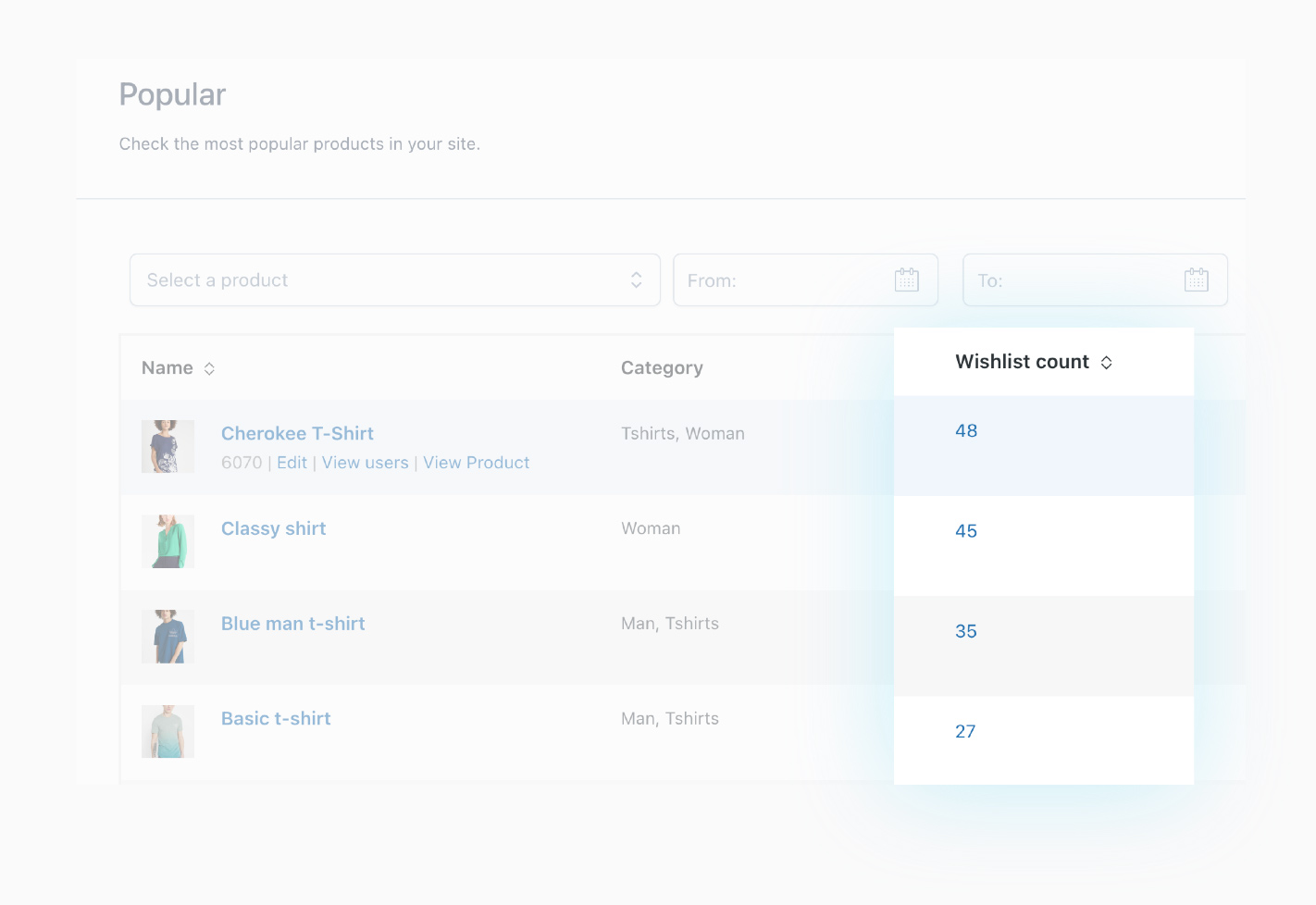
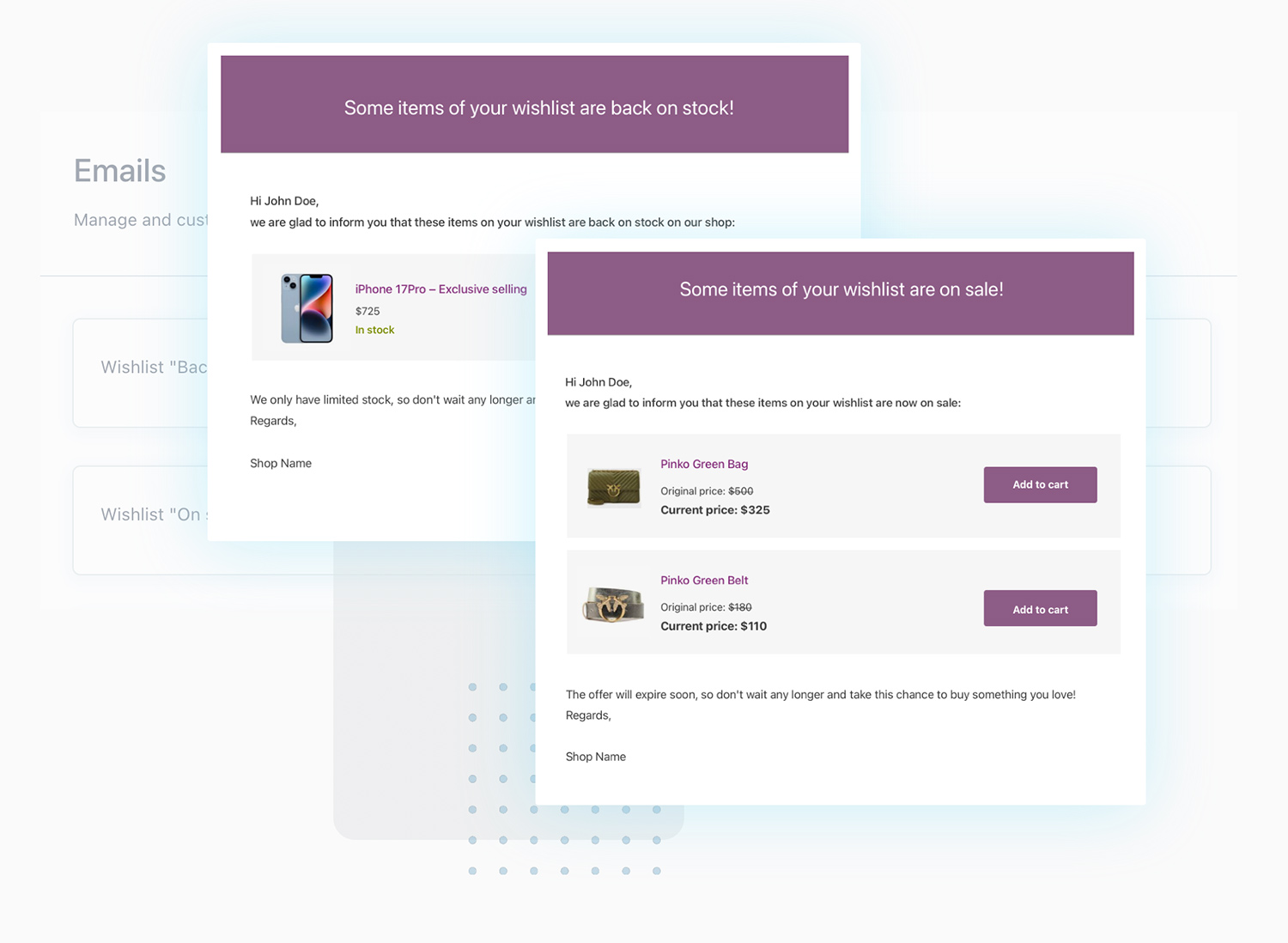
Automate sending promotional emails when a product on the list is on sale or back in stock
You can automatically let users know whenever a product on their wishlist is discounted or is back in stock. This type of email campaign is often very effective because it is personalized to the user and targeted to sell them products they have already shown interest in.
Send ad hoc email campaigns to all users who have a specific product on their list
In addition to the automatic promotional emails, you can also set up specific campaigns to promote specific products in your store.
It is straightforward: choose the product you want to create a campaign for, customize the email text, and with one click, you can send the promotion to all users who have that product on their wishlist. Here’s a tip: use these emails to let your customers know that there are only a few units left or offer them a limited-time coupon, thereby activating urgency and scarcity, which are fundamental principles of email marketing.
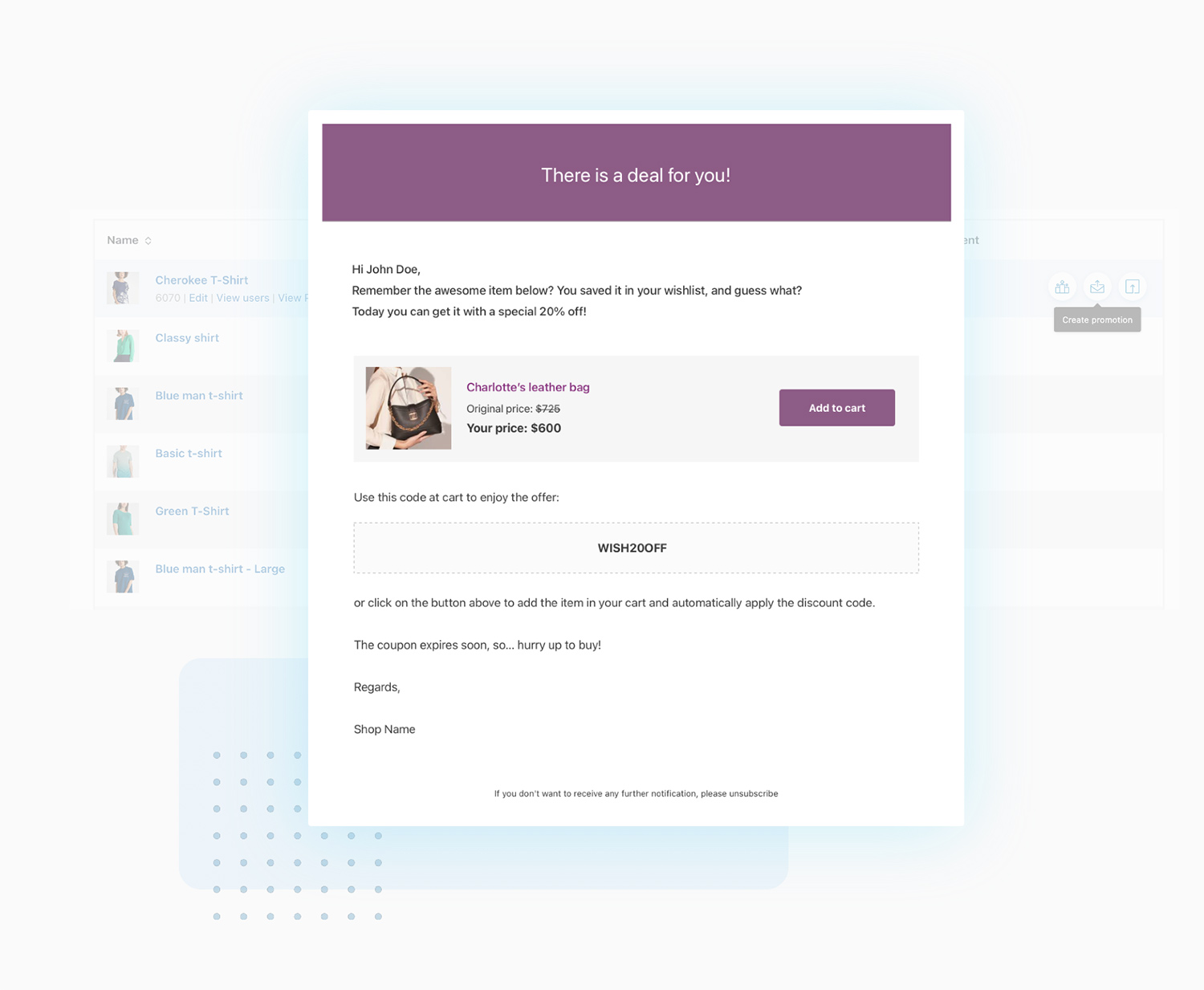

1 year of updates, bug fixes and technical support
The official plugin license entitles you to one year of updates (and new features that will be added in future versions), error and bug fixes, and access to our technical support platform.

30-Day money back guarantee
Do you have any doubts about the plugin and don't know if it's a good fit for your project? You have nothing to worry about, you can always take advantage of our 100% money back guarantee and get a full refund within 30 days of purchase.
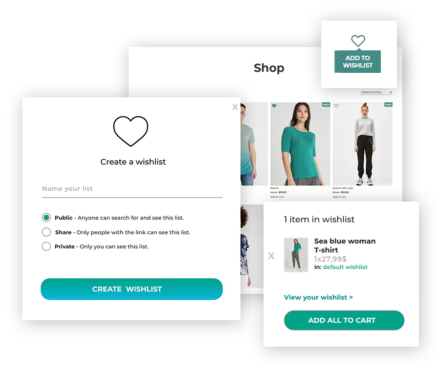



























 Show more
Show more
alfonsogutierrez076 - verified customer
Recomendado 100%Muy buen producto. Apenas abrí mi tienda online, tuve que buscar un plugin de wishlist porque sé que es muy necesaria esta funcionalidad y me recomendaron yith. Muy agradecido porque es excelente y muy fácil de usar. La recomiendo también siempre!
elif - verified customer
Please add a feature to list popular items based on dateIt would be very helpful to see popular wishlisted items on the backend based on a time filter. I want to run sales on highly wishlisted products from time to time but if I can only see the all time popular items then the sale products might include the same items all the time. If I can filter based on date that would be very relevant to what people are wishlisting at the moment. Plugin can already record the data on when people are wishlisting an item so it would be an easy development and would add a great value to the plugin.
Carla
Hi Elif,
Thank you for your feedback, we've shared your suggestion with the developers so they can evaluate it for a future update 😄
As always, if you need any help with the plugin or have technical questions, you can submit a ticket through the support desk and talk to our developers directly: https://yithemes.com/my-account/support/dashboard/.
Best regards!
Sean M. - verified customer
Loving it so far!This plugin is amazing! It allows my customers to save products easily, which has helped increase engagement and conversions. Highly recommend it for anyone looking to add a wishlist feature to their store!
Natalie S. - verified customer
Great!!It works great! I use it with Quick View and also the Proteo theme. All three are seamlessly integrated, so I'm really happy with my purchases
info-master1274 - verified customer
Pasé de la free a la premium y me encantó!Me encanta!! Empecé probando la versión Free y me decidí a comprar la premium para ver qué tal y no podría estar más contenta, funciona genial y tiene muchísimas opciones para implementar listas de deseos en mi tienda, lo recomiendo un montón