Add a modal form like this to your site with SearchWP’s Modal Search Form Extension!
#1 Job Board Search Plugin For WordPress
Optimize Your Job Board Search to Display More Relevant Roles
SearchWP’s WP Job Manager integration makes it easy to create a better job search experience that quickly helps users find the perfect role.
-
Optimize Job Board Search
-
Index All Listing Details
-
Customizable Algorithm
-
Live Ajax Instant Search
-
Custom Job Search Results
-
Job Search Analytics
14-dayMoney Back Guarantee
wpbeginner
VERIFIEDPrivacy
Compliant
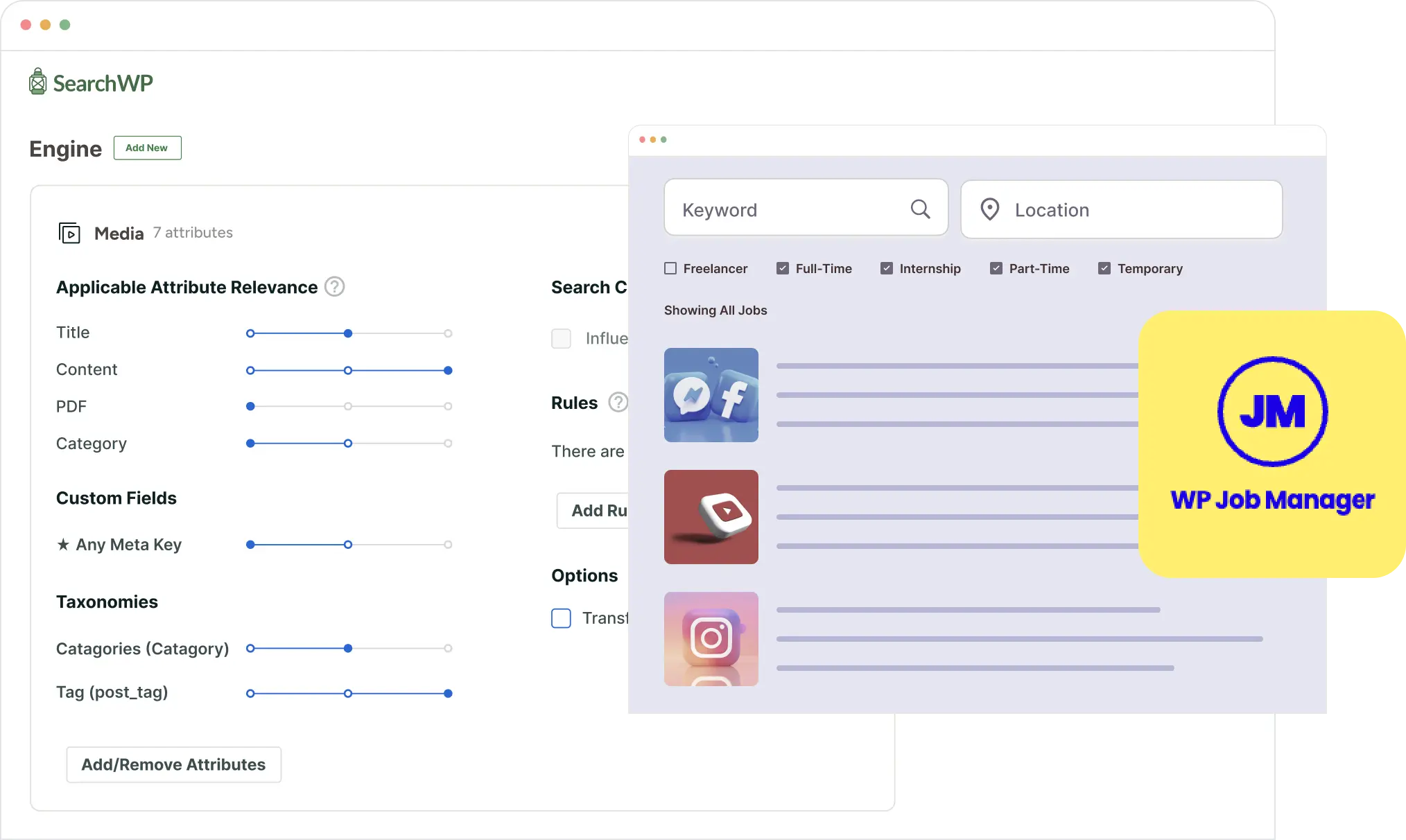
Finally, a Job Board and Listing Plugin For WordPress That’s Both Easy and Powerful
SearchWP easily adds better search targeting to your WP Job Manager job listings. Here are the features that make SearchWP the best job board search plugin for WordPress on the market.
Why 50,000+ Users  SearchWP For Easy and Targeted Job Board Searches
SearchWP For Easy and Targeted Job Board Searches
Here are just a few reasons why thousands of smart business owners, marketers, and web developers trust SearchWP to create a custom job board search on their WordPress website.
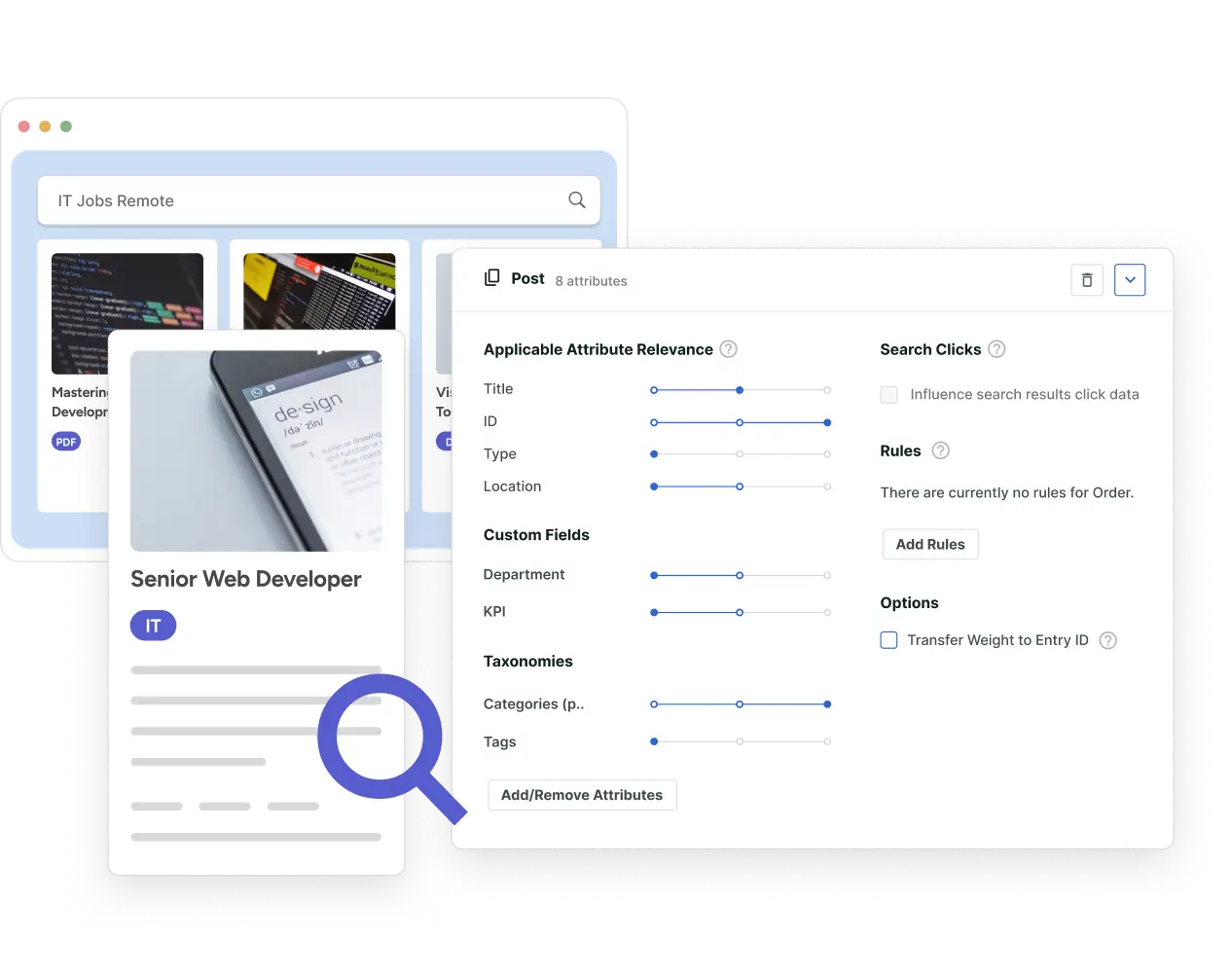
Improve Your Job Search
Display The Best-Fitting Roles For Users With a Smarter Job Board Search
Optimize your WordPress site’s job board search with a custom engine that indexes more than just basic metadata and details.
Customize your search algorithm and content weighting to improve job listing relevance and discovery.

Better Job Search Relevance
Index All Important Job Details, Custom Fields, and Categories
Ensure every job listing on your board is easy to find in search by indexing all role details, categories, tags, and other custom fields.
Show more targeted job listings so users can easily find their ideal role through your job board.
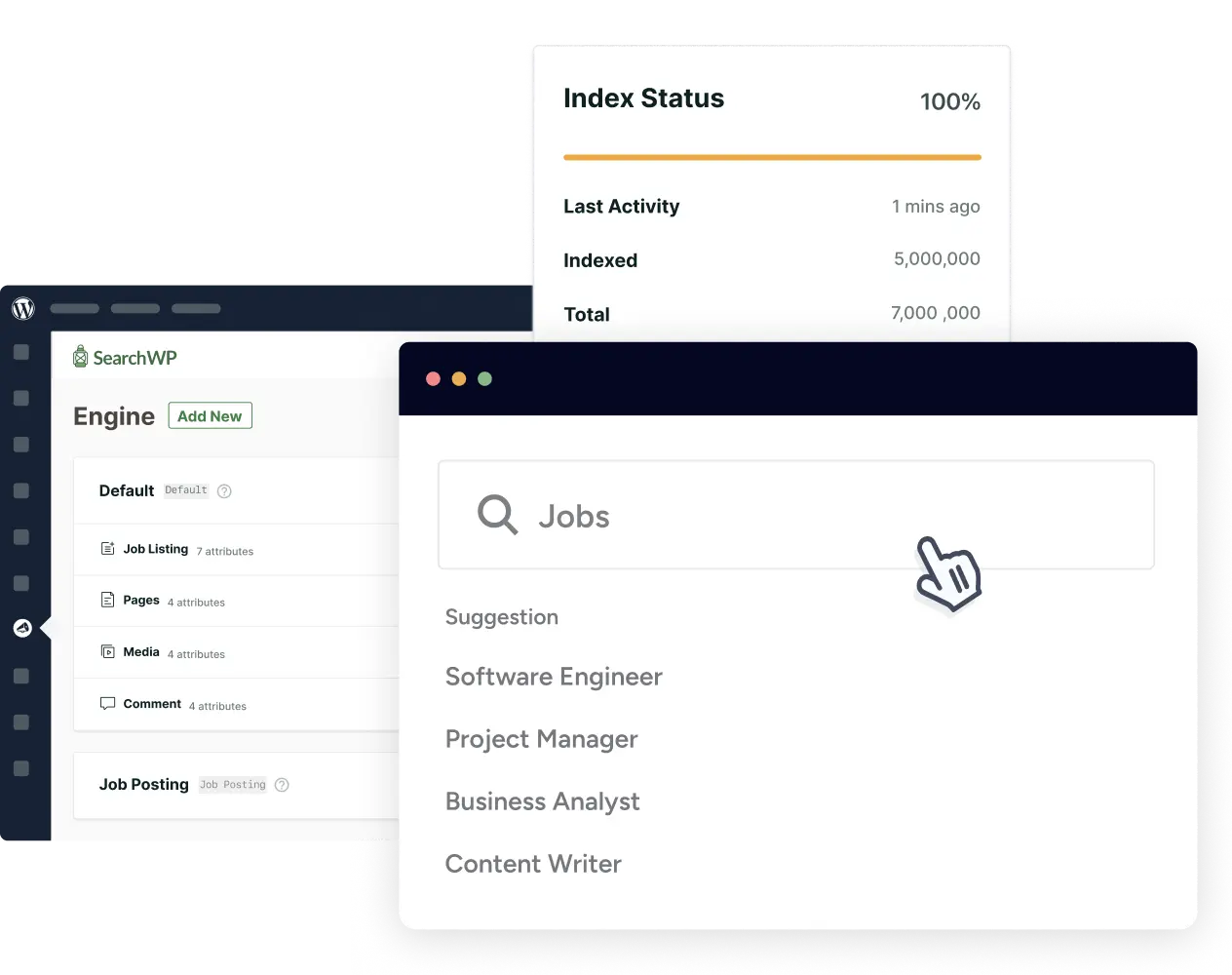
Advanced Job Board Search For WordPress
Optimize Your Job Search and Listings With SearchWP Extensions
As well as advanced indexing and algorithm customization, SearchWP offers powerful features to optimize your job board search.
From adding instant live search, to customizing job listing results order, these features are all designed to create a better job search experience.
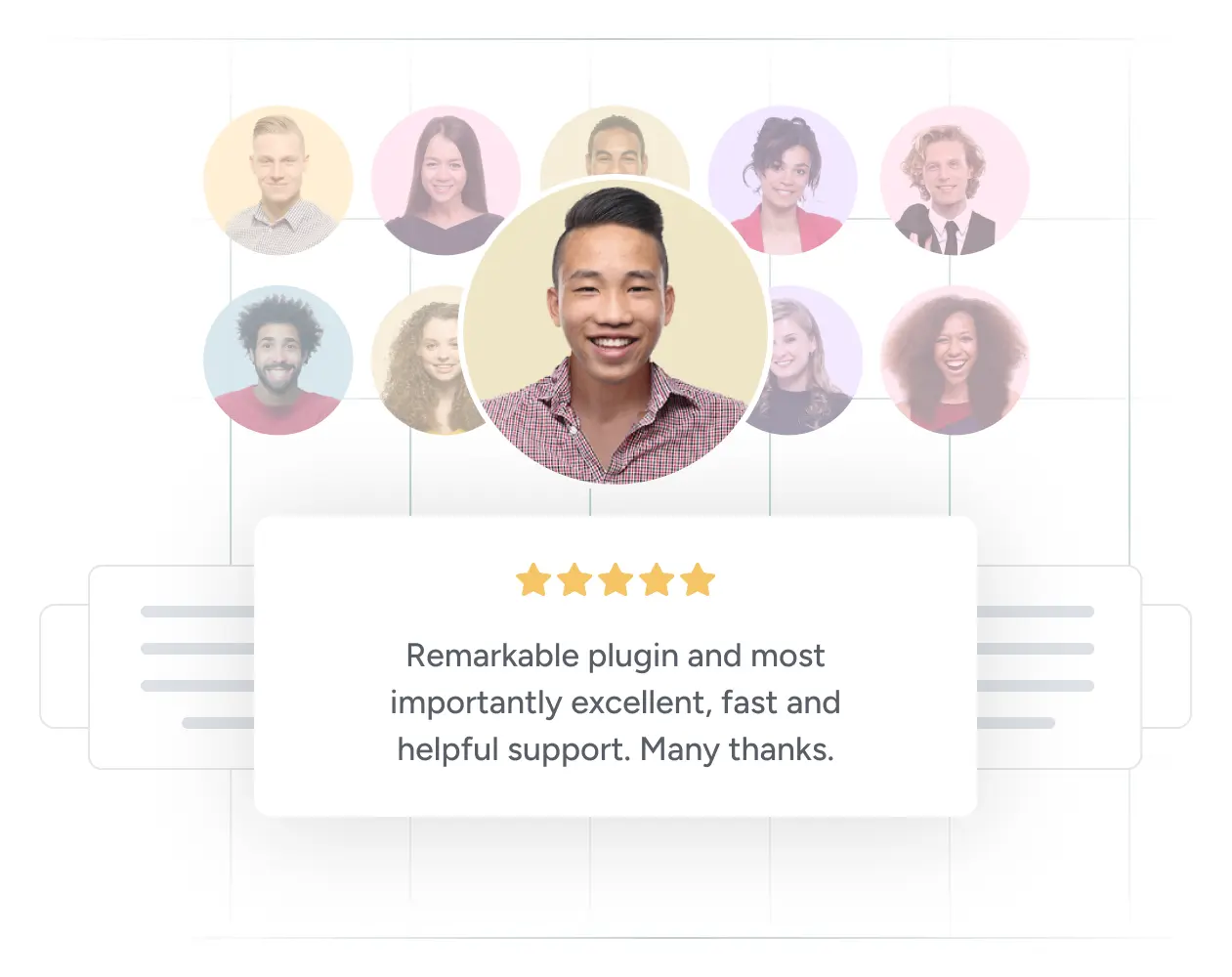
Best-in Class Support
Get Expert WordPress Support From an Industry-Leading Team
Need help with WordPress search keyword redirects for your site? Our expert team is always ready to assist you.
Recognised as an industry leader, SearchWP’s support team is made up of WordPress experts with deep knowledge of the platform.
Get The Best Job Board Search Plugin For WordPress
Create a better job search experience with a custom engine that guarantees relevant job listings. SearchWP’s WP Job Manager integration makes it easy.

Frequently Asked Questions
Do you have a question about SearchWP? See the list below for our most frequently asked questions. If your question is not listed here, then please contact us.
Yes, you may upgrade your license at any time. Simply click the link in your Account area to Upgrade and pay the difference in cost. This does not constitute a renewal, so your license will expire on the same date.
SearchWP is a WordPress plugin. You need to be running a version of WordPress that is within one minor release of the current release (e.g. if 5.4 is available, 5.3+ is supported). SearchWP inherits the same requirements of WordPress.
No it does not. SearchWP is a plugin for self-hosted WordPress(.org) installs.
Yes, SearchWP can highlight search terms in results and generate excerpts surrounding highlights automatically. More info
Not by default, no. You can however teach SearchWP to index any content you would like (including Author information)
Show The Best-Fitting Roles in Your Job Board Search Results
SearchWP’s powerful integration with WP Job Manager makes it easy to add a custom job board search to your WordPress site. No technical skills or code needed.







 SearchWP For Easy and Targeted Job Board Searches
SearchWP For Easy and Targeted Job Board Searches