
The functional and captivating solution to show the options available (color, size, material, etc.) in your products
If you sell products with several options, such as the classic “size” and “color,” you may have realized that the solution WooCommerce offers by default — showing the options as text lists in drop-down menus — is neither effective nor usable. Imagine how frustrating users may feel when they want to see the colors available for a T-shirt and find a list of written colors without any color swatch to get a visual preview.
YITH Color, Image & Label Variation Swatches for WooCommerce allows you to replace the standard WooCommerce drop-down list with icons, custom images, and dynamic labels.
The plugin is extremely versatile and adapts to any product, from clothing (to set the sizes, colors, fabric, etc.) to jewelry (to show advanced options such as gemstone shape, necklace length, ring size, etc.).
Regardless of what you sell, by showing your product options through images, color swatches, and ad hoc icons, your customers will understand the purchase options available for that product as soon as they visit the page. Usability and aesthetics will make it easier for your customers to choose the products to buy and will ensure a positive buying experience.
Choose where to show the available options for your products
Choose whether to show product options only on the product detail page or on the Shop and category pages too.
By showing the available options also on the standard WooCommerce pages, your users will be able to quickly see the available sizes, colors, etc., and speed up the selection and purchase process.


Choose which attributes to display on the Shop and category pages
If the items you sell have too many attributes, you may want to show only some of them on the Shop page; for instance, you may want to show available colors and/or patterns, but not sizes.
Thanks to the dedicated option, you can choose which attributes to show on the Shop page and on category pages, and make sure that the other attributes are only visible on the product detail page.
Replace WooCommerce drop-down list by choosing from 3 different option styles
For each attribute you create, you can choose to replace the default WooCommerce drop-down list: the plugin offers color swatches, images, and label options. The final result, with just a few clicks, combines ease of use with great aesthetics, which fits any theme you use for your shop.


Use color swatches to show the available colors
The most interesting option in this plugin is the one that allows you to create color swatches to show what colors are available for a product. You can create global color options, assign them to products and, if needed, override them in each product. In this way, for example, you can globally create the color “yellow” with the RGB code and set different shades of the same color in the products of your shop, so that the color swatches accurately show the actual colors.
Use bicolor swatches for greater versatility
You can create color swatches with only one color or use the “bicolor” option to create samples with two colors. This option is useful if you sell products that have two dominant colors and you want to consistently show them to your users.


Use custom labels to best show text options
For options such as sizes or materials, which need to be entered as text, you can use the “label” option. Text will be inserted into buttons and shown next to each other.
Use custom images and icons for a user-friendly and captivating result
The “image” option is the perfect fit to cover every need. You can upload fabric or pattern samples, icons, or even photos to show any option and provide immediate feedback to users.


Create a variation product gallery to highlight different colors or styles of the same product
If you have product variations you can easily setup a variation product gallery to highlight colors or models available. To sell products available in different colors, you can for example create a dedicated image gallery for each color.
Enable a tooltip with text and a preview to provide an immediate feedback
Choose whether to show a tooltip when hovering over the options to display the option name (e.g., the name of the color or style). In the tooltip, you can also choose whether to show a preview of the option: in this way, you can show, for example, a preview of the “blue” sweatshirt when the user hovers over the blue color sample.


Change the attributes’ global options in specific products
Thanks to the new options added, it is now possible to change the style of the attributes for each product. This allows you to quickly set a different color shade in a specific product with just two clicks and without changing the color attributes globally configured. This is a time and effort-saving feature that allows versatile management of large product catalogs.
Allow editing attributes on the Cart page
A feature that can enhance your customers’ shopping experience is definitely the option to edit a product attributes right from the shopping cart.
By enabling this option, users who want to change the size or color of the products added to the cart can do so with a single click through a modal window. No need for them to remove the product from the cart, go back to the product page, and select all the attributes again.
Remember: keeping customers engaged and within the purchase process is critical to significantly reducing shopping cart abandonment.


1 year of updates, bug fixes and technical support
The official plugin license entitles you to one year of updates (and new features that will be added in future versions), error and bug fixes, and access to our technical support platform.

30-Day money back guarantee
Do you have any doubts about the plugin and don't know if it's a good fit for your project? You have nothing to worry about, you can always take advantage of our 100% money back guarantee and get a full refund within 30 days of purchase.
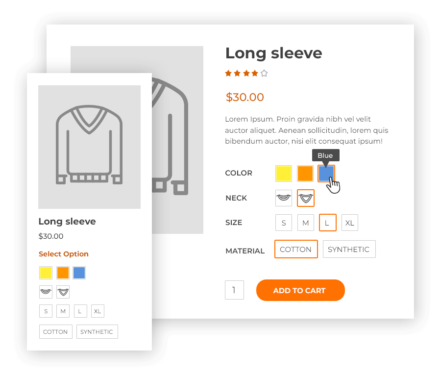











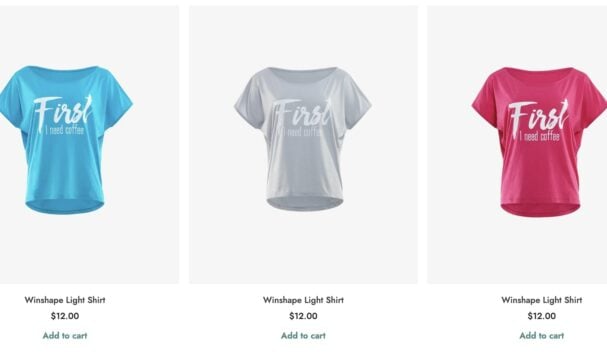
 Show more
Show more
Charlie Behan - verified customer
Does the jobIt does improve the look of variations and we think our store looks more professional now. The only complaint we have is that it's somewhat pricey for us at the moment but the rest is okay
marketing-mas74 - verified customer
IndispensableAmo este plugin, es perfecto para mostrar las diferentes variaciones de mis productos, tiene muchas opciones y se ve super bonito, la verdad que aporta un toque muy profesional a mi tienda y eso me encanta
Christine.op - verified customer
Good support and integrationsGreat integration with the Product Filter plugin. Their options really complement each other and they have really improved my site. I don't give the 5 stars because I had some difficulties setting it up, but everything is good in the end
albagroup974 - verified customer
Good support and functional pluginI recommend the plugin which is very functional. And thank you to the support team who quickly responded to my request
Elisa B. - verified customer
Encantadísima con este plugin!Amé el plugin! es una forma muy buena de mostrar las diferentes variaciones de cada producto de mi tienda, además se ve super bonito el diseño.