© MainWP - WordPress Management without the SaaS! 2014 - 2024 - Terms of Service - Privacy Policy - Cookie Policy - Support Policy - Refund Policy - MainWP Domain Use - DPA
SSL Monitor
MainWP SSL Monitor Extension allows you to keep an eye on your Child Site(s) SSL Certificates and sends email alerts for nearing expirations.
The “SSL Monitor Extension” is designed to streamline your workflow and save time by automatically checking for SSL expiry date, issuer, validity, etc.

Why the SSL Monitor Extension for MainWP?
The SSL Monitor Extension is essential for you as it helps to keep track of SSL Certificates for all your Child Sites, providing timely email alerts before they expire.
This ensures a secure browsing experience for website visitors and avoids potential security issues.
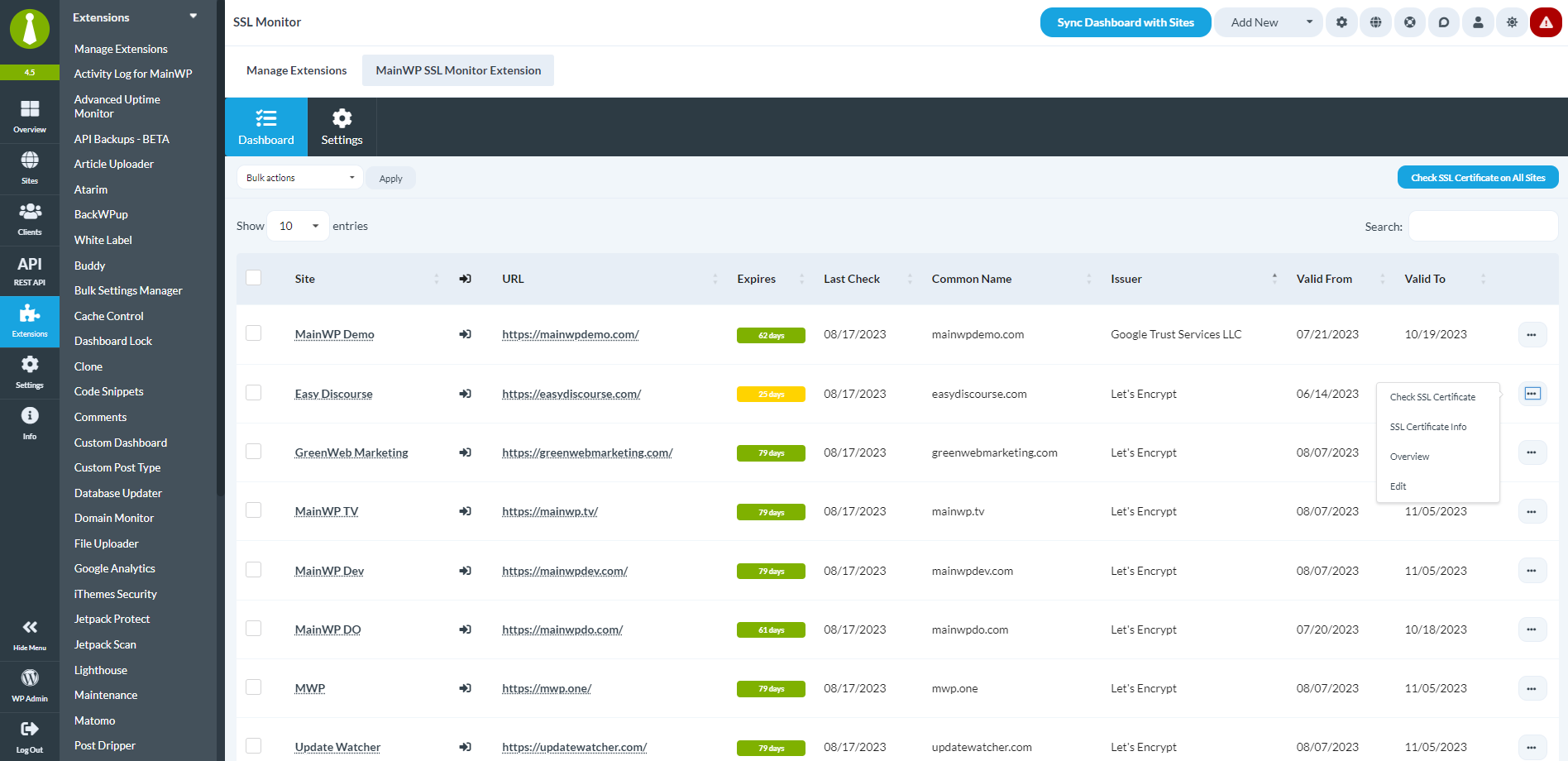
– Get Email Notification
By setting the notification threshold, you’ll receive an email notification when a certificate is about to expire for each Child Site, ensuring that you stay informed and take action before it’s too late.
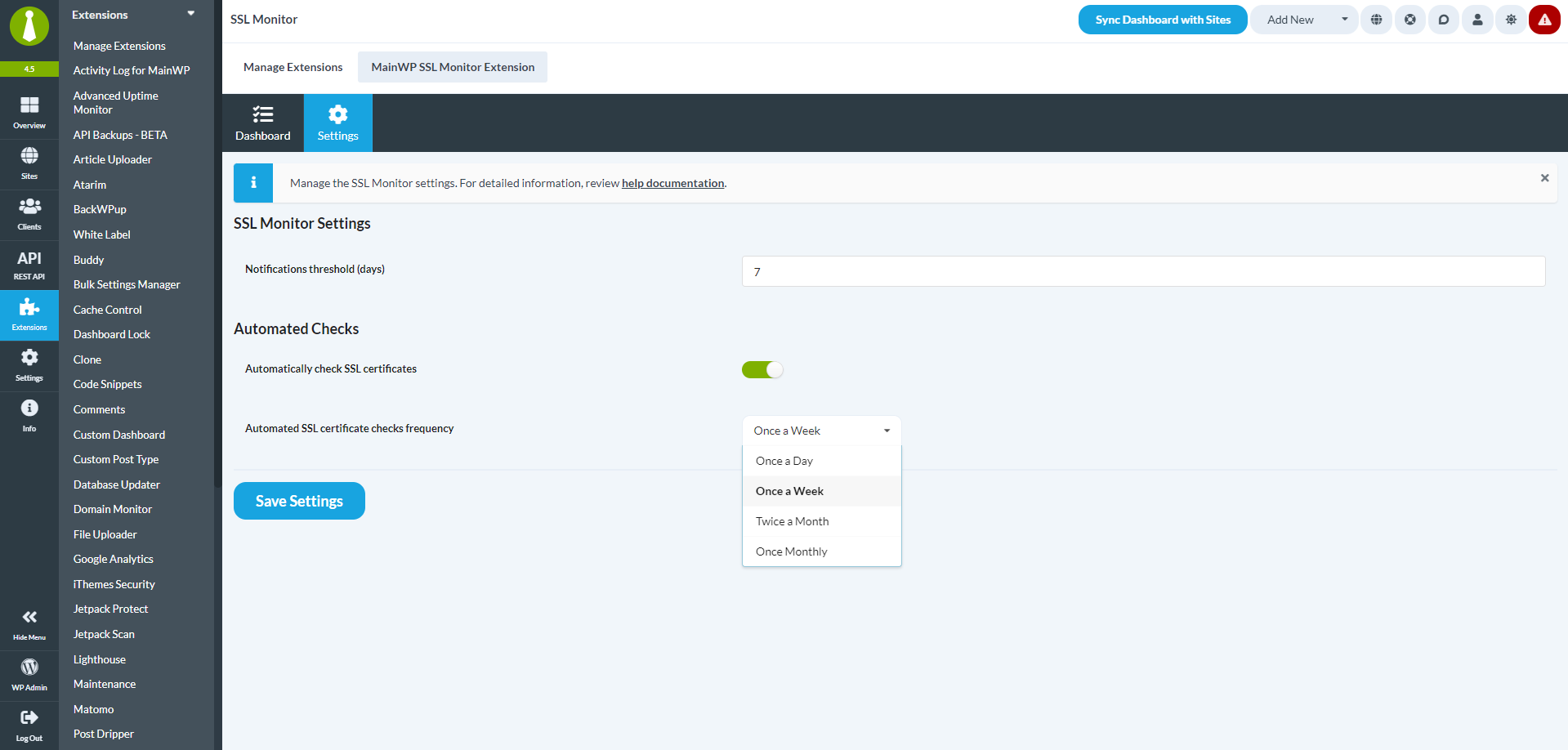
– Let MainWP Auto-Check all Child Sites
The MainWP SSL Monitor Extension offers the “Automated Checks” feature, allowing you to configure how often MainWP should automatically check for SSL certificate details.
This feature provides you with the flexibility to customize the frequency of checks to suit your needs and ensure that your SSL certificates are always up-to-date.
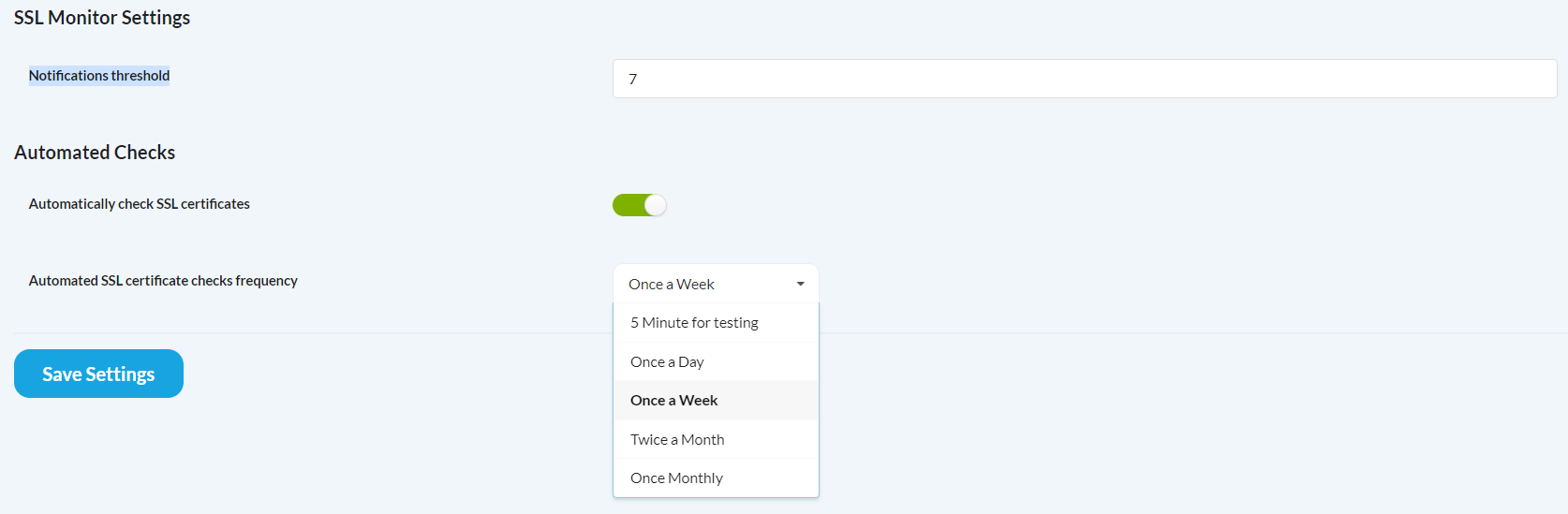
– Manually Check SSL Certificate for all Child Sites
The MainWP SSL Monitor Extension makes it easy to check SSL certificates for all your Child Sites with just one click.
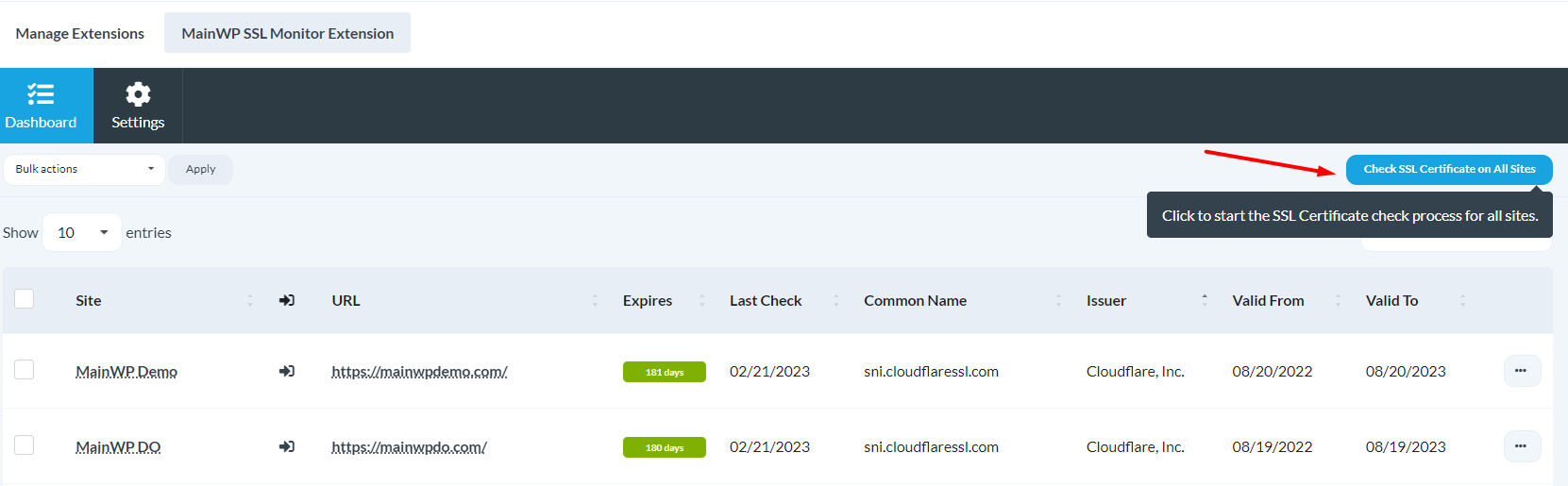
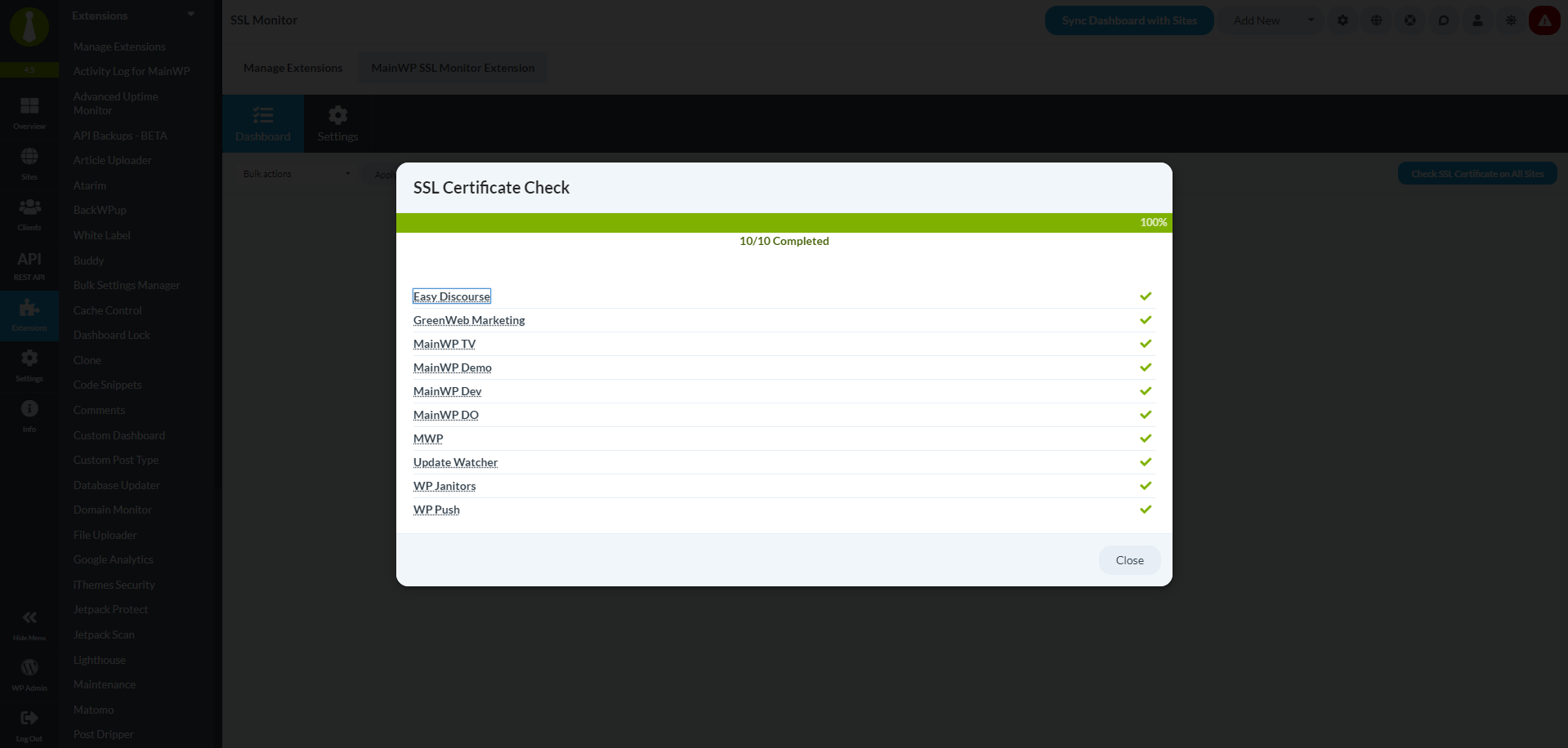
– Check Per Site SSL Certificate
In addition to manually checking SSL certificate details for all Child Sites at once, the MainWP SSL Monitor Extension also allows you to check certificate for individual Child Sites.
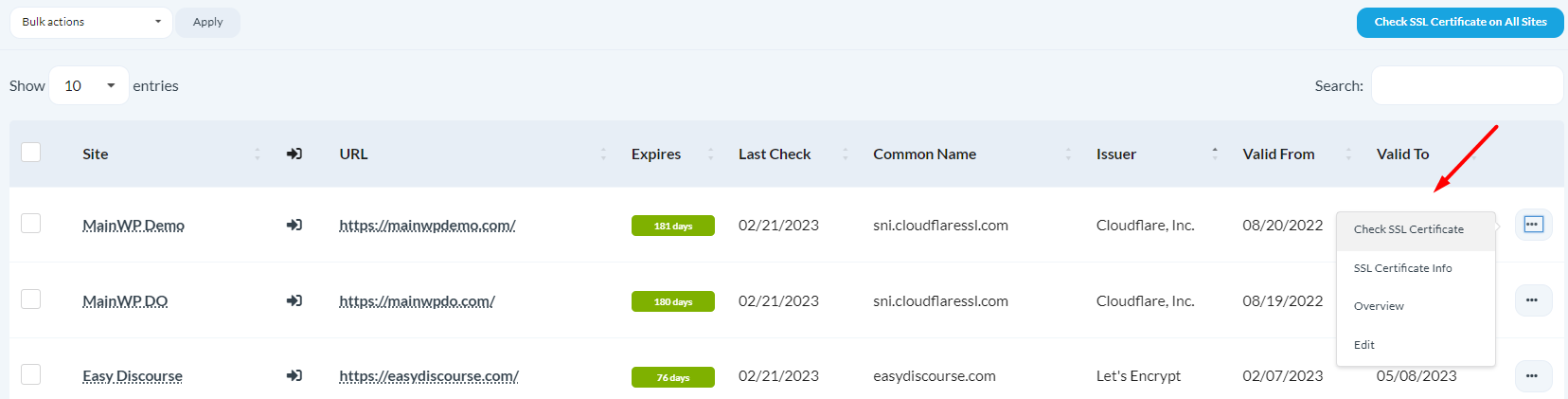
– Overwrite Global Settings for Individual Sites
If you need to adjust the SSL monitoring settings for a specific Child Site, you can do so easily by accessing the SSL Monitor tab from the Site Overview page of that Child Site.
This feature enables you to override the global SSL monitoring settings for that Child Site, ensuring you can customize your SSL monitoring approach as needed.
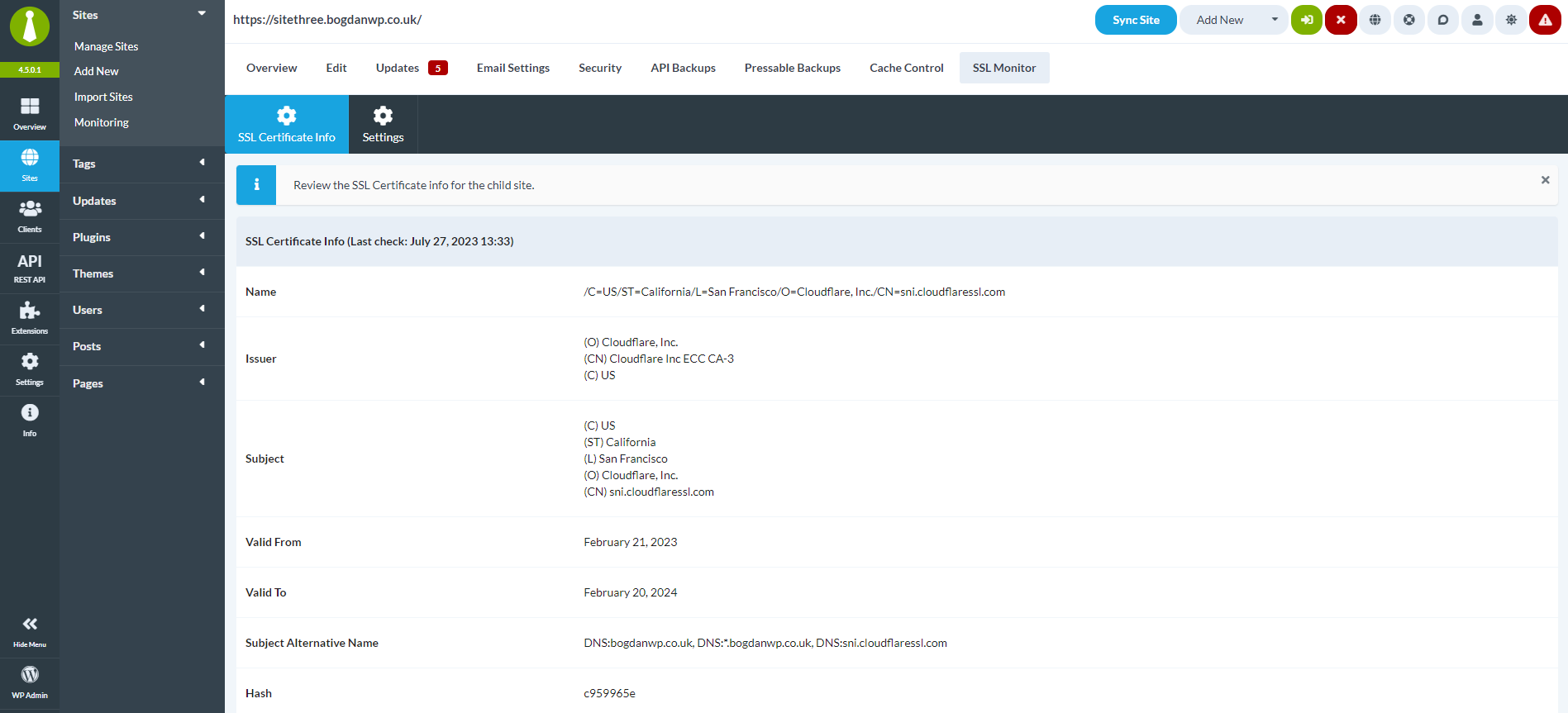
– SSL Status on the “Manage Sites” Screen
Upon activating the SSL Monitor Extension, you’ll be able to view the “SSL Status” column on the “Manage Sites” screen, providing you with a quick and easy way to stay updated on the SSL status of your Child Sites.
The SSL Monitor Extension is designed to simplify the management of SSL certificates across all your Child Sites.
Useful Links

Purchase Options
What is the Free Bundle?
Free Bundle includes all MainWP Free Extensions.
Extension Info
-
Developer
MainWP
-
Additional Information

Extension Data Privacy Info
-
Integrates with
N/A
-
Owned by
N/A
-
Collection Data
Falls under MainWP Plugin Privacy Policy
Support
You can use this Extension on unlimited MainWP Dashboards that you own.
Important note
Support for the extension is provided by the extension developer.





