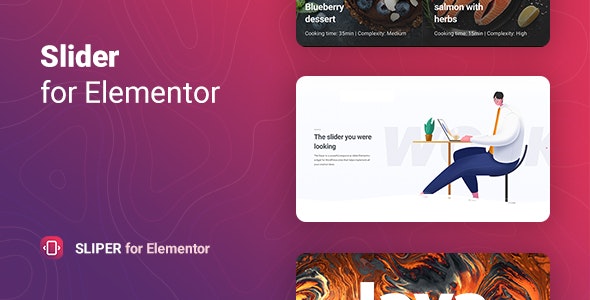The Sliper is a powerful responsive slider Elementor widget for WordPress sites that can help implement all your creative ideas. Flexible settings and an intuitive interface will help you easily create beautiful slides without a single line of code. You can choose a custom image/text for or use WordPress posts and even Woocommerce products as the source for content.
Create the required block layout by displaying only the necessary elements and arranging them in the desired order with the customization section. The slider is fully responsive and also has additional settings to adapt it personally for different devices, be it a mobile, tablet, or desktop. The Sliper supports keyboard navigation, dragging and flicking along with the regular navigation of arrows or dots.
The slider supports two types of display to suit all your needs and wishes: overlay and card. Every heading, text, image, the button can be edited easily with the customization options. Change all the details that really matter in typography and style.
The item package includes 5 prepared templates to help you get started quickly with the Imager and will inspire you to create your unique project.
Each block element of Sliper widget has flexible and straightforward style settings, and you can customize everything according to your needs. Change the color, typography, background color, border, margins, padding, or apply CSS filter for images to get the unique result. All this can be configured directly from the Elementor’s interface and does not require additional code knowledge.
Sliper for Elementor is exceptionally compatible with all modern browsers. It does not matter which browser users view your site: Chrome, Firefox, Opera, Safari, or Edge. Everything will look great on all devices and in all browsers.
Features of the Sliper WordPress plugin for Elementor
- Perfect for Elementor 2.5 and higher
- Supports WP Posts, WooCommerce products as a content source
- Custom content support
- Сustom slider layout
- 11 Slide Transition Animations
- Individual styles for each slide
- Different navigation types available: Dots, Arrows, keyboard, dragging and flicking
- Clean and clear structured code
- Flexible content style settings
- Works well with all WordPress themes built on Elementor
- Totally Seo Friendly
- Included pot file for quick translation on any language
- Perfect for RTL direction
- Fast and smooth installing
- Tested and compatible up to WordPress 5+
- Lightweight and Fast
- All major browsers supported Chrome, Firefox, Safari, Opera, and Edge
- Easy to use and customize with modern User Interface
- Installation Guide and detailed Users Manual
- Six months Included Support for CodeCanyon buyers
The plugin installation takes only a few seconds. Also, you do not need to make any additional settings. The plugin is ready to work immediately after installation – you only need to install and activate it in WordPress. Read more about capabilities and settings in the Online Documentation.
Changelog
1.0.9 – 31 December 2023 Fixed link control issue for the Custom source option
1.0.8 – 26 November 2022 Fixed slide link properties
1.0.7 – 8 October 2022 Added the Hash navigation setting Expanded the list of allowed HTML tags for custom slide content
1.0.6 – 28 September 2022 WooCommerce General Source will be shown only is WooCommerce plugins is activated The minimum number of products in the slider has been changed from 2 to 1
1.0.5 – 24 March 2022 Removed deprecated _register_controls method
1.0.4 – 21 December 2021 Added custom post types support
1.0.3 – 27 August 2021 Added support for images in custom content Slider initialization on front-end is fixed
1.0.2 – 9 July 2021 Fixed slide background controls Added responsive Slide width and height controls Added responsive Overlay width control
1.0.1 – 11 January 2020 Improved initialization for multiple sliders on the page
1.0.0 – 4 January 2020 Initial release