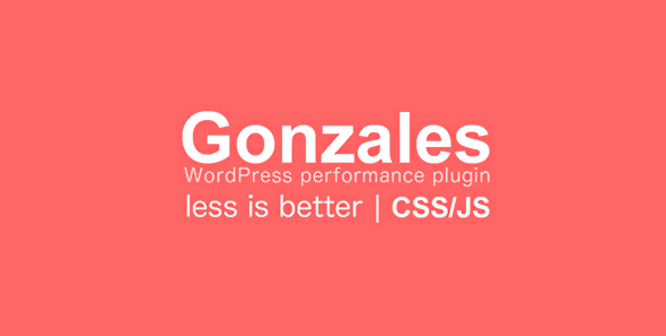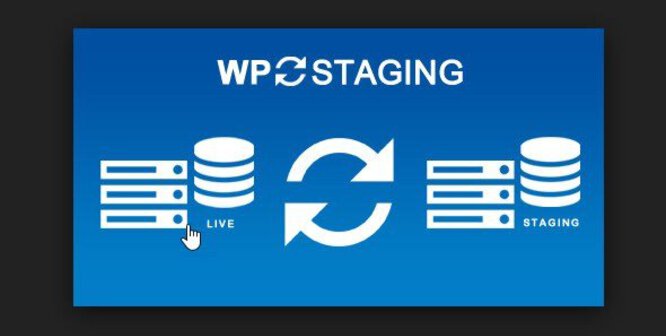These instructions are for the latest version of BeTheme (21.4.8)
In the file betheme/functions/admin/class-mfn-dashboard.php, change line 235 from
$response = $this->remote_post( ‘register’, $args );
to
$response[‘success’] = ‘success’;
Then change line 274 from
$response = $this->remote_post( ‘register’, $args );
to
$response[‘success’] = ‘success’;
Now use any key to activate/register the theme.
Install plugins through WordPress>Plugins>Add New
If you really need to install them through the BeTheme dashboard instead, make these changes:
Upload the plugin zips to wp-content/themes/betheme/plugins (you will need to create this folder).
In the file betheme/functions/admin/tgm/class-tgm-plugin-activation.php change line 1600 from
return $this->plugins[ $slug ][‘source’];
to
return get_template_directory_uri() . ‘/plugins/’ . $slug . ‘.zip’;
Now you will be able to install the plugins through the BeTheme Dashboard.
For demo content, upload the demo zips to wp-content/themes/betheme/demos (you will need to create this folder).
In the file betheme/functions/importer/class-mfn-importer-api.php change line 91 from
$response = wp_remote_get( $url, $args );
to
$response = ”;
And change line 102 from
$body = @file_get_contents( $url );
to
$body = @file_get_contents(get_template_directory_uri() . ‘/demos/’ . $this->demo . ‘.zip’);
Now you will be able to install any of the demos through the BeTheme dashboard.
Please remember, these files are being provided for the use of gpl.coffee members only, please do not redistribute.