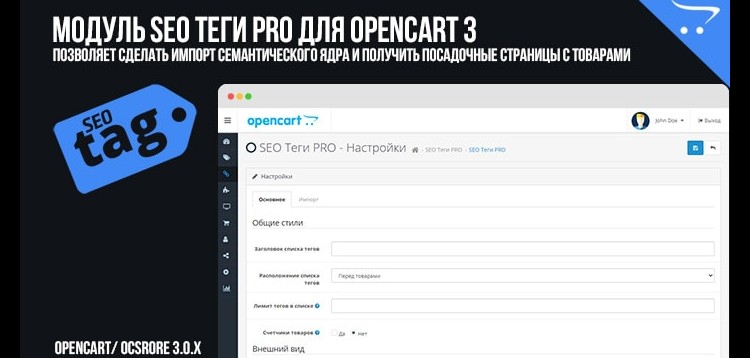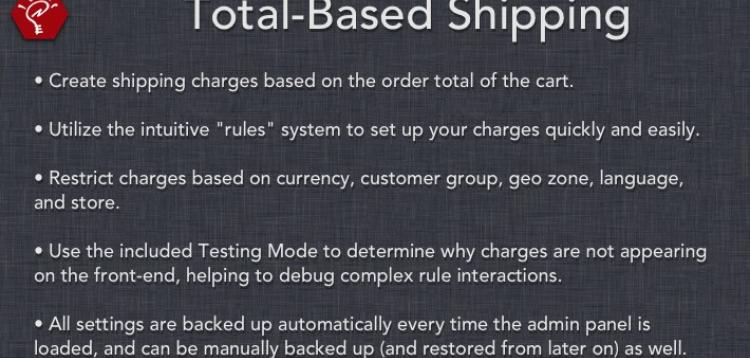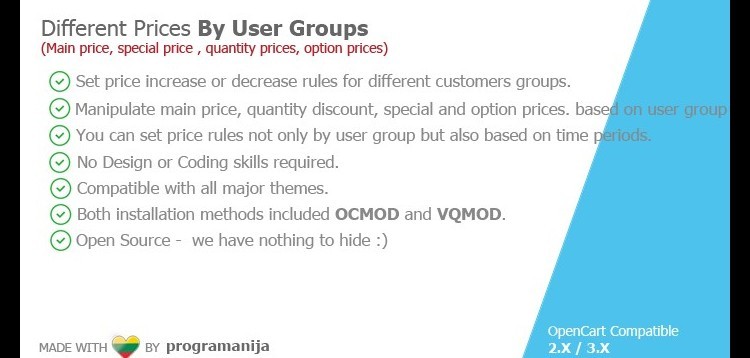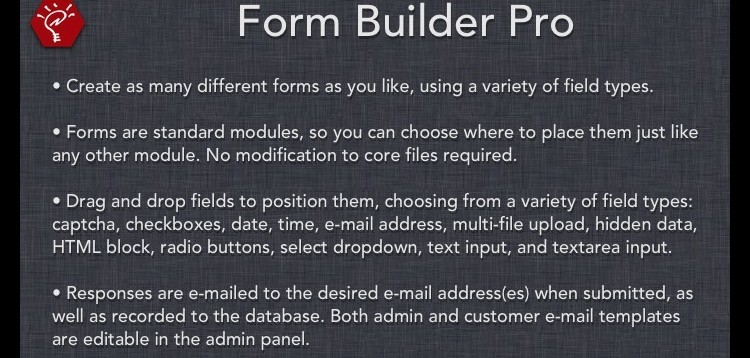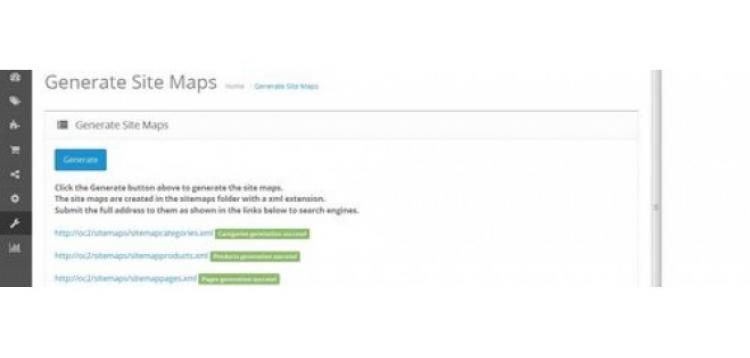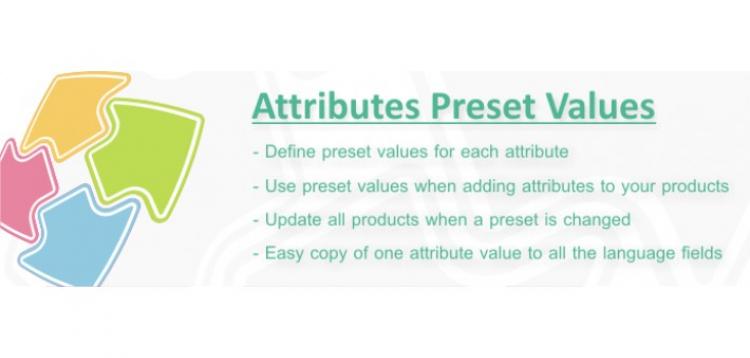SEO Tags PRO for Opencart - V2.0_oc1.5.x_oc3.x
نظرة عامة
SEO Tags PRO for Opencart 3 - this module allows you to import a semantic core and get landing pages with goods for promoted key phrases.
Module characteristics
- Manual tagging (key phrases)
- Customize each tag if necessary
- The ability to import tags by downloading a file or a list of phrases
- Group tagging to products is a filter by category, manufacturer, options and attributes,
- Top and bottom description, meta tags, H1,
- Tagging (similar tags)
- Automatic adaptation to the template,
- Support for multilingual CNC (SEO PRO or standard).
- 4 types of tag list: regular, tile, carousel, carousel
- Managing the appearance of the tag list: color, background, frame
- Auto-fill all tag fields according to specified patterns: descriptions, meta tags.
- Auto-selection of products for keywords,
- Auto-filling SEO URL with a choice: Cyrillic or transliteration,
- A separate xml map of the site with the possibility of breaking down into parts (if you have a lot of tags),
- A module to display random or popular tags on any page of the site,
- Filter in the list of tags in the admin: by name and status,
- A separate section of the module in the admin menu for quick access,
- Own layout of the tag page in the Design section > Layouts.
Instructions for installation:
- Go to "Install add-ons/extensions" and click "Download";
- Select a downloaded file, and wait for the text "Supplement is successfully installed";
- Then go to "Add-on Manager" and click "Update";
- Now you need to give the rights to view and manage the module in the "User Groups" section by clicking "Highlight everything";
- The SEO Tags PRO section will appear on the menu;
- Be sure to go to the SEO Tags PRO section > "Tag List" - at this time the module will add its tables to the database;
- Go to SEO Tags PRO > "Settings" and set up the module;
- Create or import key phrases;
- You can also include the "SEO Tags PRO - Sitemap" map module in the Modules > Promotion Channels. By default, tag pages will be added to the standard Google Sitemap map and our Yandex Sitemap module;
- You can also include the "SEO Tags PRO - Tag Cloud" module in the > Modules section. This module should be displayed on the site's pages through the Design > Layouts, for example in the Home layout.
Product Added to the system.
Please purchare this item you can see note for Buyer !
- Please check the version we provided before purchasing. Because it may not be the latest version of the author.
- Before making a purchase, please read the Terms and Conditions & Refund Policy.
- If you have any questions, please first read the FAQ.
- If you haven’t found the answer to your question, please contact us, we will response asap.
- You can download the product after purchase by a direct link on your Downloads sections.
- Please note that any digital products presented on the website do not contain malicious code, viruses or advertising. We buy the original files from the developers.
- We offer frequent updates for one year from the date of purchase, but that doesn't mean we will have updates every version because not every developer release we have right away. After this period, you have to purchase the item again to receive further updates.
- We regularly update products as soon as we are notified about an update, we go and download it from the author and update it on our site, but In case the current version of the product is not the latest, You can request an update for the product by contact form.
- We send regular emails advising when products have been updated so please be sure to provide an active email address when you sign up.
- Our support team is available 24/7, if you have any question or need help in installing or configuring digital products purchased on the website, please don’t hesitate to contact us.
- Please note that we are not developers of the provided products, so our technical support capabilities are limited. We do not change product functionality and do not fix developer bugs.
- For more information please read FAQ & About Us.