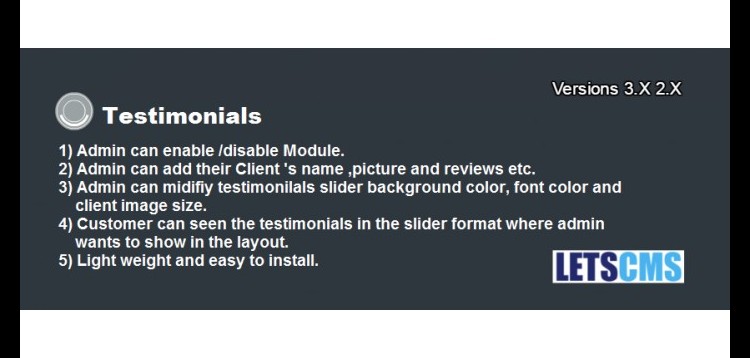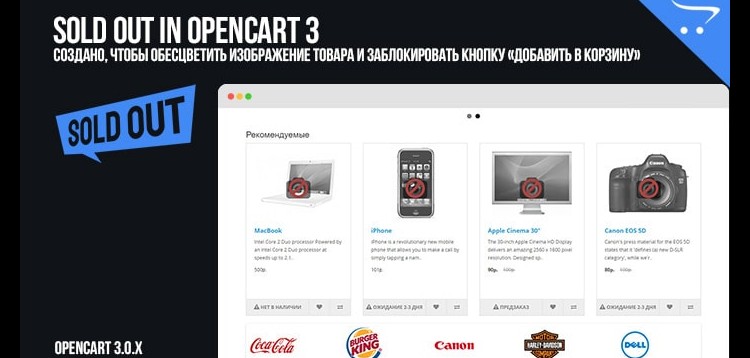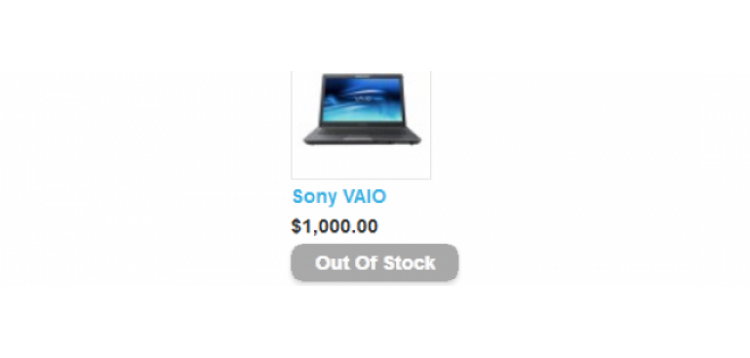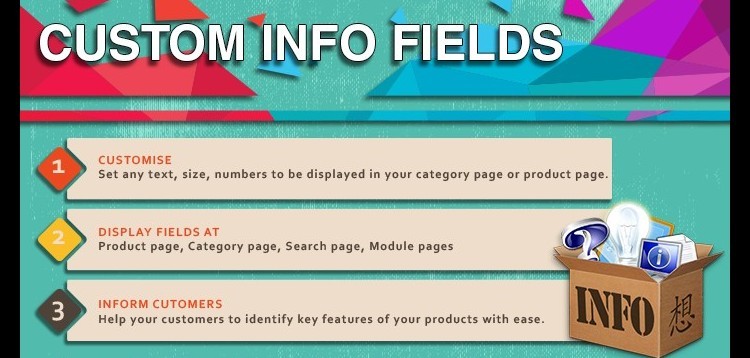نظرة عامة
========================================
Testimonials
========================================
Testimonials is a module allows you to show your clients reviews in a attrective slider. Also admin can manage at the module section in Extensions, in admin section.it supports multi language.
========================================
Installation Steps
========================================
If You are using OpenCart 3.X.X.X version, you need to install Installation Issue Fixed Module.
1.Copy all files/folder to exact loction manually. (Goto step 6)
2.OR with the help of "Extension Installer" below are the steps.
3.Open your admin goto Extensions Tab and click "Extension Installer".
4.Then click on "Upload" button and select the downloaded folder/directory "testimonials.ocmod.zip".
5.After that goto "Modification" you can see the file below, now click clear and refresh button.
6.Now goto Extension Tab and select "Extension" then click on dropdown menu and select "Module".
7.Then click on "Install" and "Edit" button then Fill the details and enable the status and then save it.
8.Now click on Design Tab and select Layouts and click edit on the layout where you want to show the Testimonials lets take "Home".
9.Then you can add the module in any position but we recommend "Content Top" by click on dropdown list choose Testimonials then click on add button and save it.
Enjoy and Thanks for downloading.
========================================
Features -
========================================
One Year Free installation support
Simple and Robust-installation
Easily manageable from admin
OCMOD
========================================
Admin Configuration
========================================
After the successful installation of the module, the admin will be able to cliets name ,image and review etc. Admin can do following settings-
Enable/Disable the Telstimonials module.
Can add clients name ,image and review
-multi language support.
can manage front end testmonials slider
-slider heading
-slider background color
-slider font color
-slider client image size
- Please check the version we provided before purchasing. Because it may not be the latest version of the author.
- Before making a purchase, please read the Terms and Conditions & Refund Policy.
- If you have any questions, please first read the FAQ.
- If you haven’t found the answer to your question, please contact us, we will response asap.
- You can download the product after purchase by a direct link on your Downloads sections.
- Please note that any digital products presented on the website do not contain malicious code, viruses or advertising. We buy the original files from the developers.
- We offer frequent updates for one year from the date of purchase, but that doesn't mean we will have updates every version because not every developer release we have right away. After this period, you have to purchase the item again to receive further updates.
- We regularly update products as soon as we are notified about an update, we go and download it from the author and update it on our site, but In case the current version of the product is not the latest, You can request an update for the product by contact form.
- We send regular emails advising when products have been updated so please be sure to provide an active email address when you sign up.
- Our support team is available 24/7, if you have any question or need help in installing or configuring digital products purchased on the website, please don’t hesitate to contact us.
- Please note that we are not developers of the provided products, so our technical support capabilities are limited. We do not change product functionality and do not fix developer bugs.
- For more information please read FAQ & About Us.