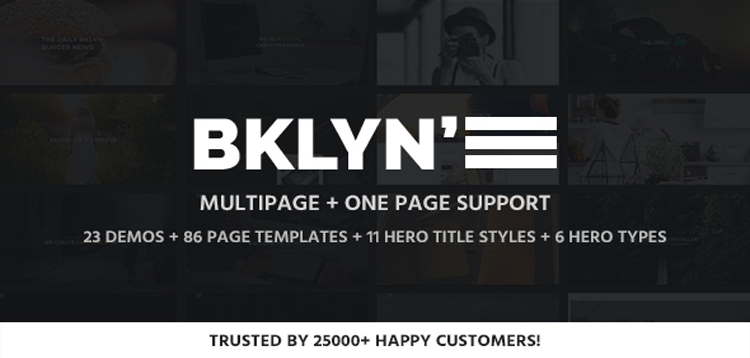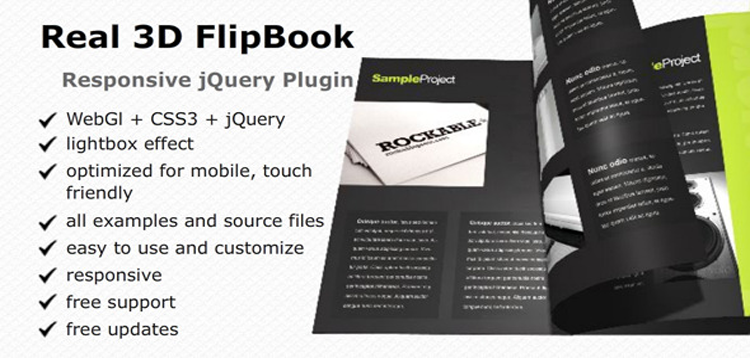Uncanny Learndash Toolkit Pro - V3.7.9
نظرة عامة
Item description
Getting started with LearnDash can be difficult. Questions about how to get the features and functions you want out the platform, with or without development, can pop up as soon as you start adding users and publishing courses. There is a big community of LearnDash users and so many add-ons that extend the LearnDash platform, but where do you start? At Uncanny Owl we think it’s best to start with the basics – that’s why we developed the Uncanny LearnDash Toolkit.
Start making LearnDash easier for you, and your users.
Built on the free version of our Toolkit which is used on thousands of WordPress sites, The Uncanny LearnDash Toolkit Pro adds many exciting new features to LearnDash sites that improve the learner experience and simplify development. Toolkit modules can help you extend LearnDash in many ways – from simplifying admin tasks like adding users to making course completion and group participation seamless for learners, and providing more rewards for user achievement.
How can the Toolkit help your business?
Make things faster and easier for your users and administrators by automating steps in the learning process.
Manage a great learning experience for users that can scale as you add users, groups, and courses.
Focus on learning, and not software development.
Features you can’t get anywhere else.
Our Pro version of the LearnDash Toolkit adds a continuously expanding list of powerful features. (20 at last count!) Autocomplete Lessons & Topics: Automatically mark all lessons and topics as completed on user visit and remove Mark Complete buttons. Global settings can be overridden for individual lessons and topics. Drip Lessons by Group: Unlock access to LearnDash lessons by setting dates for LearnDash Groups rather than for all enrolled users.
Days Until Course Expiry: Use this shortcode to display the number of days until the learner’s access expires for the current course. This is a useful shortcode to include on course pages. Duplicate Pages & Posts: Easily clone pages, posts, LearnDash courses, lessons, topics, quizzes and more. This plugin handles quiz duplication properly.
Enhanced Course Grid: Add a highly customizable grid of LearnDash courses to the front end, learner dashboard or anywhere you want. This is a great tool for sites with a large number of courses.
Import Users: Import and update learners by CSV file and add them directly to courses and groups.
Group Logo/List: Add logos to LearnDash Groups to display organizational branding and group names in the front end, including on registration pages. Group Login Redirect: Redirect group members to a group-specific page (like a company portal) on login. Includes a shortcode to output the link in a menu, header, or other convenient location. Course Dashboard: Use the dashboard shortcode to display the list of enrolled courses for the current user. By expanding courses, users can access any lesson or topic in any of their enrolled courses from a single page.
Group Expiration: Set expiration dates for LearnDash groups so that course enrollment for the group is removed on the specified day. Notification emails can be sent on expiration. Group Registration: Allow users to add themselves directly to LearnDash Groups on registration by assigning each group a unique registration URL. Users can also change or add groups themselves by visiting group URLs.
Table Colors: Change the background and header text color of LearnDash tables. This module modifies the course, lesson, topic, quiz, and Pro Dashboard tables. Learner Transcript: Add printable transcripts to the front end for your learners. This is a great way for learners to have a record of all course progress and overall standing.
Send Certificates by Email: Send LearnDash PDF certificates on quiz completion to the learner, administrator, group leader and anyone else you want to receive a copy. Simple Course Timer: Tracks time spent in all LearnDash courses and detects when a user is idle. Course completion time and total course time are both added to LearnDash reports.
Some of the modules in this plugin are quite complex and very customizable. Before you jump in, we strongly recommend you review the Pro module Knowledge Base articles to develop a better understanding of how everything works.
Added:uo_csv_report_column_value filter to modify Enhanced CSV module value #175uo_course_cert_img_path filter to allow both url/path option #170Enhanced LearnDash CSV Reports - Added two additional usermeta fields #165Simple Course Timer - Added wrapper around the message that blocks quiz access to allow styling #162Fixed:Learner Transcript - CSS now loads if the shortcode is embedded inside other elements #152Simple Course Timer - Now consistently adds time columns to Tin Canny Course Report #178Autocomplete Lessons & Topics on Gravity Form Submission - Now reliably redirects users to next step on submission #166Enhanced Lesson/Topic Grid - Lesson Materials now appears on lesson page with LearnDash's legacy template enabled #158Drip Lessons by Group - Drip date no longer displays "1970" in year field when no date has been assigned #154
Please purchare this item you can see note for Buyer !
- Please check the version we provided before purchasing. Because it may not be the latest version of the author.
- Before making a purchase, please read the Terms and Conditions & Refund Policy.
- If you have any questions, please first read the FAQ.
- If you haven’t found the answer to your question, please contact us, we will response asap.
- You can download the product after purchase by a direct link on your Downloads sections.
- Please note that any digital products presented on the website do not contain malicious code, viruses or advertising. We buy the original files from the developers.
- We offer frequent updates for one year from the date of purchase, but that doesn't mean we will have updates every version because not every developer release we have right away. After this period, you have to purchase the item again to receive further updates.
- We regularly update products as soon as we are notified about an update, we go and download it from the author and update it on our site, but In case the current version of the product is not the latest, You can request an update for the product by contact form.
- We send regular emails advising when products have been updated so please be sure to provide an active email address when you sign up.
- Our support team is available 24/7, if you have any question or need help in installing or configuring digital products purchased on the website, please don’t hesitate to contact us.
- Please note that we are not developers of the provided products, so our technical support capabilities are limited. We do not change product functionality and do not fix developer bugs.
- For more information please read FAQ & About Us.
السعر
$4.99
Use Unlimited Websites
Free Updates

| Created | 21-07-2020 |
| Updated | 23-08-2021 |
| الفئة | Plugin |
| حجم الملف | 0.65 MB |
| تعليقات | 0 |
| الآراء | 4024 |
| المبيعات | 0 |
| Downloaded | 1 |