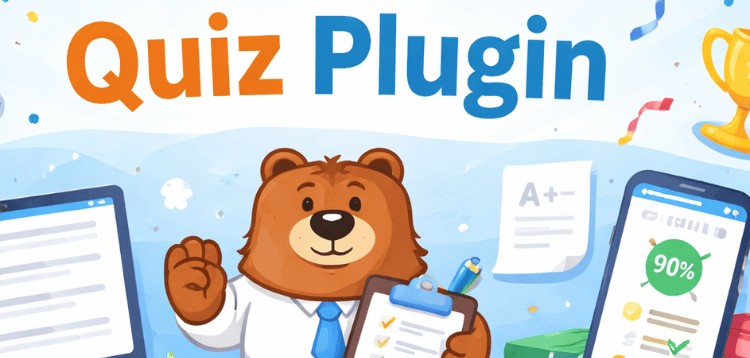Custom Instagram Feed Pro - V6.0.4
Overview
Item description
Add beautifully clean, customizable, and responsive Instagram feeds to your website. Super simple to set up and tons of customization options to seamlessly match the look and feel of your site.
Why do I need this?
Increase Social Engagement
Increase engagement between you and your Instagram followers. Increase your number of followers by displaying your Instagram content directly on your site.
Save Time
Don't have time to update your photos on your site? Save time and increase efficiency by only posting your photos to Instagram and automatically displaying them on your website.
Display Your Content Your Way
Customize your Instagram feeds to look exactly the way you want, so that they blend seemlessly into your site or pop out at your visitors!
Keep Your Site Looking Fresh
Automatically push your new Instagram content straight to your site to keep it looking fresh and keeping your audience engaged.
No Coding Required
Choose from tons of built-in customization options to create a truly unique feed of your Instagram content.
Super simple to set up
Once installed, you can be displaying your Instagram photos within 30 seconds! No confusing steps or Instagram Developer account needed.
Mind-blowing Customer Support
We understand that sometimes you need help, have issues or just have questions. We love
our customers and strive to provide the best support experience in the business. If you need support then just let us know and we'll get back to you right away.
What can it do?
Display posts from either your Instagram accounts or by hashtags
Completely responsive and mobile ready – layout looks great on any screen size and in any container width
Display multiple Instagram feeds on the same page or on different pages throughout your site by using our powerful shortcode options
Combine multiple feed types into one single feed
Choose from multiple layouts including grid, carousel, masonry, and highlight
Use the built-in shortcode options to completely customize each of your Instagram feeds
Infinitely load more of your Instagram photos with the 'Load More' button
View photos and comments in a pop-up lightbox
Built in HTML5 video support
Built-in post caching to minimize Instagram API requests and speed up load times. Includes backup caching so your feed won't fail when you need it most!
Supports Instagram "Slideshow/Carousel" posts
Share photos to popular social media networks, such as Facebook, Twitter, Google+, LinkedIn and Pinterest
Filter posts by media type; choose to show only photos or videos
Create "shoppable feeds" where the posts automatically link to custom URLs
Choose to only show posts which contain certain words or hashtags in any of your feeds. For example, only show posts from your User ID which contain a specific hashtag.
Choose to remove any posts which contain certain words or hashtags
Block posts from certain users, or choose to only show posts by certain users
Moderate your feed using the built-in visual moderation system to prevent unwanted photos being displayed
Create "white lists" of posts so that only certain posts are displayed
Generate "permanent" feeds of a fixed set of posts
Display photo captions
Display the number of likes and comments
Swipe support for touch-screen devices
Plus more features added all the time!
* Tweak: After clearing the cache for a hashtag feed, the plugin will now also try to get older posts for that feed using a different API method.* Tweak: Removed sorting by "likes" for hashtag feeds as sorting by likes is unreliable for this feed type due to limitations of the Instagram API.* Tweak: You can now have up to 10 columns for feeds displayed on mobile devices.* Fix: Switching the source for a feed would sometimes result in posts from the previous source being added to the feed.* Fix: Fixed an issue where our Social Wall plugin was not showing all available Instagram sources.* Fix: Pagination for showing more than 20 feeds was not displaying on the "All Feeds" page.* Fix: An error would not display if a connected business account had reached the 30 day limit for new hashtag feeds.* Fix: Backup method of retrieving video thumbnails was not working in all circumstances.* Fix: Dashboard notices were displaying when customizing a feed.* Fix: Added support for the shortcode "mediavine=true" to trigger our Media Vine integration features.
* Tweak: Updated our logo throughout the plugin to match our new [website](https://smashballoon.com/).* Tweak: Changed how the hover color for follow and load more buttons is applied to prevent theme conflicts.* Fix: Fixed Instagram Feed JavaScript file missing from the page when using the "AJAX theme loading fix" setting causing blank images to display.* Fix: Fixed JavaScript file not being added to the page when using the plugin GDPR Cookie Consent by WebToffee.* Fix: Some custom tables were not being created for specific versions of MySQL.* Fix: Custom HTML templates were not applying to new feeds.* Fix: Added back the ability to use up to 10 columns in feeds for desktop and tablet devices.* Fix: Fixed the error message not displaying if there was an error when trying to connect a personal or basic account.* Fix: The reconnect link that would display when an account had an error would not redirect to connect.smashballoon.com.* Fix: The shortcode setting "showbio" was applying for non-legacy feeds causing confusion when trying to change these settings in the customizer.* Fix: Added the ability to create the custom database tables if there was an error when first trying to create them.* Fix: Dismissing dashboard notifications would cause the "Add new feed" button to stop working until the page was refreshed.
* Fix: Media filters were not working correctly with feeds created with the new customizer.* Fix: Fixed a PHP error which occurred in the integration with our [Social Wall plugin](https://smashballoon.com/social-wall/) when trying to connect an Instagram account.* Fix: Fixed an error in the plugin updater code which occurred in certain circumstances.
Please purchare this item you can see note for Buyer !
- Please check the version we provided before purchasing. Because it may not be the latest version of the author.
- Before making a purchase, please read the Terms and Conditions & Refund Policy.
- If you have any questions, please first read the FAQ.
- If you haven’t found the answer to your question, please contact us, we will response asap.
- You can download the product after purchase by a direct link on your Downloads sections.
- Please note that any digital products presented on the website do not contain malicious code, viruses or advertising. We buy the original files from the developers.
- We offer frequent updates for one year from the date of purchase, but that doesn't mean we will have updates every version because not every developer release we have right away. After this period, you have to purchase the item again to receive further updates.
- We regularly update products as soon as we are notified about an update, we go and download it from the author and update it on our site, but In case the current version of the product is not the latest, You can request an update for the product by contact form.
- We send regular emails advising when products have been updated so please be sure to provide an active email address when you sign up.
- Our support team is available 24/7, if you have any question or need help in installing or configuring digital products purchased on the website, please don’t hesitate to contact us.
- Please note that we are not developers of the provided products, so our technical support capabilities are limited. We do not change product functionality and do not fix developer bugs.
- For more information please read FAQ & About Us.
Price
$4.99
Use Unlimited Websites
Free Updates

| Created | 21-07-2020 |
| Updated | 04-03-2022 |
| Category | Plugin |
| File size | 1.61 MB |
| Comments | 0 |
| Views | 3327 |
| Sales | 0 |
| Downloaded | 2 |