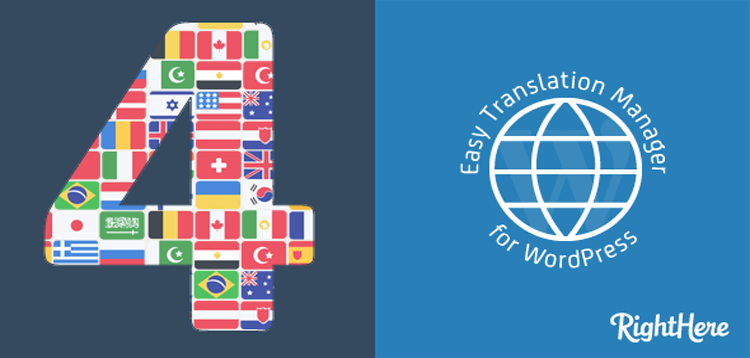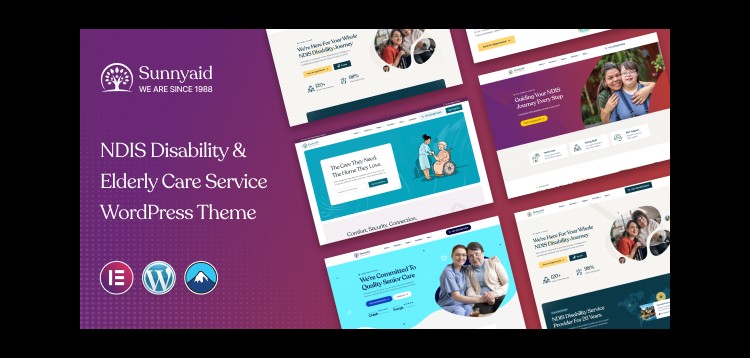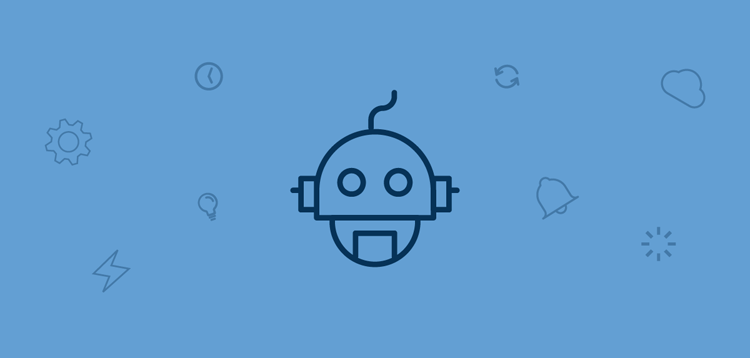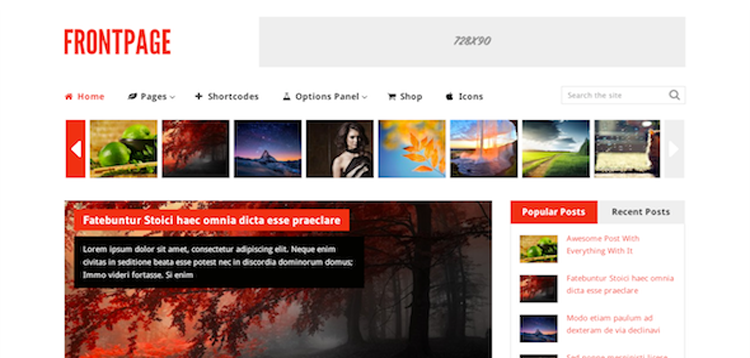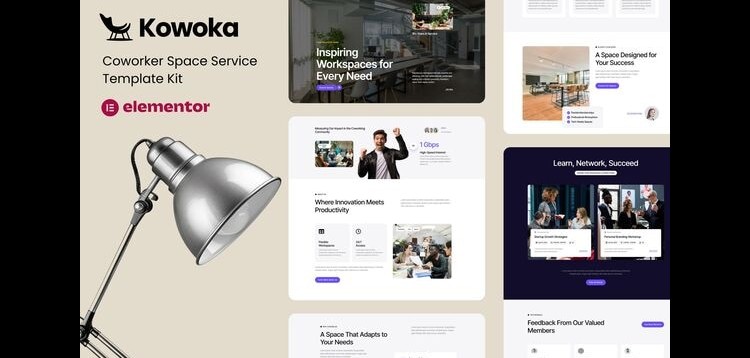Easy Translation Manager for WordPress - V4.3.0.71552
Overview
Easy Translation Manager for WordPress v4.3.0.71552 – Would you like to have multiple languages on your WordPress website? Have you already tried some of the other translation plugins available, but found them too complicated? We have tried to make it really easy for you to manage your multi-language WordPress powered website.
Notice: Easy Translation Manager for WordPress is not an automatic translation service like Google translate. It is a professional translation manager, which makes it possible for you to translate your website into multiple languages. The Yandex API integration is meant as a help for you when content is translated through the interface in wp-admin.
WordPress 4.0 has been translated into more than 40 languages and many Theme and Plugin developers have already localized their Themes and Plugins. However managing a multi-language WordPress website can often be a quite complicated task. We often see that parts of Plugins or Themes have not been translated or a specific plugin is not available in the language you need. We have simplified things, when it comes to translating your content as well as Plugins and Themes.
Features
Translate WordPress Pages, Posts, Custom Post Types
Translate WordPress Post Tags, Post Categories.
Translate WordPress Post Slug
Translate WordPress Post description
Translate WordPress Excerpt content for Posts, Custom Post Types and Pages.
Translate WordPress Custom Fields
Translate WordPress Permalinks
Translate WordPress Taxonomies
Translate WordPress Menus and Title attribute in menus and custom URL’s in menus
Translate WordPress Plugins
Translate WordPress Themes
Translate WordPress Add-ons
Translate WordPress Attachment Images (replace image with translated version in for each language)
Translate WordPress ALT text for featured image
New: Support for translating serialized data arrays. Multiple top-selling themes on Themeforest use their own builders, which stores the information as serialized data in the custom fields. Compatible with Themify Builder.
New: Support for translating the following variables from the WordPress Codex:
translate||e|_n|_x|_ex|_nx|esc_attr|esc_attr_e|esc_attr_x|esc_html_|
esc_html_e|esc_html_x|_n_noop|_nx_noop
New: Site Translations provides translation for native WordPress features like: Admin Email, Blog Description, Blog Name, Date Format, Start of Week, Time Format. This allow for individual ?settings? for each language
New: Drag and Drop language (flag) order for widgets
New: Retina Ready SVG (Scalable Vector Graphics) flags for selecting language
New: Language selection types: Bouncing List, Box Slide, Rotating Bars, Fluid Grid, Responsive Circle
New: Support for using Multiple Domain Names. Enter a domain name for each enabled language or simply use the default
Support for import and export of .po files
Support for RTL (Right-to-Left) in wp-admin when changing language
Support for language based search (it is possible to search in the language the user have selected)
Enable feature that makes a flag (language) inactive if the content has not been translated.
Enable hide elements that has not been translated (Pages, Posts, Tags, Categories, Menus)
Test translations before launch (IP address restricted)
Set availability of items for translation (very useful if using external translators)
Hide Author of themes and plugins (very useful if you are using this for a client or using external translator)
13 Custom Capabilities
Insert tag for choosing language directly in your theme
Insert Widget in Sidebar
Insert Widget for choosing language directly in Pages or Posts
4 different sizes of flags to choose from
Support for Export and Import of translations
Support for multiple languages in wp-admin (easy upload language .mo files)
Dashbord Metabox with flags for easy selecting language for wp-admin.
Support for WordPress Multisite installation.
Support for WordPress SEO by Yoast (If you have this plugin installed ETM will support SEO for each language you translate)
Support for Custom Widget Areas add-on for Easy Translation Manager (assign Custom Widget Areas to a specific language).
Easy Translation Manager for WordPress v4.3.0.71552 Changelog
v4.3.0.71552 – June 30, 2016
Bug Fixed: query_string (depreciated) changed to query_vars (caused issue with permalink in WooCommerce)
Product Added to the system.
Please purchare this item you can see note for Buyer !
- Please check the version we provided before purchasing. Because it may not be the latest version of the author.
- Before making a purchase, please read the Terms and Conditions & Refund Policy.
- If you have any questions, please first read the FAQ.
- If you haven’t found the answer to your question, please contact us, we will response asap.
- You can download the product after purchase by a direct link on your Downloads sections.
- Please note that any digital products presented on the website do not contain malicious code, viruses or advertising. We buy the original files from the developers.
- We offer frequent updates for one year from the date of purchase, but that doesn't mean we will have updates every version because not every developer release we have right away. After this period, you have to purchase the item again to receive further updates.
- We regularly update products as soon as we are notified about an update, we go and download it from the author and update it on our site, but In case the current version of the product is not the latest, You can request an update for the product by contact form.
- We send regular emails advising when products have been updated so please be sure to provide an active email address when you sign up.
- Our support team is available 24/7, if you have any question or need help in installing or configuring digital products purchased on the website, please don’t hesitate to contact us.
- Please note that we are not developers of the provided products, so our technical support capabilities are limited. We do not change product functionality and do not fix developer bugs.
- For more information please read FAQ & About Us.
Price
$4.99
Use Unlimited Websites
Free Updates

| Created | 21-07-2020 |
| Updated | 21-07-2020 |
| Category | Utilities |
| File size | 0.00 MB |
| Comments | 0 |
| Views | 3911 |
| Sales | 0 |
| Downloaded | 0 |