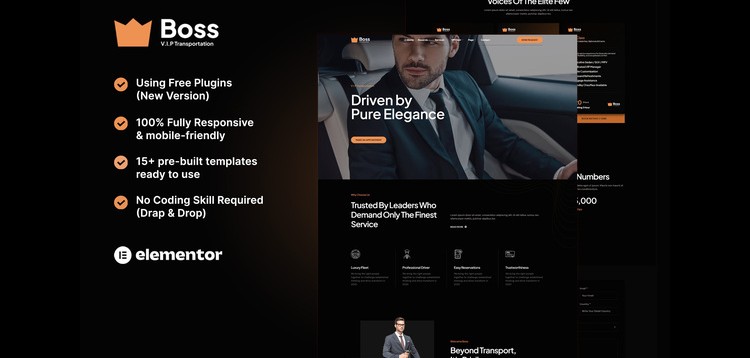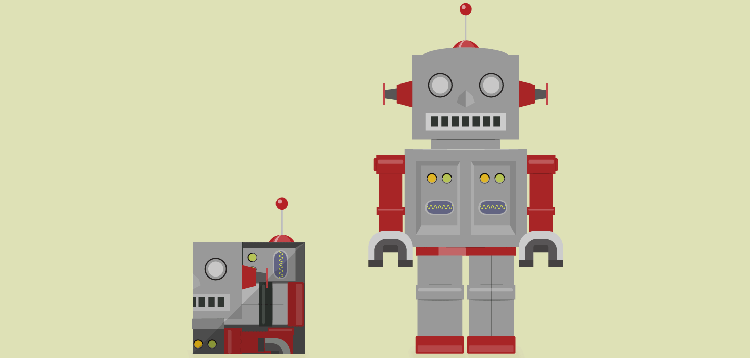Formidable Forms Pro - WordPress Form Builder Plugin - V6.27 NULLED
Overview

* New: HTML emails using wpautop will now also convert line breaks into <br /> tags.* New: Improved support for importing large XML files. Previously a file over 200MB would trigger a "parser error : internal error: Huge input lookup" error.* Fix: When an HTML email includes a body tag, only the content of the body tag will use wpautop.* Fix: A duplicated field group would merge into one larger field group instead of creating a second identical field group as expected.* Fix: The "Add Fields Here" placeholder wouldn't hide after duplicating a section until after refreshing the page.* Fix: The Screen Options tab was not hidden after duplicating an entry, causing it to overlap the update button.* Fix: An imported view shortcode was not properly updating to its new ID value if the post containing it did not also include a [formidable] shortcode.* Fix: Tooltips that overlap the element that triggered the tooltip would cause the tooltip to flicker on and off.* Fix: The ellipses icon that triggers shortcode pop ups was offset incorrectly in of text fields inside of form actions.* Fix: The update button was missing on the alternative style editor submenu link available from the WordPress themes menu.* Fix: Honeypot fields should no longer gain focus when tabbing through fields in Chrome.* Fix: Fields wouldn't follow the cursor as expected after scrolling the page while dragging.* Fix: Recent styling updates were applying to radio buttons in the form builder by mistake, causing them to look incorrect.* Front end polyfills for IE8 have been removed, reducing the size of the loaded script file.* Added additional form builder restrictions so a hidden field and page break don't become part of a field group.
* New: Added support for several new language options for datepicker localization and for reCAPTCHA.* New: Updated deprecated code in Elementor widget for better compatibility with new versions of Elementor.* Fix: Actions that trigger when an entry is deleted were not properly working when conditional logic would check item meta values.* Fix: An imported application page's parent page ID was not updating to match the new imported parent page ID.* Fix: Clicking save while a field was still being inserted would cause an error pop up to appear with a missing message.* Removed a restriction that was preventing a second summary field from being added after adding the first.
* New: Added a new Format number as currency setting to Slider fields as well as additional Use custom currency format settings to make customizing the slider field value formatting as easy as possible.* New: Long field names are no longer truncated in submit button and action conditional logic dropdowns to make the names easier to read.* New: Added a new not_equals alias for conditional shortcodes that works the same as not_equal.* New: The frm_after_duplicate_field hook is now also triggered when a section is duplicated.* Fix: An unknown column id database error was occasionally preventing new the new Application flow as items were being added.* Fix: Thumbnails for images were missing when moving between form pages and a generic document icon was being used instead.* Fix: A conflict with Yoast was preventing protected files from generating sizes properly. This caused issues with files appearing in summary fields when Yoast was active.* Fix: Application pop ups were occasionally getting cut off leaving the buttons in the footer inaccessible.
* New: Autocomplete dropdowns in the back end will now include an aria-label on the options to avoid accessibility issues with screen readers only reading ID values.* New: A redirect will now happen after a form is duplicated to avoid issues with multiple duplicate actions on page refresh.* New: Added additional styling for repeaters in tables shown in email actions to show indentation for the repeated data.* New: Added a Save and Reload button that appears after installing a required add on when clicking a field with missing requirements from the form builder.* Fix: The aria-describedby attribute will now be ordered intentionally so errors get first priority by default. Checks have been added to avoid duplicate ids appearing in aria-describedby attributes as well.* Fix: A few issues with label position settings were introduced with last update that are now fixed. Labels were appearing when the "none" label position setting was set.* Fix: Automation settings were appearing for action types that don't support automation when the Form Action Automation add on wasn't active.* Fix: Fixed a caching conflict that would cause back end pages to break on some servers with an frmDom is not defined console error.* Fix: Labels were appearing overlapped over input fields when previewed from the style manager for styles with the inline label position setting.* Updated the icon for Zapier.
New: Temporary uploaded files will now be deleted with a cron job when crons are enabled.New: Added a new Autocomplete setting to Text fields for defining the autocomplete attribute value in HTML.Fix: Expired licenses were appearing as "Premium" in the license settings section with an option to upgrade to Elite and will now properly show the license type before it was expired.Fix: Summary fields would display a "You do not have permission to do that" message for inaccessible protected files. Now an icon based off of file type will be displayed instead of the permission error.Fix: Warnings were appearing when editing entries with Likert fields in some cases.
New: RGB and RGBA color values will now be fixed automatically on save if incomplete to avoid broken CSS.
* New: Unlocked application templates now appear at the top of the list of templates.* New: Improved the responsiveness of the cards on the Application dashboard page.* Fix: Prevent a conflict with All in One SEO that was preventing CSS from loading at all when the only on applicable pages setting is selected.* Fix: An unexpected add new button was appearing on a few pages and has been removed.* Fix: Prevent a fatal error in PHP8 that happens on sites with an unexpected empty string gmt_offset option set.
* New: Added a new applications page for displaying available Formidable application templates.* New: Imported views and pages with [formidable] and [display-frm-data] shortcodes will now replace old form and view ids with the new imported ids.* New: Imported forms will now replace the old field ids with new field ids when the id is used in a field_id shortcode option.* Fix: Field id values were not always properly updating when duplicating a form depending on the order of the fields.
Fix: Step value validation was occasionally breaking in some cases due to rounding precision issues.
* Updated Bootstrap to version 4.6.1.* New: Name fields will be automatically used to define entry names if available.* New: Added setting to update privileged access message.* Fix: Section icon dropdown toggles were not displaying updated changes.* Fix: Prevent a PHP 8.1 deprecation message where null was being passed to substr.* Fix: Name fields with no descriptions were still displaying bottom margins.
- New: When the frm_inline_submit class is added to custom Submit Button HTML if frm_inline_form is missing from the form it will now be automatically added to allow for the submit button to become inline.- Fix: Many Formidable addons were not properly displaying update details from the plugins page.- Fix: Fewer API requests will be sent to Formidable when inbox notice cached results expire and when a request results in an error.- Fix: Added additional validation to CSV export so it fails more gracefully when the form does not exist.- Fix: The style setting for Margin under Field Settings as been renamed to Bottom Margin to avoid confusion as it only updates one margin value.
- Security: Improved how data is sanitized when previewing in the style manager.- Fix: Prevent a warning when trying to get inbox messages from the API when no messages are being returned.- Fix: The frm_alignright class was being stripped in the form builder, preventing the right alignment from appearing in the back end.- Fix: The frm_alignright class was causing fields to shift to the wrong row. The style definition has been updated so it will stay in the same row as other fields.- Fix: Required messages were not properly appearing for empty radio buttons when an other option was selected but left empty and JavaScript validation was on.
* Deprecated the option to disable CSS Grids in form layouts.* Fix: JavaScript validation was failing to validate for many fields with custom patterns because extra conflicting HTML was sometimes being added to the check.* Fix: Field dropdowns are now more accessible and it should be easier to delete and duplicate fields with a screen reader.* Fix: Updated form padding on admin page so forms with custom padding don't appear small in the back end.
* New: Added an Elementor widget.* New: When duplicating fields, most unsaved changes will now duplicate as well.* New: Next button label and slider field label previews will now update as soon as the setting is changed in the form builder.* New: Slider field previews will now update when the min and max values are updated in the form builder.* Fix: The search dropdown was getting cut off on pages with no search results.* Fix: When legacy views or visual views are active, both versions were appearing active on the add ons page.
* Increased WP version requirement to 5.0.* New: Fields can now be dragged beside each other and grid layouts will be automatically applied.* New: Added the option to quickly set layouts for a full row of fields at once.* New: Fields can now be multiselected using the command, control, and shift keys. Selected field groups can be merged into rows and deleted in batches.* New: Added additional formatting to calculations to avoid issues with comparisons getting stripped when spaces are left out.* New: Permissions are now updated right away when a formidable license is activated to avoid issues with certain pro features not being available right away.* Fix: Updated styling rules for repeater button icons to avoid issues with file upload icons getting styled as well.* Fix: The confirmation pop up title was displaying as inline when trying to delete a section.* Fix: Updated styling for new fields that are about to be dropped into a form.
* New: Improved support for importing grid and table view content.* Fix: The update and preview buttons in the form builder would wrap to two lines for some longer translations including German and Dutch.
* New: The first field with an error will now automatically get focus when a form is submitted for better accessibility and improved user experience.* Fix: The reply to value of an email would default to the admin email instead of the from email when a shortcode with an empty result was used.* Fix: When switching between the dropdown and text lookup types, the watch lookup option not properly toggle back on.* Fix: The autocomplete page dropdown was not consistent with other styles.
Please purchare this item you can see note for Buyer !
- Please check the version we provided before purchasing. Because it may not be the latest version of the author.
- Before making a purchase, please read the Terms and Conditions & Refund Policy.
- If you have any questions, please first read the FAQ.
- If you haven’t found the answer to your question, please contact us, we will response asap.
- You can download the product after purchase by a direct link on your Downloads sections.
- Please note that any digital products presented on the website do not contain malicious code, viruses or advertising. We buy the original files from the developers.
- We offer frequent updates for one year from the date of purchase, but that doesn't mean we will have updates every version because not every developer release we have right away. After this period, you have to purchase the item again to receive further updates.
- We regularly update products as soon as we are notified about an update, we go and download it from the author and update it on our site, but In case the current version of the product is not the latest, You can request an update for the product by contact form.
- We send regular emails advising when products have been updated so please be sure to provide an active email address when you sign up.
- Our support team is available 24/7, if you have any question or need help in installing or configuring digital products purchased on the website, please don’t hesitate to contact us.
- Please note that we are not developers of the provided products, so our technical support capabilities are limited. We do not change product functionality and do not fix developer bugs.
- For more information please read FAQ & About Us.