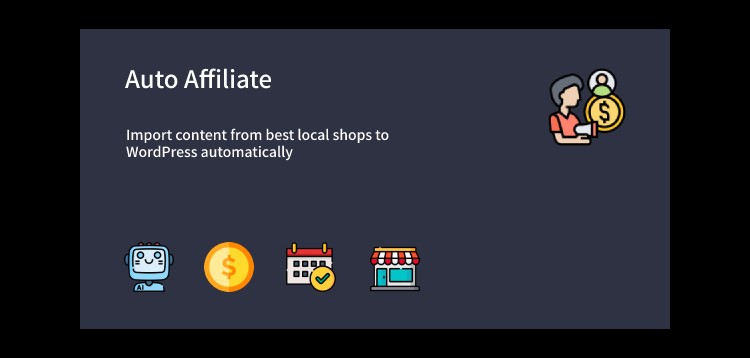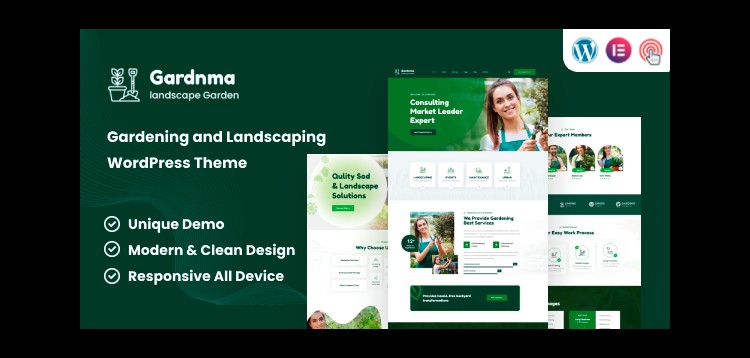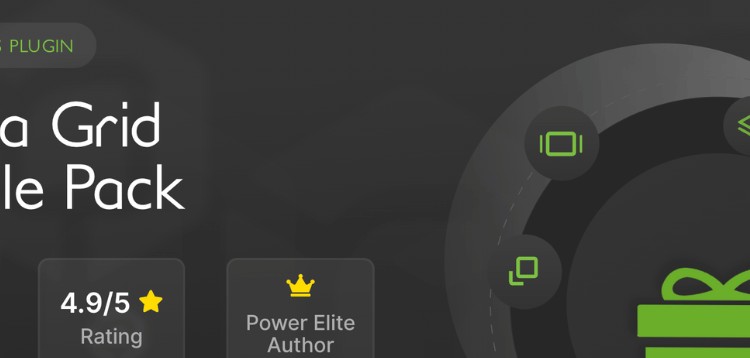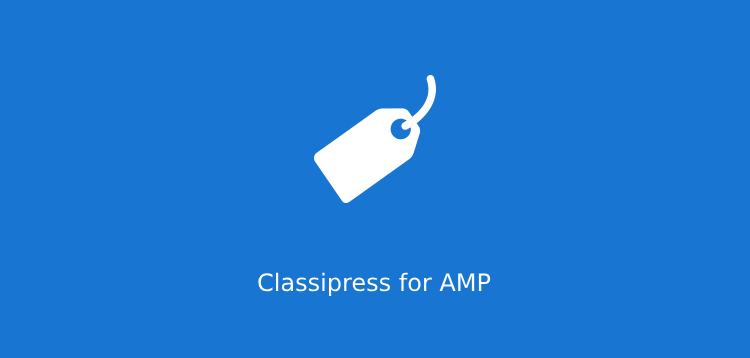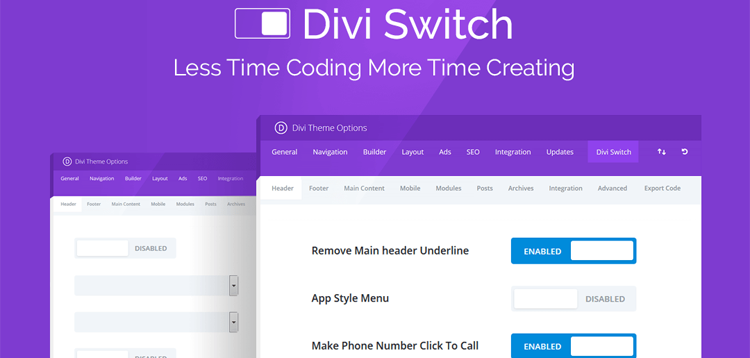Gravity Perks – Limit Checkboxes - V1.3.11
Overview
Limit how many checkboxes can be checked.
What does it do?
The Limit Checkboxes perk allows you to limit how many checkboxes of a checkbox field may be selected at any given time. This perk supports specifying a minimum and maximum limit per checkbox field and also allows you to span one field’s limits across multiple fields!
How does it work?
This perk loads a little Javascript which keeps track of how many checkboxes have been checked per field. Once the maximum limit has been reached for a specific field or a group of fields with a shared limit, the rest of the unchecked checkboxes are disabled and not check-able. Unchecking one of the currently checked checkboxes (thereby bringing the number of checked checkboxes under the limit) will make the previously disabled checkboxes check-able.
When a limit is spanned across multiple checkbox fields, all checked checkboxes in those fields will count towards the specified limit. For example, if you have two checkbox fields with a shared limit of two (2), you will be able to select two checkboxes from a single field or one checkbox in each field.
The minimum limit is validated when the form is submitted. If the user did not select enough checkboxes it will return a validation error with the minimum number of checkboxes that must be checked.
Added new `gplc_excluded_input_selectors` JavaScript filter hook.
Added German translations. Credit: Florian Rinnhofer of sportunion.at
Fixed an issue where a failed validation field was still being passed as valid on Gravity Flow User Input Step.
Fixed deselected checkboxes getting permanently disabled.
Added `gplc-disabled` CSS class to checkboxes disabled by GP Limit Checkboxes to allow external scripts to safely identify (or ignore) checkboxes disabled by GP Limit Checkboxes.
Improved compatibility with GP Inventory when using Scoped Inventory.
- Fixed issue with lower limits not being respected with spanned limits.- Improved compatibility with Gravity Forms 2.6 AJAX form saving.- Added "Update URI" to plugin header to improve security.
Improved compatibility with GP Populate Anything.
Fixed issue where non-editable fields were being validated on Gravity Flow User Input steps.
- Added [`gplcb_should_validate_minimum`](https://gravitywiz.com/documentation/gplcb_should_validate_minimum/) filter to allow filtering whether a field's minimum limit should be validated.- Added helper function `gp_limit_checkboxes()` which returns an instance of the `GP_Limit_Checkboxes` class to provide a reliable way to access its public methods.
- Added [gplcb_checkbox_count](https://gravitywiz.com/documentation/gplcb_checkbox_count-js) filter.
Please purchare this item you can see note for Buyer !
- Please check the version we provided before purchasing. Because it may not be the latest version of the author.
- Before making a purchase, please read the Terms and Conditions & Refund Policy.
- If you have any questions, please first read the FAQ.
- If you haven’t found the answer to your question, please contact us, we will response asap.
- You can download the product after purchase by a direct link on your Downloads sections.
- Please note that any digital products presented on the website do not contain malicious code, viruses or advertising. We buy the original files from the developers.
- We offer frequent updates for one year from the date of purchase, but that doesn't mean we will have updates every version because not every developer release we have right away. After this period, you have to purchase the item again to receive further updates.
- We regularly update products as soon as we are notified about an update, we go and download it from the author and update it on our site, but In case the current version of the product is not the latest, You can request an update for the product by contact form.
- We send regular emails advising when products have been updated so please be sure to provide an active email address when you sign up.
- Our support team is available 24/7, if you have any question or need help in installing or configuring digital products purchased on the website, please don’t hesitate to contact us.
- Please note that we are not developers of the provided products, so our technical support capabilities are limited. We do not change product functionality and do not fix developer bugs.
- For more information please read FAQ & About Us.
Price
$4.99
Use Unlimited Websites
Free Updates

| Created | 21-07-2020 |
| Updated | 16-03-2023 |
| Category | Plugin |
| File size | 0.02 MB |
| Comments | 0 |
| Views | 4032 |
| Sales | 0 |
| Downloaded | 0 |