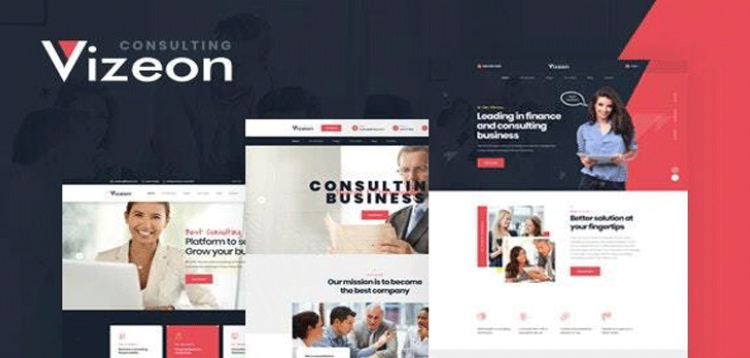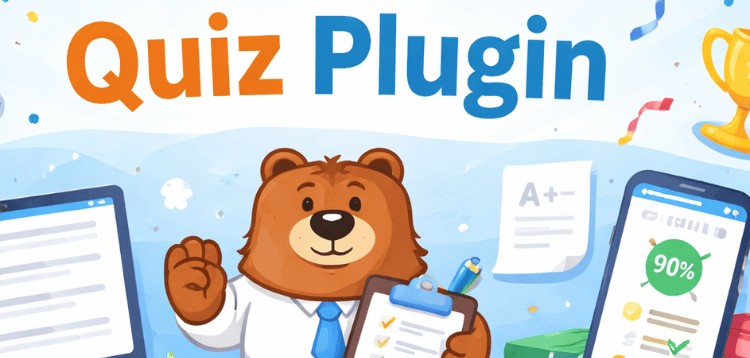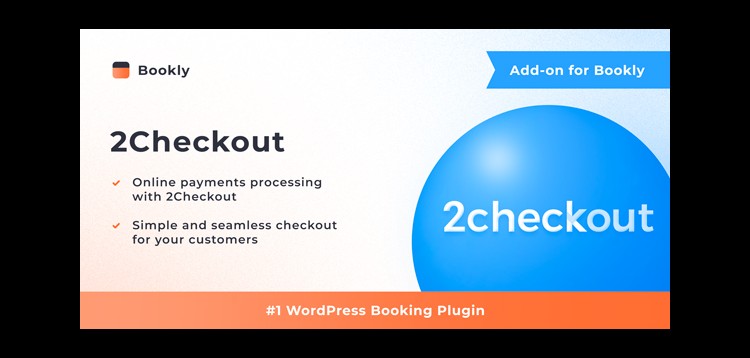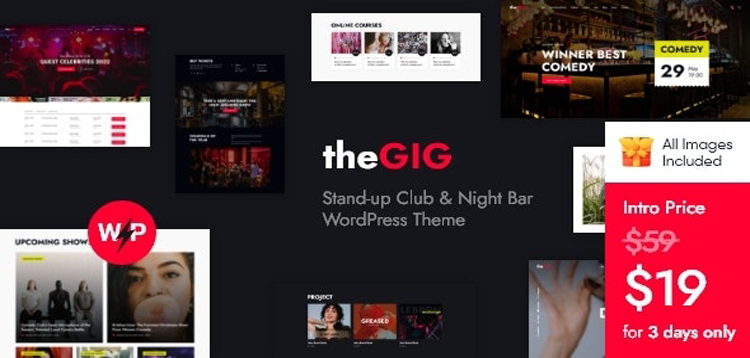Slate Pro - WordPress White Label Admin Theme - V1.1.9
Overview
Slate Pro – A Premium White Label Admin Theme for WordPress
Slate Pro is a powerful WordPress admin theme plugin that reimagines WordPress with a clean and simplified design. White label your WordPress install with custom colors, a custom login screen, custom admin branding, and more. Slate Pro is now multisite compatible! Network activate to control the look of all sub-sites.
Note that Slate Pro is only compatible with WordPress 4.0 and PHP 5.3 and above.
Make WordPress Your Own
You spend countless hours on your design and code, sweating all the details. Shouldn’t your Content Management System reflect your own brand?
And while you’re at it, how about making it beautiful instead of run-of-the-mill?
With Slate Pro you can create a completely customized WordPress Admin area without any WordPress branding. Your clients don’t even have to know that you’re using WordPress!
Create a look and feel that matches your brand.
If You Design or Develop for WordPress You Need Slate Pro
Reimagines the WordPress Admin in a clean, modern, and simplified design. Your clients will love it.
Change or remove all WordPress branding, creating a true White label admin area for your clients.
Create your own color scheme, add your own branding to both the admin and login pages — make it your own!
6 months of support and all 1.x version updates with your purchase, so there’s no need to worry.
Updates through the WordPress Plugins page makes updating easy as pie.
More Features
COLOR SCHEMES
Completely customize all colors for a truly personalized and professional look.
Users can choose from preset colors through their profile page.
Hide the ability for users to choose their own colors.
8 Color Schemes included and more to come!
ADMIN BRANDING
Highlight your web design and development services!
Add a full size and collapsed logos to the WordPress Admin Menu.
Add a custom admin favicon.
Customize all colors.
LOGIN PAGE
Add a logo.
Add a background image.
Change the logo link and title.
Choose how the background image displays.
Customize all colors.
DASHBOARD
Hide the default Welcome Message.
Create a custom widget.
Remove distracting, unneeded Dashboard widgets.
PERMISSIONS
Hide Admin Menu items for specific users.(Note: not available on main Multisite Network install)
Hide the Slate Pro Settings for specific users.
Hide Slate Pro from the Plugins page for specific users.
ADMIN BAR
Hide the Admin Bar.
Hide just the WordPress logo from the Admin Bar.
Customize all colors.
ADMIN FOOTER
Hide the Footer.
Display custom footer text with HTML support.
Hide the version number.
Customize all colors.
CONTENT AND NOTICES
Hide the Help tab.
Hide the Screen Options tab.
Hide WordPress in Titles.
Hide WordPress Update Notices.
Hide WordPress Theme Update Notices.
Hide WordPress Plugin Update Notices.
MULTISITE COMPATIBLE
Control look of all sub-sites.
Network Activation requires only a single license key.
Sub-sites can activate their own copies.
LANGUAGE SUPPORT
Translation ready.
Portuguese translation included.
IMPORT/EXPORT
Easily backup all your settings.
Please purchare this item you can see note for Buyer !
- Please check the version we provided before purchasing. Because it may not be the latest version of the author.
- Before making a purchase, please read the Terms and Conditions & Refund Policy.
- If you have any questions, please first read the FAQ.
- If you haven’t found the answer to your question, please contact us, we will response asap.
- You can download the product after purchase by a direct link on your Downloads sections.
- Please note that any digital products presented on the website do not contain malicious code, viruses or advertising. We buy the original files from the developers.
- We offer frequent updates for one year from the date of purchase, but that doesn't mean we will have updates every version because not every developer release we have right away. After this period, you have to purchase the item again to receive further updates.
- We regularly update products as soon as we are notified about an update, we go and download it from the author and update it on our site, but In case the current version of the product is not the latest, You can request an update for the product by contact form.
- We send regular emails advising when products have been updated so please be sure to provide an active email address when you sign up.
- Our support team is available 24/7, if you have any question or need help in installing or configuring digital products purchased on the website, please don’t hesitate to contact us.
- Please note that we are not developers of the provided products, so our technical support capabilities are limited. We do not change product functionality and do not fix developer bugs.
- For more information please read FAQ & About Us.
Price
$4.99
Use Unlimited Websites
Free Updates

| Created | 21-07-2020 |
| Updated | 10-09-2020 |
| Category | Utilities |
| File size | 0.73 MB |
| Comments | 0 |
| Views | 3970 |
| Sales | 0 |
| Downloaded | 0 |