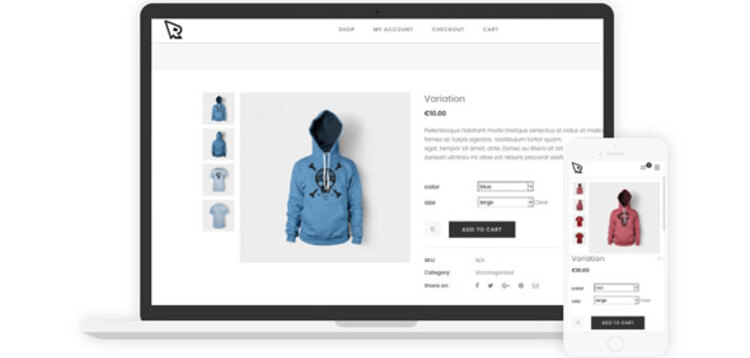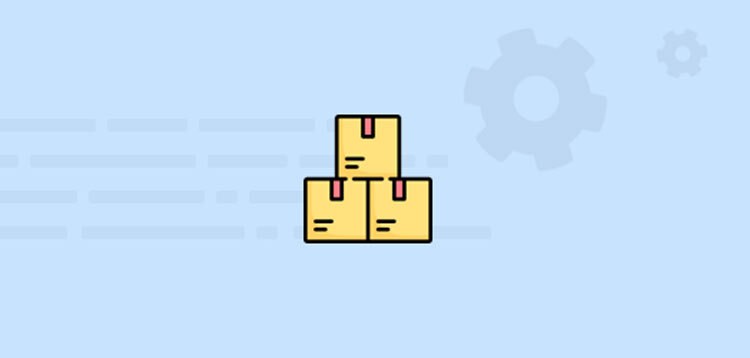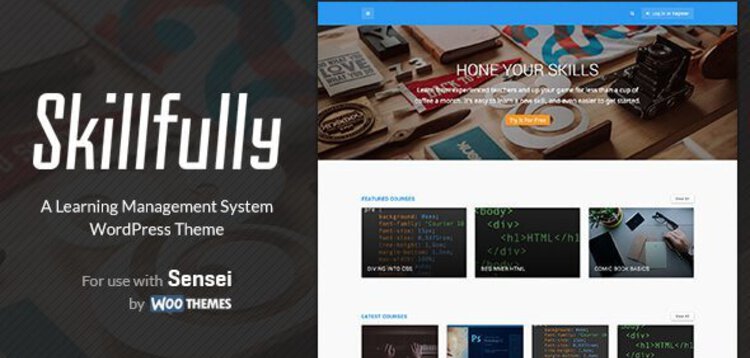Overview
The Smart Variations Images Pro extension allows you to add additional gallery images per variation on variable products within WooCommerce.
Features
Display Unlimited Variation Images
Add multiple images to the product variations of your choice. Adding custom images to variations is fast! Just choose the variation and assign the images! Focus on whats important, selling!
SVI has is own built in variations gallery that allows you to quickly build the matches you need.
3 Thumbnails Layout
For added flexibility SVI comes with 3 different types of layout. you may choose to align your thumbnails to default bottom or left/right positions.
Accelerated Performance
SVI is SEO optimised and built with clean, semantic HTML5 code. It performs with optional speed without sacrificing style and features.
Awesome Slider
Built with Swiper the most modern mobile touch slider with hardware accelerated transitions and amazing native behavior.
Fully Responsive
So your customers will have the same stunning functionality whatever device they’re using.
Custom Colors
The slider navigation, Ligthbox Icon & Lens can be customized using the Color Palette to create a unique look.
Enhance products with Magnifier Lens
Give your customers the next best experience to seeing your product in-person. Allow them to get up-close and personal, and to fully appreciate the quality of your product with Magnifier Lens, at least until they get their hands on it! This Lens offers a variety of options like Lens format (square or round), set the size of the lens & border color, you just have to explore the possibilities.
Compatible with Premium themes
As long as your theme is well coded and WooCommerce compatible, it will work. If there are any issues, I’m more than happy to try and fix them; just get in touch.
Compatible with Flatsome, Shopkeeper, DIVI, AURUM, Storefront, Basel, BeTheme, GoodDay, Polaris, Salient, Savoy, ThemeCO X and many many others…
Incredible Support
I’m here to help, I pride myself on professional and timely support. If you have any pre-sales questions or need any help, don’t hesitate to ask.
- Please check the version we provided before purchasing. Because it may not be the latest version of the author.
- Before making a purchase, please read the Terms and Conditions & Refund Policy.
- If you have any questions, please first read the FAQ.
- If you haven’t found the answer to your question, please contact us, we will response asap.
- You can download the product after purchase by a direct link on your Downloads sections.
- Please note that any digital products presented on the website do not contain malicious code, viruses or advertising. We buy the original files from the developers.
- We offer frequent updates for one year from the date of purchase, but that doesn't mean we will have updates every version because not every developer release we have right away. After this period, you have to purchase the item again to receive further updates.
- We regularly update products as soon as we are notified about an update, we go and download it from the author and update it on our site, but In case the current version of the product is not the latest, You can request an update for the product by contact form.
- We send regular emails advising when products have been updated so please be sure to provide an active email address when you sign up.
- Our support team is available 24/7, if you have any question or need help in installing or configuring digital products purchased on the website, please don’t hesitate to contact us.
- Please note that we are not developers of the provided products, so our technical support capabilities are limited. We do not change product functionality and do not fix developer bugs.
- For more information please read FAQ & About Us.

| Created | 21-07-2020 |
| Updated | 21-07-2020 |
| Category | Plugin |
| File size | 1.21 MB |
| Comments | 0 |
| Views | 3252 |
| Sales | 4 |
| Downloaded | 5 |