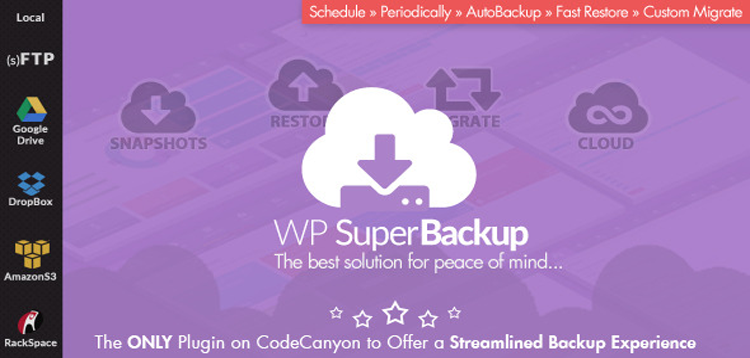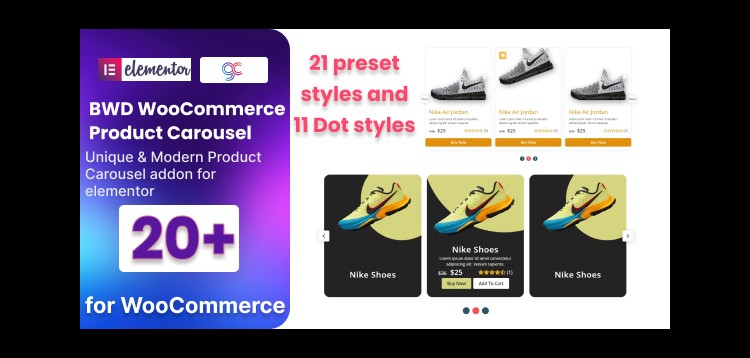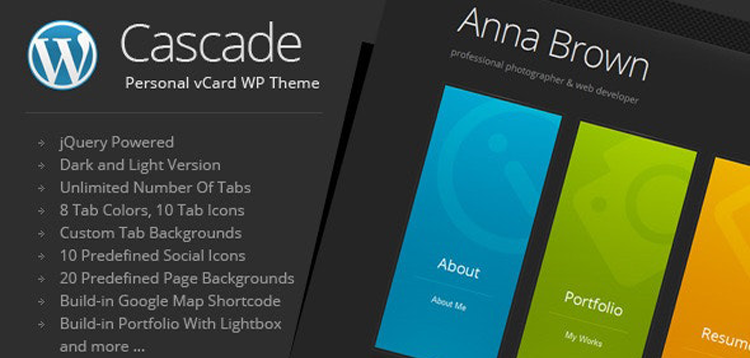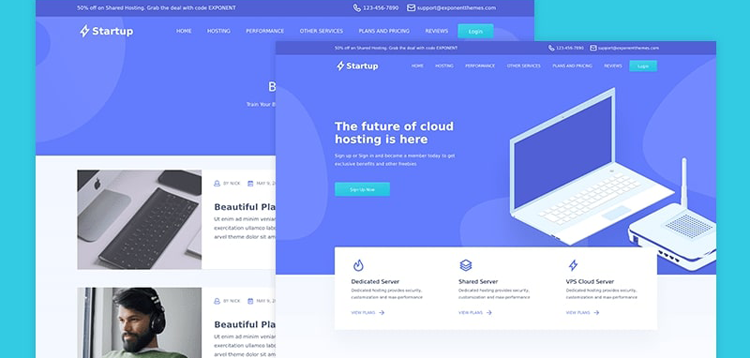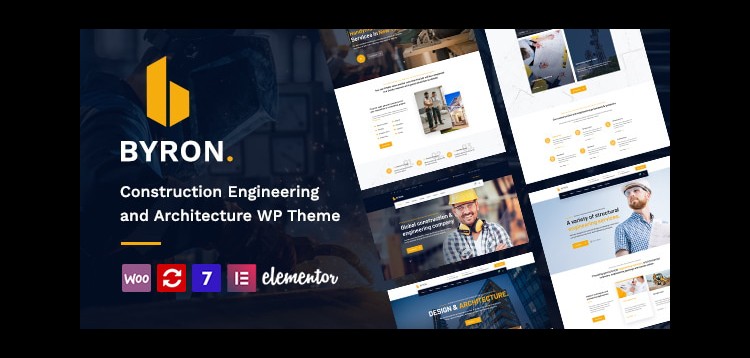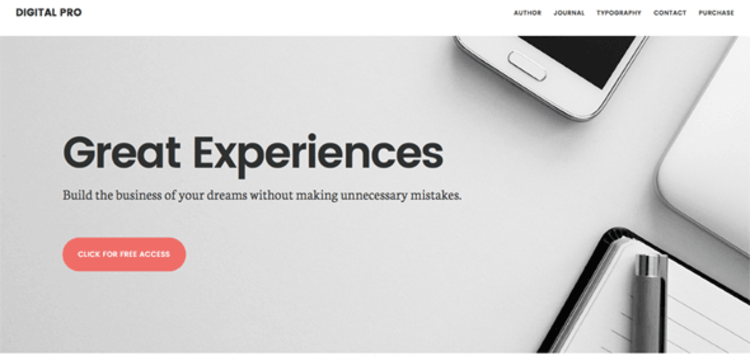Super Backup & Clone - V2.4
Overview
Introducing the First and Most Capable WordPress Backup Solution on Envato Market
We’re extremely proud to announce that WP SuperBackup allows you to do just that!
Working on your site is always a lengthy and cumbersome process, and it would be a pity for all your hard work to go to waste because of a misconfiguration or error that’s perhaps not even your fault!
Having a trustworthy backup solution in place can help you prevent that. This is where our plugin comes into play.
Features:
Intuitive Dashboard – Get a quick overview of existing backup instances
Cloud Sync – Working with a staging & a production server? We got you covered! WP SuperBackup allows you to easily sync across all files, or just the ones you really need between the servers, in just a few minutes. This all happens automatically based on a schedule you define!
Set up “Snapshots” – You can have one, or any number of backup instances
Snapshot Logs – Easily track all backup tasks and always know what the current status of your latest backup is
Instance Migration – If you’ve stored a backup on your trust hard disk drive, this feature allows you to easily import it and migrate it onto your current WordPress installation! You have full control over what files get migrated, so you can make sure they don’t break the installation, once migration is complete.
One Click Restore – Pick any snapshot, click Restore, Done!
Cloud Snapshots – If you want to be extra safe, the plugin allows you to upload your backups to the cloud, you know, just in case your server burns altogether!
Backup Destinations – WP SuperBackup supports a plethora of cloud services, including but not limited to your own (s)FTP accounts, Google Drive, Dropbox, Amazon, OneDrive, Copy.com, RackSpace etc
Easy setup – A quick visit to the “General Settings” tab enables you to set up email notifications, define a quota, the backup directory (on the same server) or simply clean up existing backup files
Self-diagnosis – The “System” panel allows you to run a live check on your server settings and immediately flags any potential issues, so that you can address them before you even begin backing up!
Great Support – Need help or have a question? Fear not! We’ve built in the documentation so you have it, right there, within the WP SuperBackup dashboard, together with a direct link to contact us via our Support system.
MultiSite to MultiSite – The SuperBackup system allows you to run a straight Cloud migration from one MultiSite to another without any worries
MultiSite to SingleSite – If you running into a MultiSite Platform, the system will detect that and you have the chance to have a SingleSite Snapshot ready to be Migrated to any regular WP Site or into another SingleSite available on other MultiSite Platform
SingleSite to MultiSite – a simple SnapShot from a Standard WP Site can be Migrated into a select SingleSite available on your Multisite Platform. So, you can move all your standalone WP websites to a single WP MultiSite.
Creating a new Snapshot is as easy as pressing a button, literally! All you need is provide a name, and select one of the predefined destinations, and you’re good to go in just a few seconds
This plugin allows you to back up all your WordPress, as well as non-WP files immediately, to your own cloud, or on the same server, for safe keeping and easy restoration and much, much more!
Please purchare this item you can see note for Buyer !
- Please check the version we provided before purchasing. Because it may not be the latest version of the author.
- Before making a purchase, please read the Terms and Conditions & Refund Policy.
- If you have any questions, please first read the FAQ.
- If you haven’t found the answer to your question, please contact us, we will response asap.
- You can download the product after purchase by a direct link on your Downloads sections.
- Please note that any digital products presented on the website do not contain malicious code, viruses or advertising. We buy the original files from the developers.
- We offer frequent updates for one year from the date of purchase, but that doesn't mean we will have updates every version because not every developer release we have right away. After this period, you have to purchase the item again to receive further updates.
- We regularly update products as soon as we are notified about an update, we go and download it from the author and update it on our site, but In case the current version of the product is not the latest, You can request an update for the product by contact form.
- We send regular emails advising when products have been updated so please be sure to provide an active email address when you sign up.
- Our support team is available 24/7, if you have any question or need help in installing or configuring digital products purchased on the website, please don’t hesitate to contact us.
- Please note that we are not developers of the provided products, so our technical support capabilities are limited. We do not change product functionality and do not fix developer bugs.
- For more information please read FAQ & About Us.