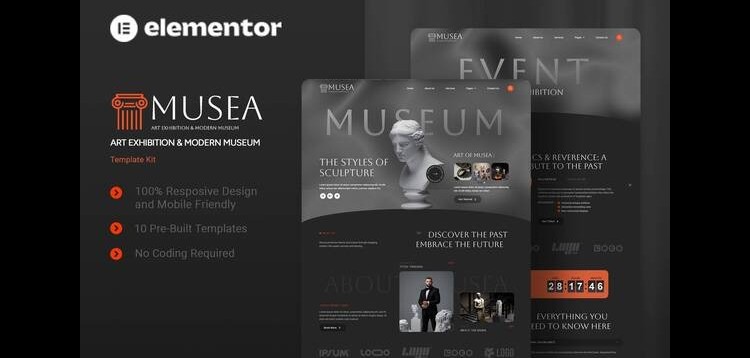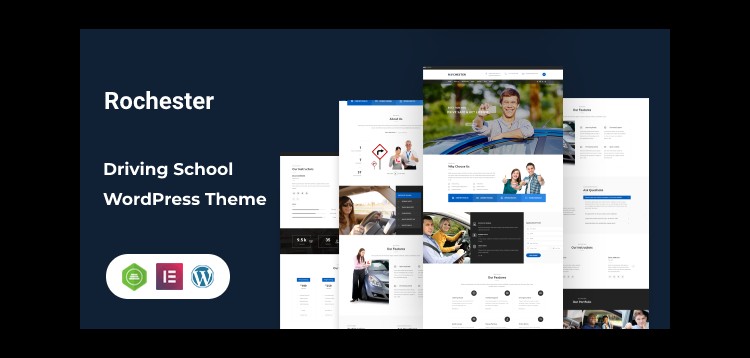Admin Menu Editor Pro – Role based admin menus and permissions - V2.31
Aperçu

##### Fixed* Fixed multiple nested submenu layout issues that showed up when the admin menu was in the folded/collapsed state.##### Changed* Tested up to WP 6.1.
##### Requirements* Increased the minimum required PHP version to 5.6. Technically, some AME features may still work on older PHP versions, but those versions are now officially unsupported.#### Added* Added a way to delete meta box settings associated with post types and taxonomies that no longer exist.##### Fixed* Fixed a number of deprecation warnings related to PHP 8.* Fixed a conflict with "Anti-Spam by CleanTalk" that could potentially cause a fatal error.* Fixed a conflict with "Admin Theme - Musik" where the menu order settings in the other plugin would override the menu order configured in AME.* Fixed a subtle conflict with plugins that use the boolean value TRUE as a capability name. For example, "Admin Columns Pro - WooCommerce" version 3.7.3 caused the "manage_woocommerce" capability to disappear.* Fixed missing padding in the "edit plugin details" panel (in the "Plugins" tab). Also updated the button layout to match the new button layout of the "Quick Edit" panel introduced in WP 6.0.* Fixed a visual issue where some form fields might briefly show up and then disappear if the settings page stylesheet took a while to load.##### Changed* Removed dependency on the "icon16" CSS class. The class is likely to be removed in WP 6.1.
Added a new "Settings -> Easy Hide" admin page. This page collects most Admin Menu Editor Pro settings that are related to hiding things and provides a centralized interface for turning those settings on/off for different roles. The intent is to help people who primarily use this plugin to hide parts of the admin dashboard or clean up the interface for their users. If you don't need this feature, you can turn it off in the "Settings" tab: find the "Modules" section and uncheck the "Easy Hide" option.
##### Added* Optionally, you can make the plugin clear the option cache when updating all subsites in Multisite. This is usually not necessary, but may help with compatibility issues when using an external object cache. Use the new custom filter "admin_menu_editor-clear_role_cache" to enable this feature. Example: `add_filter('admin_menu_editor-clear_role_cache', '__return_true');`
##### FixedFixed a conflict with "Amazon Simple Affiliate (ASA2)" that caused the "Add ASA2 Product" page to crash with an exception. This change should also fix conflicts with other plugins that create meta boxes with invalid IDs.Fixed a minor issue with "Happy Elementor Addons" where the "HappyAddons News & Updates" dashboard widget didn't show up in the "Dashboard Widgets" tab.For submenu separators and menu headings, removed the colorful left border that would appear when you hover, click, or focus on the item. Headings will still have the colored border if the "collapsible headings" option is enabled.
##### Added* Added a "Redirects" feature. You can create login redirects, logout redirects, and registration redirects. You can configure redirects for specific roles and users. You can also set up a default redirect that will apply to everyone who doesn't have a specific setting.* Added a few utility shortcodes: `[ame-wp-admin]`, `[ame-home-url]`, `[ame-user-info field="user_login"]`. These are mainly intended to be used to create dynamic redirects, but they will also work in posts and pages.
##### Fixed* Fixed the "sort" button in the submenu toolbar sorting all submenu items in all menus, not just in the currently selected submenu.* Fixed a conflict with "PPOM for WooCommerce by N-MEDIA" version 23.0 that could cause a fatal error when both plugins were active.* Fixed a conflict with the "Oxygen" (page builder) where the "Role" dropdown was missing the "Administrator" role when both plugins were active.* Fixed a warning about using the deprecated filter "allowed_block_types".* Fixed a rare conflict where clicking on a role wouldn't do anything if another plugin or theme had rewritten all links on the page.
Please purchare this item you can see note for Buyer !
- Please check the version we provided before purchasing. Because it may not be the latest version of the author.
- Before making a purchase, please read the Terms and Conditions & Refund Policy.
- If you have any questions, please first read the FAQ.
- If you haven’t found the answer to your question, please contact us, we will response asap.
- You can download the product after purchase by a direct link on your Downloads sections.
- Please note that any digital products presented on the website do not contain malicious code, viruses or advertising. We buy the original files from the developers.
- We offer frequent updates for one year from the date of purchase, but that doesn't mean we will have updates every version because not every developer release we have right away. After this period, you have to purchase the item again to receive further updates.
- We regularly update products as soon as we are notified about an update, we go and download it from the author and update it on our site, but In case the current version of the product is not the latest, You can request an update for the product by contact form.
- We send regular emails advising when products have been updated so please be sure to provide an active email address when you sign up.
- Our support team is available 24/7, if you have any question or need help in installing or configuring digital products purchased on the website, please don’t hesitate to contact us.
- Please note that we are not developers of the provided products, so our technical support capabilities are limited. We do not change product functionality and do not fix developer bugs.
- For more information please read FAQ & About Us.