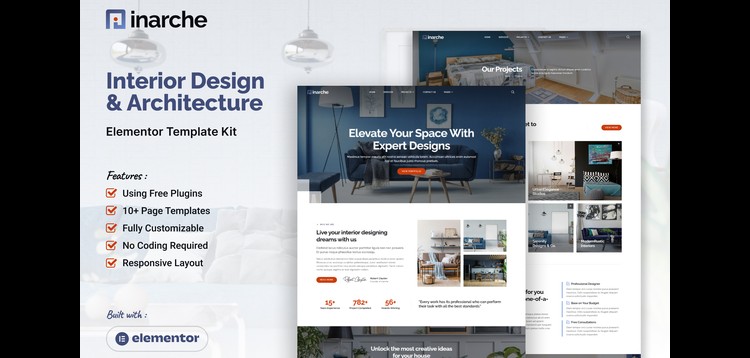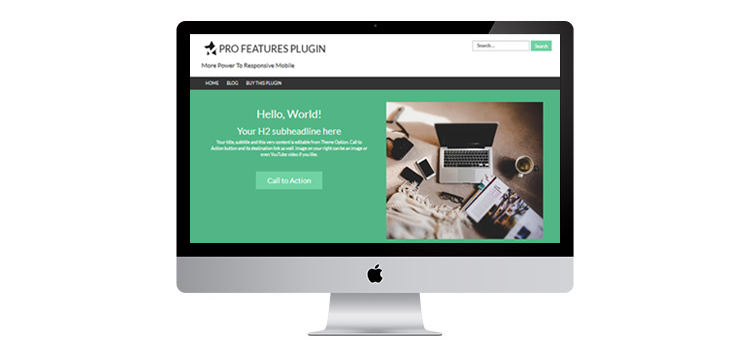AWESOME SUPPORT – CUSTOM FIELDS - V2.0.1
Aperçu
Item description
The Custom Fields add-on for Awesome Support enable regular users to easily add new fields to the ticket form. The regular ticket form contains the minimum number of fields required to open a support ticket which allows users to quickly complete the ticket without a lot of friction.
But there are instances where collecting additional information from the end user is useful. The custom fields add-on provides a simple but powerful interface that you can use to add new fields to the default ticket form.
All Common Field Types Supported
You can easily add any combination of the following fields:
Text
Email
Number
Password
Select
Checkbox
Radio Button
Text Area
Text Editor (WYSIWYG)
Taxonomy (Lists)
Uploads (File Attachments)
Common Restrictions For Each Field
For each field you can designate whether or not to:
Make it a required field
Show it in the master administrative ticket list
Use it for sorting
Use it for filtering (if a taxonomy field)
Log changes to the field in the ticket (creating an audit trail)
Other Features
For each field you can:
Set a numeric sort order to control the order in which the field appears to the end user while they’re creating a ticket
Temporarily choose to turn off a field without deleting it (hide)
For certain fields you can specify regular expressions to restrict and control the type of input, control which users can edit the field (using WordPress “capabilities” features) and provide a default value.
Apply a custom CSS class (useful if you have a CSS library such as Bootstrap loaded on your site)
Control whether fields show up on the front-end list or just the ticket form
Control whether fields show up in the back-end list or just the ticket form
Create as many fields as you like:
Product Added to the system.
Please purchare this item you can see note for Buyer !
- Please check the version we provided before purchasing. Because it may not be the latest version of the author.
- Before making a purchase, please read the Terms and Conditions & Refund Policy.
- If you have any questions, please first read the FAQ.
- If you haven’t found the answer to your question, please contact us, we will response asap.
- You can download the product after purchase by a direct link on your Downloads sections.
- Please note that any digital products presented on the website do not contain malicious code, viruses or advertising. We buy the original files from the developers.
- We offer frequent updates for one year from the date of purchase, but that doesn't mean we will have updates every version because not every developer release we have right away. After this period, you have to purchase the item again to receive further updates.
- We regularly update products as soon as we are notified about an update, we go and download it from the author and update it on our site, but In case the current version of the product is not the latest, You can request an update for the product by contact form.
- We send regular emails advising when products have been updated so please be sure to provide an active email address when you sign up.
- Our support team is available 24/7, if you have any question or need help in installing or configuring digital products purchased on the website, please don’t hesitate to contact us.
- Please note that we are not developers of the provided products, so our technical support capabilities are limited. We do not change product functionality and do not fix developer bugs.
- For more information please read FAQ & About Us.
Prix
$4.99
Use Unlimited Websites
Free Updates

| Created | 21-07-2020 |
| Updated | 21-07-2020 |
| Catégorie | Plugin |
| Taille du fichier | 0.03 MB |
| Commentaires | 0 |
| Vues | 3377 |
| Ventes | 0 |
| Downloaded | 4 |