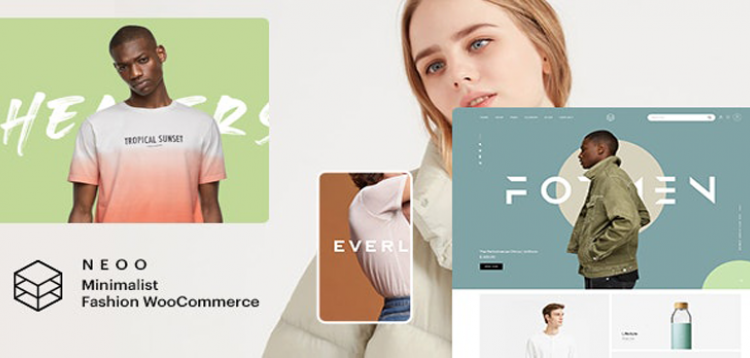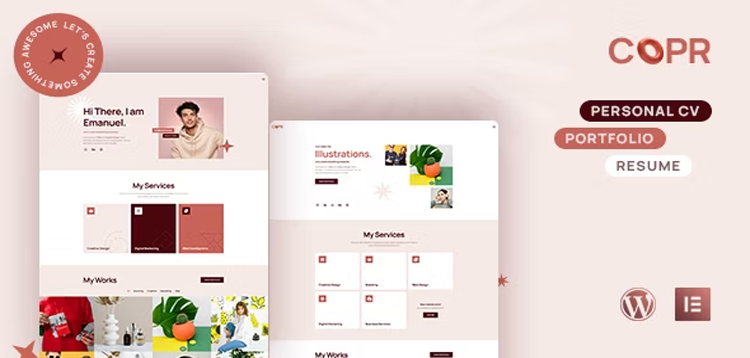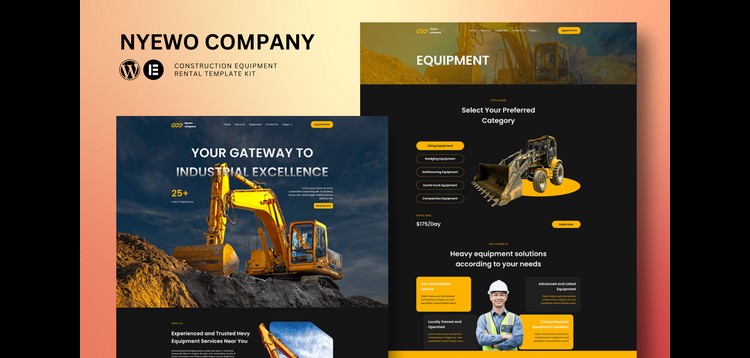User Role Editor Pro - V4.64.6
Aperçu

* Core version: 4.63.1* Fix: Navigation menu admin access add-on: Warning: Attempt to read property “slug” on int in /wp-content/plugins/user-role-editor-pro/pro/includes/classes/nav-menus-admin-access.php on line 73
* Core version: 4.63.1* Fix: Edit access restrictions add-on: Prohibit by selected posts ID list criteria worked incorrectly - all posts were prohibited instead of selected only.* Update: Edit access restrictions add-on: It skips Elementor's internal custom post types to reduce general time execution.
* Update: Marked as compatible with WordPress 6.1* New: Edit restrictions access add-on: It's possible allow/prohibit for role or user the selected post types: posts, pages, custom post types. * Fix: Content view restrictions add-on: Fatal error: Uncaught InvalidArgumentException: target should be an object with map method or an array in /wp-content/plugins/sitepress-multilingual-cms/vendor/wpml/fp/core/Fns.php:156 URE tried to check if not logged-in user can edit the post, by its ID. This leaded to a problem inside WPML plugin code. * Fix: Content edit restrictions: "Force custom post types to use their own capabilities" option: URE automatically created custom post types unique capabilities later then "Fusion Builder" plugin did. 'init' action was replaced with 'wp_loaded' one.* Update: Content view restrictions add-on: restrictions are applied to the public custom post types only.* Update: Few notices (e.g. "Constant FILTER_SANITIZE_STRING is deprecated") was fixed for better compatibility with PHP 8.1.* Core version was updated to version 4.63* New: It's possible to translate custom role names using [PolyLang](https://wordpress.org/plugins/polylang/) plugin.* Update: URE does not sort roles in WordPress dropdown lists. In order to sort roles by name return 'name' from 'ure_sort_wp_roles_list' filter.* Update: User capabilities view page minor CSS enhancements.
* Update: Marked as compatible with WordPress 5.9.2* Fix: Gravity Forms access add-on: * - Uncaught Error: Call to undefined method URE_GF_Access_User::get_fg_list() in /wp-content/plugins/user-role-editor-pro/pro/includes/classes/gf-access-user.php:211* - All Gravity Forms were available for the user in spite of the restrictions set for him in some cases.* - Button "Gravity Forms" did not work at "Users->User Role Editor" page.
* Core version: 4.61.2* Update: Marked as compatible with WordPress 5.9.1* New: It's possible to import all user roles at once from previously exported CSV file.* New: "Edit posts restrictions" add-on: It's possible to replicate settings from the main site to all other subsites of the multisite network (Network admin->Users->User Role Editor->Update Network).* Core version was updated to version 4.61.2* Fix: "Users->Add New" page - other selected roles were not saved.* Update: URE uses WordPress notification styles for own operation result output.
* Update: Marked as compatible with WordPress 5.9.* Update: PHP 7.3 is marked as required.* New: Gravity Forms Edit Access add-on: It's possible to set what forms is allowed to edit for the selected role.* New: Content view restrictions add-on: [user_role_editor] shortcode "roles" and "except_roles" attributes supports the "no_role" value for logged-in users with "No role for this site" - without any role granted.* Fix: Content view restrictions add-on: PHP Warning: A non-numeric value encountered in /wp-content/plugins/user-role-editor-pro/pro/includes/classes/posts-view.php on line 224* Fix: Meta boxes access add-on: PHP Warning: A non-numeric value encountered in /wp-content/plugins/user-role-editor-pro/pro/includes/classes/meta-boxes.php on line 452* Core version was updated to version 4.61.1* Update: If installed PHP/WordPress version is lower than required one, script termination ( wp_die() ) was replaced with notice-warning admin notice output.* Update: "Settings->User Role Editor->Tools->Reset" button is additionally protected from the unintended/accidental usage by text input field. Manual input of "Permanently delete all custom user roles and capabilities" text is required to enable the "Reset" button.* Update: Partial code review and refactoring according with WordPress & PHP coding standards.* Fix: "Users->selected user->Capabilities" page: 'select all' checkbox did not work.
* Update: Marked as compatible with WordPress 5.8.1* Fix: Admin menu access add-on: Blocked admin menu item "SEO->Workouts" (from Yoast SEO plugin) was still available as main menu item.* Fix: Multisite: Add-ons data from the main site were not replicated to subsites after click "Update Network" button from the "Network Admin->Users->User Role Editor".* Fix: Navigation menus access add-on:* - PHP Warning: Undefined variable $result in /wp-content/plugins/user-role-editor-pro/pro/includes/classes/nav-menus-admin-controller.php on line 28* - PHP Fatal error: Uncaught TypeError: Unsupported operand types: string + string in /wp-content/plugins/user-role-editor-pro/pro/includes/classes/nav-menus-admin-view.php:146 * Core version was updated to version 4.60.2* New: URE user capability 'ure_edit_gravityforms_access' was added (Pro version only).* Fix: Multisite: URE_Editor::is_full_network_sync() returned FALSE, instead TRUE for the AJAX call, while call was made from the Network Admin (wp-admin/network/).
* Core version: 4.60* Fix: WP Multisite: User lost granted roles after click "Users->Capabilities->Update Network". * New: Edit posts/pages/custom post types restrictions add-on: new custom filters were added: 'ure_post_edit_access_restricted_taxonomies', 'ure_post_edit_access_allowed_terms', 'ure_post_edit_access_terms_to_exclude'.* Update: Edit posts/pages/custom post types restrictions add-on: * - It is compatible now with "Admin Columns" and "Advanced Custom Fields" plugins. "Admin columns" plugin did not showed "Advanced Custom Fields" managed column values, when URE applied edit restrictions. URE excludes now from edit restrictions ACF plugins custom post types 'acf-field-group' and 'acf-field'.* - It is compatible now with "Contact Form 7" plugin. You can restrict access to the CF7 plugin records the same way as to any other custom post type.* Core version was updated to version 4.60* New: Notification box was replaced with one based on the [jpillora/nofifyjs](https://notifyjs.jpillora.com/) jQuery plugin. It does not move down page content. It disappears automatically after 5 seconds. Click on it to remove it manually.* Fix: "Add capability" shows warning styled notification when needed (invalid characters, etc.) instead of a successful one.* Fix: Capabilities group uncheck and revert selection is blocked for the administrator role to exclude accident deletion of permissions from administrator role.
Please purchare this item you can see note for Buyer !
- Please check the version we provided before purchasing. Because it may not be the latest version of the author.
- Before making a purchase, please read the Terms and Conditions & Refund Policy.
- If you have any questions, please first read the FAQ.
- If you haven’t found the answer to your question, please contact us, we will response asap.
- You can download the product after purchase by a direct link on your Downloads sections.
- Please note that any digital products presented on the website do not contain malicious code, viruses or advertising. We buy the original files from the developers.
- We offer frequent updates for one year from the date of purchase, but that doesn't mean we will have updates every version because not every developer release we have right away. After this period, you have to purchase the item again to receive further updates.
- We regularly update products as soon as we are notified about an update, we go and download it from the author and update it on our site, but In case the current version of the product is not the latest, You can request an update for the product by contact form.
- We send regular emails advising when products have been updated so please be sure to provide an active email address when you sign up.
- Our support team is available 24/7, if you have any question or need help in installing or configuring digital products purchased on the website, please don’t hesitate to contact us.
- Please note that we are not developers of the provided products, so our technical support capabilities are limited. We do not change product functionality and do not fix developer bugs.
- For more information please read FAQ & About Us.
Prix
$4.99
Use Unlimited Websites
Free Updates

| Created | 21-07-2020 |
| Updated | 04-12-2025 |
| Catégorie | Plugin |
| Taille du fichier | 0.62 MB |
| Commentaires | 0 |
| Vues | 4135 |
| Ventes | 0 |
| Downloaded | 0 |