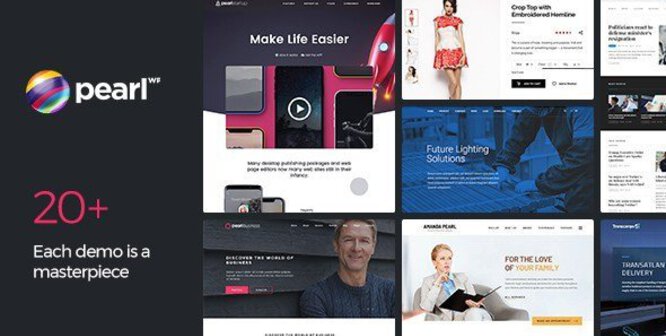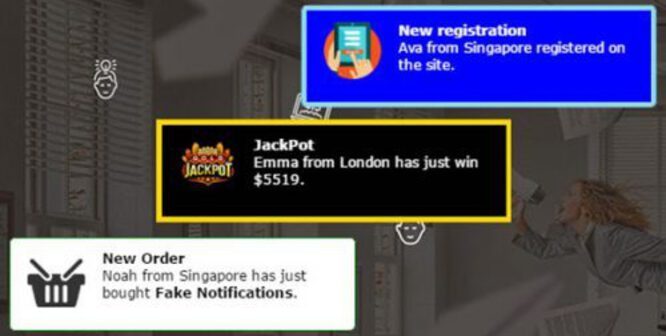Download Woo Floating Cart plugin
This plugin works fine without a license key – it’s only needed for updates and support but I know some people don’t want the license page to say “Y you no license?” so here’s how.
Simple null:
In the file includes/class-license.php around line 193ish find public function isActivated() {
add to the top of function:
return true;
More complicated (but better looking) null:
Don’t add the code for the simple null, do this instead.
In the file includes/class-license.php around line 193 find public function activate($purchase_code, $domain, $installation_url) {
Comment out the top few lines of the function:
// $response = $this->process(array(
// 'product_id' => $this->product->id,
// 'purchase_code' => $purchase_code,
// 'domain' => $domain,
// 'installation_url' => $installation_url,
// 'action' => 'activate',
// 'market' => WOOFC_MARKET
// ));
Straight underneath paste this code (edit ‘mystery buyer’ to whatever name you want in the license):
$buyername = 'mystery buyer';
$date_U = date("U");
$date_formatted = date("l jS \of F Y H:i:s A");
$response = json_decode('{"license":{"id":"1303","purchase_code":"'. $purchase_code .'","domain":"'. $domain .'","installation_url":"'. $installation_url .'","product_id":"8","product_name":"Woo Floating Cart","created_at":"","buyer":"'. $buyername .'","licence":"valid","supported_until":"2024-12-31 23:59:59","type":"edd","date":"'. $date_U .'"},"license_summary":"<table class=\"wp-list-table widefat fixed striped posts\"><tbody><tr><th>Product Name<\/th><td><strong>Woo Floating Cart<\/strong><\/td><\/tr><tr><th>Product ID<\/th><td><strong>8<\/strong><\/td><\/tr><tr><th>Buyer Name<\/th><td>'. $buyername .'<\/td><\/tr><tr><th>License Type<\/th><td>valid<\/td><\/tr><tr><th>License Key<\/th><td>'. $purchase_code .'<\/td><\/tr><tr><th>Domain<\/td><\/th><td><span>'. $domain .'<\/span><\/td><\/tr><tr><th>Installation URL<\/td><\/th><td><a target=\"_blank\" href=\"'. $installation_url .'\">'. $installation_url .'<\/a><\/td><\/tr><tr><th>Supported Until<\/th><td>2024-12-31 23:59:59<\/td><\/tr><tr><th>Activation Date<\/th><td>'. $date_formatted .'<\/td><\/tr><\/tbody><\/table>","msg":"Your purchase code has been successfully validated","code":"valid"}');
Now use any key you like to activate the plugin.
Now, the Revoke License button code needs tweaking too as when you activate the plugin normally it ties the domain to your license in your xploded account (obviously not the nulled version). The Revoke License button will try and dis-associate the domain in your alleged xploded account as well as deleting the local license info.
So, around line 116 find public function revoke($purchase_code, $local = false) {
At the top of the function paste: