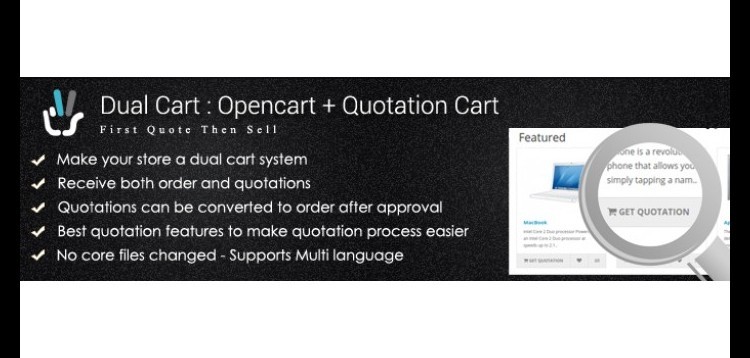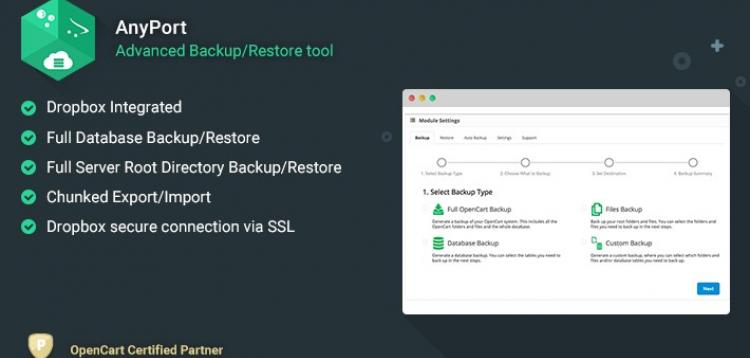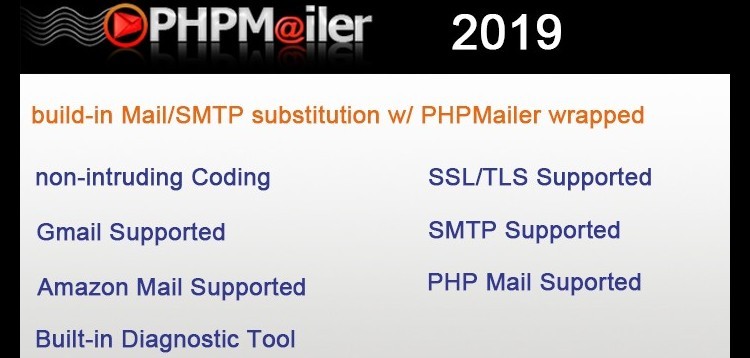نظرة عامة
About
Dual Cart - Open Cart + Quotation Cart: The extension allows you to receive quote requests for your products along with orders.
Like a customer adds to cart a product, they can now also request a quote for your product(s).
On receiving a quote request, admin can view it and add a new price for products & submit it back to the customer. Additionally, admin can also set an expiry date and add shipping charges to that quote.
The Customer is notified by email and PDF attached about the quote submission.
Now the customer has the option to place the order or rejects it.
The order will be placed on the submitted price of the quote.
The extension provides you with best features for turning your Shopping cart into Dual cart.
Try Demo
Step by step guide to make a quote on demo : Check guide
Username: demo
Password: demo
Admin Quotation List Page: Quotation Manager For Admin
Admin Quotation Settings: Quotation Settings For Admin
Store Front: Store front With Request Quote Buttons
Making a quote in the store front : Check images
Features Summary:
ADMIN SIDE (BACK END)
- Separate quotation list and settings page to set up quote functions on the store and maintain quotations orders.
- The quote request can be placed on both sides i.e Admin and Storefront.
- Quotation edit page to modify prices, set expiry date, set shipping quotes.
- Quotation info page to view the quote details.
- Quotation re-make page to add/remove products from the quote.
- Quotation creation page to create new quotes from admin.
- Dashboard module for Latest quotations and total quotation.
- Quick assignment of quote types to your product instantly with quick assignment tool.
- Feature to enable separate quotation cart on the front end. With this checkout for the quote, products are done quickly.
STORE FRONT
- The Customer can do both activities in front-end i.e add to cart & add to quote.
- They can see quote products in mini cart and shopping cart page.
- Prices can be shown/hidden for just quote products based on admin settings.
- Add extra quotation text message for each product in multiple languages to give an idea about the product.
Ex: $4 - $5 for 1000's pieces, $700 - $800 / piece etc..
- It is possible to quote even if the product is out of stock.
- Fast quotation checkout can be enabled to check out for quote products quickly.
- Faster checkout only need email, name, phone number to make a quote order.
- New quotation list and info page added to the customer account section to view quotations.
- Quotation created can be seen by the customer in their account section.
- They can place an order at a submitted price or reject quote with comments from their account.
- They cannot perform actions if the quote is not yet submitted by admin and it is under review.
- Feature to see quotation submitted in PDF format on account page and in the email.
- Register users can place a quotation.
- Complete quotation button to place the quote for normal add to cart products as well.
Products : 2 more types added
With the dual cart, your products can now be of 3 types easily.
1) Normal add to cart: This is similar to your current set up i.e normal add to cart feature for your product on the front end. A Customer can add to cart a product and place an order.
2) Only quote: When this field is assigned to the product, on front-end the customer can only request a quote for this product. Add to cart feature is turned off. By default for only quote products, prices are not shown on the front end. This feature can be enabled - disabled from admin side.
3) Quote + Cart: When this field is assigned to the product, on front-end the customer can either add to cart the product or request a quote. So both options are enabled.
On demo you will find both kinds of products i.e quote + cart and just quote.
Latest Update Features Added:
- - The extension is now compatible with opencart 3.x version.
- - Added expiry date feature to quote submitted.
- - Now you can add assign shipping methods with custom prices to the quote.
- - Minor improvements and bug fixes.
Main Features
Opencart + Quotation Cart
You can have 2 carts ( DUAL ) working together in your store i.e normal add to cart and additional quotation cart. Your normal checkout process will be unaffected and there would be an additional way to create a quote request for your products.
The products can be only quoted product, normal add to cart product or both.
You can set up this in admin for each product or through quick assignment tool
Separate Quotation Checkout
With this customers don't need to add many details for quote purpose. They can add the product to quote and checkout in 2 easy steps. This is possible if separate quotation cart is enabled. You can also enable/disable address forms at quotation checkout.
Show Price For Quote Products
If you want to show customers price for quote products. It is possible to do it. Just enable the settings in the module settings page. So before the customer places the quote they can still see the normal price available for those products.
Choose preferred shipping method
Before quotation is placed by the customer there is an optional form to enter preferred shipping method. They can select this before asking for a quote. The selection would be seen by admin while checking the quote.
Add custom price for quote
Once the customer request quote, admin can see this in admin panel quotation list page.
Admin can enter the new price, percentage discount or fixed price for products.
Set expiry date for quote
Admin can also enable an expiry date for quote submitted to the customer.
So they can make the order within that date else it would again go under admin review.
Set shipping price / method
Admin can assign shipping method to quote along with the custom price.
Same shall be shown to the customer while placing the order for that quote.
Admin edit's quote and submit it back to the customer : Check images
Quote PDF
PDF for quote is attached with email once admin submits it.
So customers can download from the email.
It is also available on admin and my account page view for view/download.
Place Order / Reject Quote
A customer can either place order at the submitted quote price.
Or they can reject it.
If rejected admin will be notified by the email. And also can check in quotation list page
in admin.
Converting quote to order within Opencart
- Please check the version we provided before purchasing. Because it may not be the latest version of the author.
- Before making a purchase, please read the Terms and Conditions & Refund Policy.
- If you have any questions, please first read the FAQ.
- If you haven’t found the answer to your question, please contact us, we will response asap.
- You can download the product after purchase by a direct link on your Downloads sections.
- Please note that any digital products presented on the website do not contain malicious code, viruses or advertising. We buy the original files from the developers.
- We offer frequent updates for one year from the date of purchase, but that doesn't mean we will have updates every version because not every developer release we have right away. After this period, you have to purchase the item again to receive further updates.
- We regularly update products as soon as we are notified about an update, we go and download it from the author and update it on our site, but In case the current version of the product is not the latest, You can request an update for the product by contact form.
- We send regular emails advising when products have been updated so please be sure to provide an active email address when you sign up.
- Our support team is available 24/7, if you have any question or need help in installing or configuring digital products purchased on the website, please don’t hesitate to contact us.
- Please note that we are not developers of the provided products, so our technical support capabilities are limited. We do not change product functionality and do not fix developer bugs.
- For more information please read FAQ & About Us.