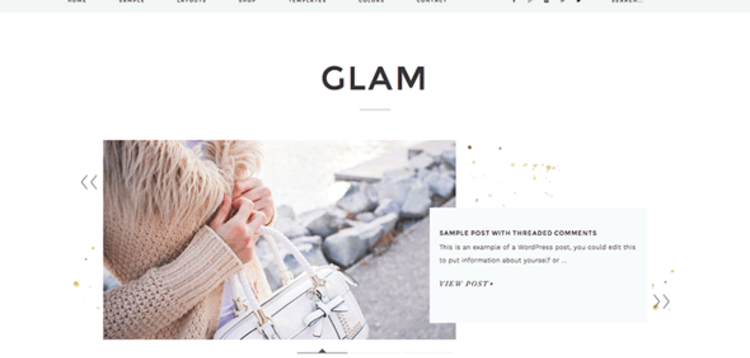WP RSS AGGREGATOR – KEYWORD FILTERING ADDON - V1.6.3
نظرة عامة
Item description
The Keyword Filtering add-on gives you the ability to control, import and store only feed items or posts that contain specific keywords in either the title or their content, or specific categories and/or tags (from within the RSS feeds).
It works well with all of our other add-ons as well as with the core plugin alone. It is the ideal tool to limit the content being imported to what your visitors really want to see.
What do I get?
Filter by keyword
Sometimes there are certain keywords which tell you whether a piece of content fits into your site or not. Take the topic of sport, for example, adding the keyword “Football” will import all content that includes that word in its title and/or content (within the RSS feed).
You can add as many phrases as you want to each filter, and you can have as many filters as you need. The filtering options for this include:
Contains all of the words.
Contains any of the words.
Contains none of the words.
All of the above options can be applied to either the title only, the content only, or both.
Filter by phrase
Other times, there might be entire phrases which tell you whether a piece of content fits into your site or not. Take the topic of film, for example, adding the phrase “The Last Jedi” will import all content that includes that phrase in its title and/or content (within the RSS feed).
You can add as many phrases as you want to each filter, and you can have as many filters as you need. The filtering options for this include:
Contains all of the phrases.
Contains any of the phrases.
Contains none of the phrases.
All of the above options can be applied to either the title only, the content only, or both.
Filter by tag
Other times, there might be entire phrases which tell you whether a piece of content fits into your site or not. Take the topic of film, for example, adding the phrase “The Last Jedi” will import all content that includes that phrase in its title and/or content (within the RSS feed).
You can add as many phrases as you want to each filter, and you can have as many filters as you need. The filtering options for this include:
Contains any of these tags.
Contains none of these tags.
Filtering via the shortcode
Through the framework developed around our shortcode, you can now filter feed items directly through the shortcode. This allows you to display feed items from as many sources as you want, as long as they contain a specific keyword or phrase.
Note that this option only works when using the shortcode display, not with the Feed to Post add-on, and the shortcode can only accept one keyword parameter per shortcode.
All of the above filters can be applied to each individual feed source separately, or in general, to all feed sources, site-wide. Click here to learn more details about the filtering logic applied.
Product Added to the system.
Please purchare this item you can see note for Buyer !
- Please check the version we provided before purchasing. Because it may not be the latest version of the author.
- Before making a purchase, please read the Terms and Conditions & Refund Policy.
- If you have any questions, please first read the FAQ.
- If you haven’t found the answer to your question, please contact us, we will response asap.
- You can download the product after purchase by a direct link on your Downloads sections.
- Please note that any digital products presented on the website do not contain malicious code, viruses or advertising. We buy the original files from the developers.
- We offer frequent updates for one year from the date of purchase, but that doesn't mean we will have updates every version because not every developer release we have right away. After this period, you have to purchase the item again to receive further updates.
- We regularly update products as soon as we are notified about an update, we go and download it from the author and update it on our site, but In case the current version of the product is not the latest, You can request an update for the product by contact form.
- We send regular emails advising when products have been updated so please be sure to provide an active email address when you sign up.
- Our support team is available 24/7, if you have any question or need help in installing or configuring digital products purchased on the website, please don’t hesitate to contact us.
- Please note that we are not developers of the provided products, so our technical support capabilities are limited. We do not change product functionality and do not fix developer bugs.
- For more information please read FAQ & About Us.
السعر
$4.99
Use Unlimited Websites
Free Updates

| Created | 21-07-2020 |
| Updated | 21-07-2020 |
| الفئة | Plugin |
| حجم الملف | 0.06 MB |
| تعليقات | 0 |
| الآراء | 3007 |
| المبيعات | 1 |
| Downloaded | 2 |