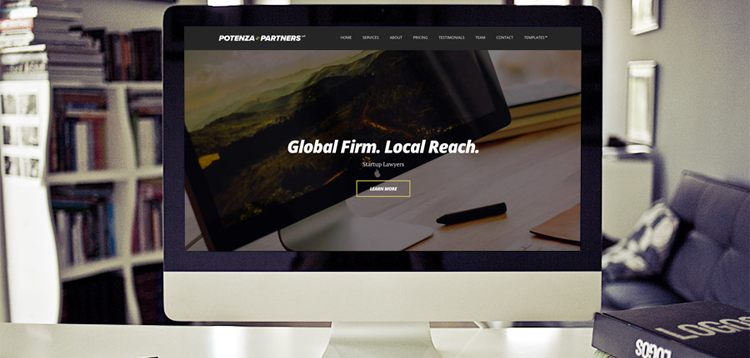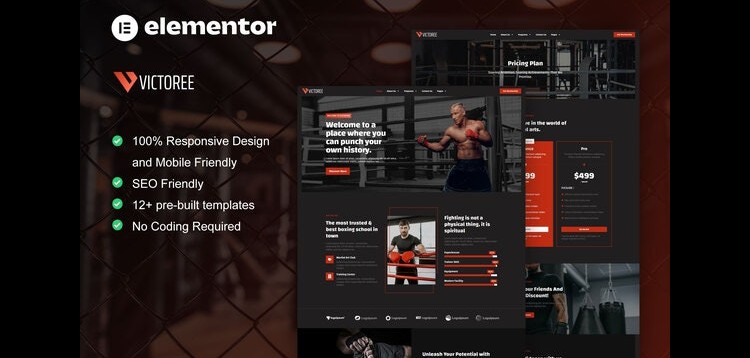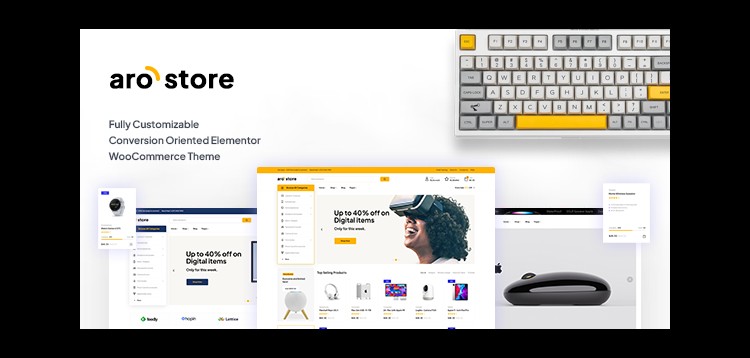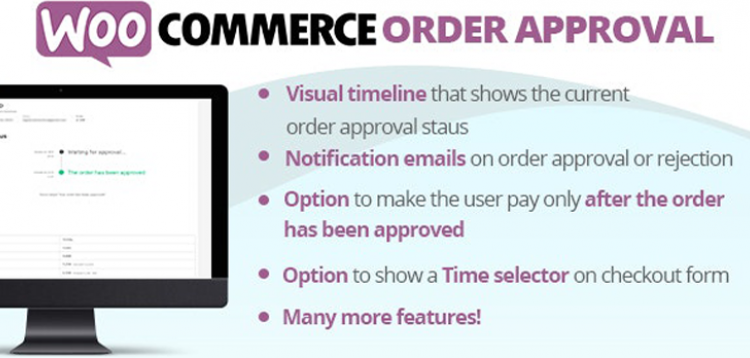Gravity Forms PayPal Commerce Platform Add-On - V2.4.1
Overview

Fixed an issue where the PayPal buttons can be displayed multiple times for ajax enabled multipage forms.
- Added the "Display Other Payment Buttons" setting in the form editor to allow rendering buttons for a variety of funding sources, including Venmo.- Added the [gform_ppcp_enable_funding](https://docs.gravityforms.com/gform_ppcp_enable_funding/) filter that allows adding custom funding sources.- Updated the PayPal field settings to remove the deprecated credit card style setting.- Fixed an issue which prevents the PayPal payment button from being displayed when the submit button is a target of conditional logic.- Fixed an issue which causes the PayPal payment button to be displayed even when the payment amount is set to 0.- Fixed an issue which causes the focus to be removed from user-defined price fields as soon as the user types in the field.- Fixed an issue where entries are marked as paid before payments are captured.- Fixed an issue which causes the payment method selector to be hidden when there is a subscription feed, even if the active feed is not a subscription.- Fixed an issue where the PayPal payment button is not hidden by conditional logic.- Fixed an issue where the appearance preview in the editor does not always reflect the appearance on the front end.- Fixed an issue where all sandbox transactions are failing the 3D Secure challenge.- Fixed an issue where the PayPal button is not displayed on forms with legacy mode enabled.
- Fixed an issue which prevents the PayPal button from being displayed when the submit button is a target of conditional logic.- Fixed an issue which causes the PayPal field to be displayed even when the payment amount is set to 0.- Fixed an issue which causes the focus to be removed from user defined price fields after the first character is typed.
- Added the PayPal payment buttons setting to the paypal field setting in the form editor to allow rendering buttons for funding sources like venmo.- Fixed an issue where entries are marked as paid before payments are captured.
- Fixed an issue which causes the payment method selector to be hidden even if the active feed is not for a subscription.- Updated PayPal field settings to remove the deprecated credit card style setting.- Fixed an issue where the appearance preview in the editor does not always reflect the appearance on the front end.
- Updated the alert styles.- Fixed an issue that causes the smart buttons to appear in the wrong place in the editor in Gravity Forms 2.6.- Fixed an issue where orders fail to be processed when the order currency is different than the default Gravity Forms currency.- Fixed an issue where smart buttons do not function correctly when a feed is switched between a product and a subscription feed.- Fixed a typo in an error message.
- Fixed an issue where orders failed to be processed when the order currency is different than the default Gravity Forms currency.- Fixed an issue where smart buttons do not function correctly when the user switches between a one-time and a subscription feed.- Fixed typo in error message- Updated the alerts to use the new alert styles.
- Added a new setting to the PayPal field's appearance tab to show or hide the [PayPal credit messages](https://www.paypal.com/merchantapps/appcenter/accelerategrowth/paylatermessaging).- Fixed an issue that prevents transactions from processing if the product name or description exceeds the character limit.- Fixed an issue which causes the Dashboard to break if the PayPal API has a Server Error.
- Added a new setting to the PayPal field's appearance tab to show or hide the [PayPal credit messages](https://www.paypal.com/merchantapps/appcenter/accelerategrowth/paylatermessaging).- Fixed an issue that prevents transactions from processing if the product name or description exceeds the character limit.- Fixed an issue which causes the Dashboard to break if the PayPal API has a Server Error.
Product Added to the system.
Please purchare this item you can see note for Buyer !
- Please check the version we provided before purchasing. Because it may not be the latest version of the author.
- Before making a purchase, please read the Terms and Conditions & Refund Policy.
- If you have any questions, please first read the FAQ.
- If you haven’t found the answer to your question, please contact us, we will response asap.
- You can download the product after purchase by a direct link on your Downloads sections.
- Please note that any digital products presented on the website do not contain malicious code, viruses or advertising. We buy the original files from the developers.
- We offer frequent updates for one year from the date of purchase, but that doesn't mean we will have updates every version because not every developer release we have right away. After this period, you have to purchase the item again to receive further updates.
- We regularly update products as soon as we are notified about an update, we go and download it from the author and update it on our site, but In case the current version of the product is not the latest, You can request an update for the product by contact form.
- We send regular emails advising when products have been updated so please be sure to provide an active email address when you sign up.
- Our support team is available 24/7, if you have any question or need help in installing or configuring digital products purchased on the website, please don’t hesitate to contact us.
- Please note that we are not developers of the provided products, so our technical support capabilities are limited. We do not change product functionality and do not fix developer bugs.
- For more information please read FAQ & About Us.