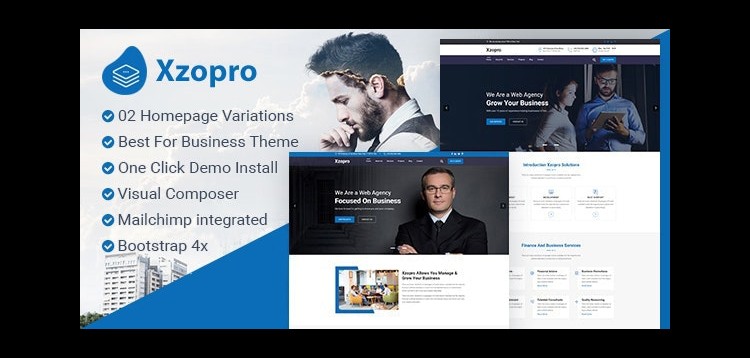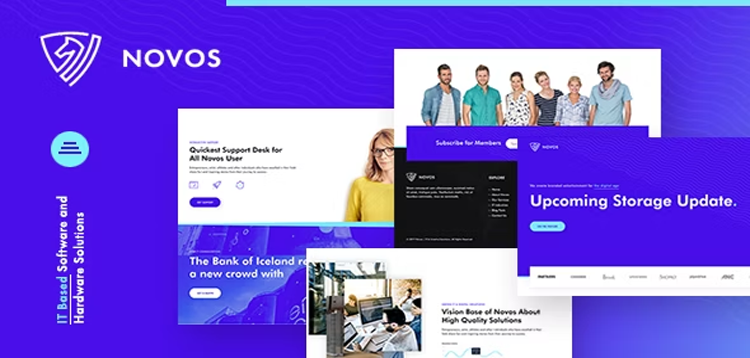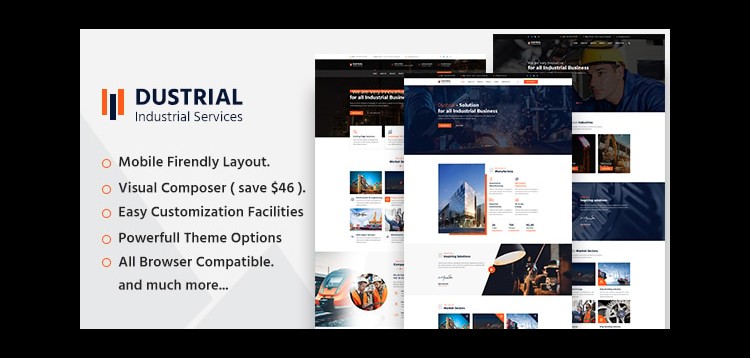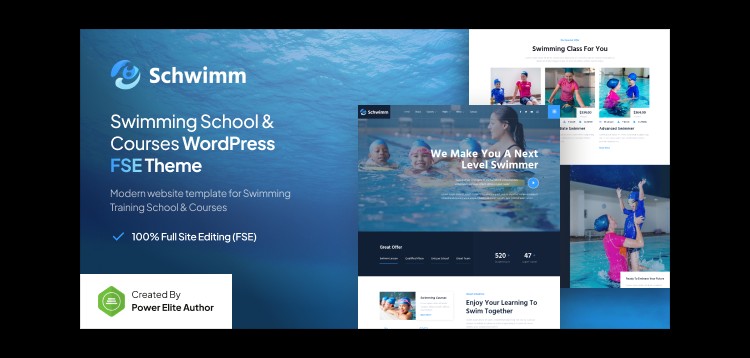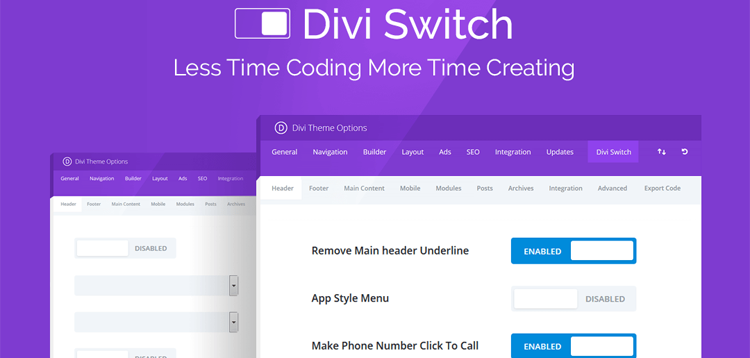Gravity Perks – Copy Cat - V1.4.91
Overview
Allow users to copy the value of one field to another automatically or by clicking a checkbox. Is your shipping address the same as your billing? Copy cat!
What does it do?
The Copy Cat perk allows you to configure a checkbox which, when clicked, will copy the values from one field to another. This is particularly useful for situations like specifying a billing and shipping address. There is a good chance the user would desire to enter the same address for both fields. With Copy Cat, you can configure a checkbox to copy the user-entered values from the billing address field to the shipping address field.
This also supports simply copying the value from one field to another after the user has entered a value. For example, the user could enter their first and last name into a field and you could automatically populate this into the Name input on the Credit Card field.
Added `sourceValues` as a fourth parameter for all instances of the `gpcc_copied_value` JavaScript filter.
Fixed issue with List fields not properly removing rows in target List fields if using newer form markup versions.
Fixed an issue that could occur with infinite recursion in some form setups with conditional logic.
- Fixed performance issue when clearing values was triggered via conditional logic.- Fixed an issue where clearing values for checkbox triggers when a target input was revealed via conditional logic could created an infinite loop.
Fixed issue where GPCC's conditioanl logic handling would overwrite edited values when the form was reloaded.
- Fixed issue where multiple values copied into a single input would not be cleared if unchecking a checkbox. - Fixed issue where using the `gpcc_copied_value` filter would prevent filtered values from being cleared if the checkbox controlling the copying is unchecked. - Added "Update URI" to plugin header to improve security.
Added `getSourceField` method to `gwCopyObj` to open up more possibilities with snippets such as automatic copying depending on checkbox value.
Improved conditional logic handling for accuracy and efficiency.
Improved performance by only triggering change events when value has actually changed.
Fixed issue where only the first Copy Cat class was respected when clearing values after a checkbox click.
- Fixed a potential issue where conditionally hidden target fields may not be copied to if manual copy is used to also show the target fields.- Fixed an issue where multiple conditionally hidden inline date pickers would not trigger copy on page load.
- Fixed a regression where GPCC would not copy values to hidden fields.
- Fixed an issue where the [gpcc_copied_value](https://gravitywiz.com/documentation/gpcc_copied_value-js/) filter did not fire when copying checkbox or radio fields.
Please purchare this item you can see note for Buyer !
- Please check the version we provided before purchasing. Because it may not be the latest version of the author.
- Before making a purchase, please read the Terms and Conditions & Refund Policy.
- If you have any questions, please first read the FAQ.
- If you haven’t found the answer to your question, please contact us, we will response asap.
- You can download the product after purchase by a direct link on your Downloads sections.
- Please note that any digital products presented on the website do not contain malicious code, viruses or advertising. We buy the original files from the developers.
- We offer frequent updates for one year from the date of purchase, but that doesn't mean we will have updates every version because not every developer release we have right away. After this period, you have to purchase the item again to receive further updates.
- We regularly update products as soon as we are notified about an update, we go and download it from the author and update it on our site, but In case the current version of the product is not the latest, You can request an update for the product by contact form.
- We send regular emails advising when products have been updated so please be sure to provide an active email address when you sign up.
- Our support team is available 24/7, if you have any question or need help in installing or configuring digital products purchased on the website, please don’t hesitate to contact us.
- Please note that we are not developers of the provided products, so our technical support capabilities are limited. We do not change product functionality and do not fix developer bugs.
- For more information please read FAQ & About Us.