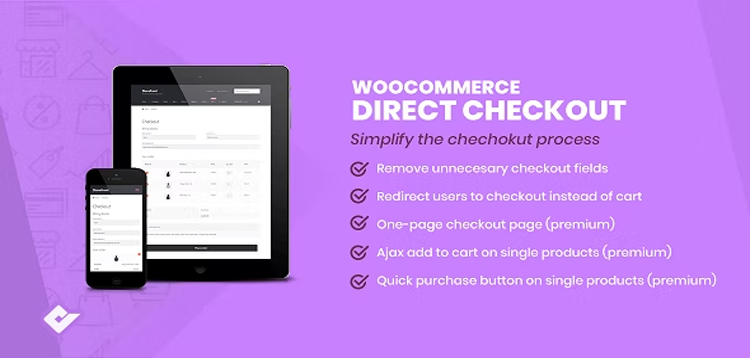Groovy Mega Menu - Responsive Mega Menu Plugin for WordPress - V2.6.3
Overview

* Fix: Minimalistic menu bug with submenu gap on iOS.* Fix: Bug with Expanding sidebar right side on MacOS/iOS in Chrome browser.
* Fix: Show desktop version of $gm_main_menu_actions_button_first & $gm_main_menu_actions_button_last even if there are no action buttons.* Fix: Fixed fadeout animation for close dropdown event that before missed in 2.x version.* Fix: Fixed bug when background for dropdowns couldn't be set under "Appearance > Menus > Groovy menu item options > Background image for next level dropdown".* Fix: Fixed a look of popup of featured image beside dropdowns.* Fix: Broken view of menu in preset preview has been fixed.
HotFix: Additional menu Dropdown appearance style.
* Add: Option for additional menu that allow to show submenu on click or hover.* Add: Added option to set own font for additional menu.* Add: Added compatibility with Bricks page builder.* Fix: Error Message deprecated $render_slug on PHP 8+
* Improve: The plugin has been highly optimized, the size of the main frontend.js file has been reduced by more than 3 times.* Fix: Fixed display of mobile hamburger in some cases.
* Add: Added the ability to display the "X" icon for closing the menu for the mobile version, without using the "Animated Hamburger menu" setting.* Add: New feature for displaying the close icon "X" of the menu for the desktop version of Minimalistic style.* Add: New setting for vertical positioning of menu items in the desktop Minimalistic style "Menu list alignment".* Add: New setting for mobile positioning of menu items in the horizontal plane "Menu items horizontal Align".* Fix: Now in the desktop the Minimalistic style submenu matches the width of the setting in "General > Submenu > Submenu width".
* Fix: Fixed logic for choosing one active menu integration under the integrations section.* Fix: Determinated and fixed a bug with incorect working of background image on iOS devices with active option "background-size: cover".* Fix: Fixed bug with some sub-menu opening on iPad.
Fix: Fixed a bug that prevented Visual Composer can't load the front-end CSS & JS for menu_block.
* Add: Added new options for submenu opening as "On click" that allow opening submenus only at click on the caret.* Add: New options for "Shadow settings" for choice shadow styles and colors.* Add: Added a feature to import and update existing presets.* Fix: "Menu shadow" and "Submenu shadow" settings now also work for vertical menu types.* Fix: Fixed a bug that appeared when submenus of the second and next levels with custom width and Menu Block are off screen.* Fix: Bug when the vertical submenu of the third level was higher than other submenus.* Fix: Fixed a bug that prevented Visual Composer from loading the front-end builder for menu_block.
* Add: For Actions in the Custom Code section, a new feature "visibility" has been added, which sets the rule for displaying "custom" on mobile, desktop or both versions.* Add: Now it is possible to separately specify the color of Hover and Active menu items.* Add: Added "Fixed" option for Badges position.* Fix: Bug with two "X" icons in mobile when Fullwidth with "Animated hamburger" together with enabled "Allow Float" toggle.
* Add: New option "Styles> Colors> Top level hover and active link background" for Sidebar & Expanded sidebar menu types.* Add: New option for menu items in Appearance> Menus> Groovy menu item options. "Prevent dropdown auto close on "mouse leave" event". Useful if menu item has a contact form widget in the dropdown.* Add: New option "Hide menu item and its content on mobile", which can be set in Appearance> Menus> Groovy menu item options* Add: A button on the Welcome page "Update license data" that will help you update your license data.* Fix: Bug with "Expired license" notification* Fix: Fixed some styles for Additional Menu
* Fix: Fixed some styles for Fullscreen Minimalistic menu type, when the "Organize fullscreen menu items into columns" toggle enabled.* Fix: A non-breaking space is now inserted for menu items whose title is hidden with a dash "-"
* Add: New option "Show hamburger menu only" for Minimalistic menu type.* Add: New feature "Organize fullscreen menu items into columns" when Minimalistic menu type "Fullscreen menu" is enabled.* Fix: Fixed bug with the incorrect position of the menu, when the search and mini-basket icons are disabled.* Fix: Drawer auto-closing now works by click on the anchor links in minimalistic style.* Fix: The incorrect appearance of added custom code in preview mode.
* Add: Added a setting to enable the preloader "General settings > Enable preloader of the menu".* Fix: Submenu caret size for second and lower levels
Please purchare this item you can see note for Buyer !
- Please check the version we provided before purchasing. Because it may not be the latest version of the author.
- Before making a purchase, please read the Terms and Conditions & Refund Policy.
- If you have any questions, please first read the FAQ.
- If you haven’t found the answer to your question, please contact us, we will response asap.
- You can download the product after purchase by a direct link on your Downloads sections.
- Please note that any digital products presented on the website do not contain malicious code, viruses or advertising. We buy the original files from the developers.
- We offer frequent updates for one year from the date of purchase, but that doesn't mean we will have updates every version because not every developer release we have right away. After this period, you have to purchase the item again to receive further updates.
- We regularly update products as soon as we are notified about an update, we go and download it from the author and update it on our site, but In case the current version of the product is not the latest, You can request an update for the product by contact form.
- We send regular emails advising when products have been updated so please be sure to provide an active email address when you sign up.
- Our support team is available 24/7, if you have any question or need help in installing or configuring digital products purchased on the website, please don’t hesitate to contact us.
- Please note that we are not developers of the provided products, so our technical support capabilities are limited. We do not change product functionality and do not fix developer bugs.
- For more information please read FAQ & About Us.
Price
$4.99
Use Unlimited Websites
Free Updates

| Created | 21-07-2020 |
| Updated | 20-02-2022 |
| Category | Interface Elements |
| Theme Type | NULLED |
| File size | 1.69 MB |
| Comments | 0 |
| Views | 4334 |
| Sales | 0 |
| Downloaded | 1 |