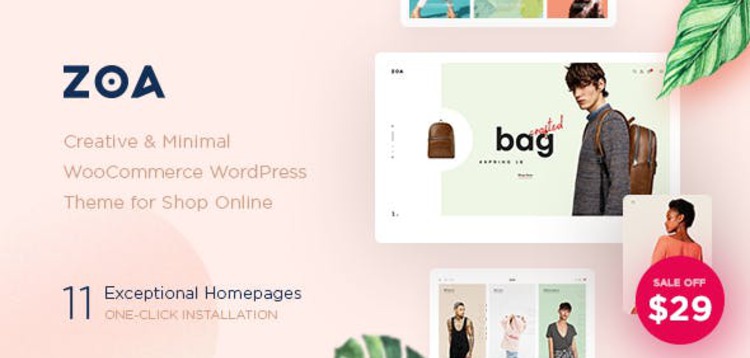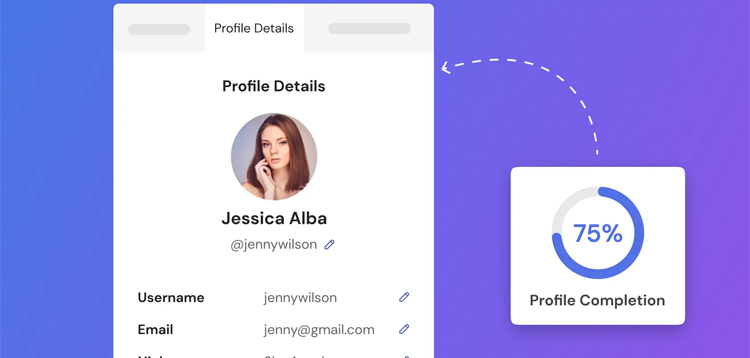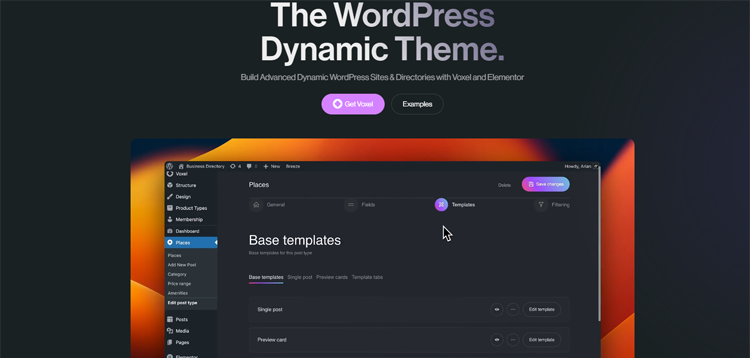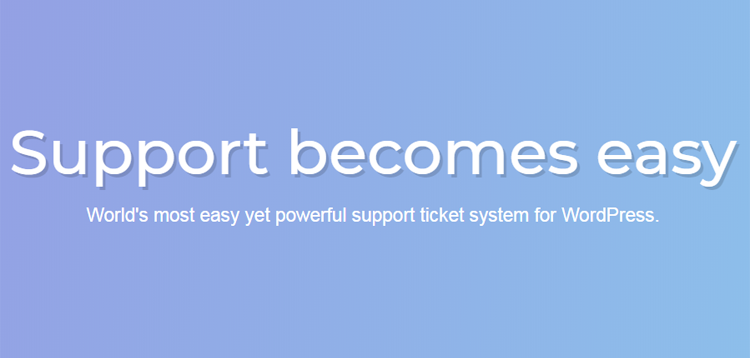Stackable Premium WordPress Block Editor - V3.19.4
Overview

* New: WordPress 6.2 compatibility* New: Stackable blocks now appear in the new Style Book* New: Stackable global settings are now available in the Site Editor / FSE* Fixed: Responsive block settings now working in the Site Editor* Fixed: Tablet styles sometimes show up in the editor when the screen is small* Fixed: Reusable blocks performance improvements* Fixed: Blocksy theme responsive breakpoints conflict* Change: Removed v2 editor migration helper (it's been 1.5 years since it was introduced)
* New: Progress Circle and Progress Bar Blocks* Fixed: You can now select transparent as the color for the 2nd gradient background color #2358
Fixed: Accordion containers incorrectly collapsed when placed inside columns
* Fixed: This update fixes some issues which were found in v3.4.3 in the Accordion and Image box blocks* Fixed: Accordion column height issues* Fixed: Hard to select the accordion block contents* Fixed: Containers with containers inside incorrectly inherit the parent container's size styles* Fixed: Content alignment issue in the image box block* Fixed: Content vertical align option now works correctly in the icon box block #2404
* New: Added duration option for the Count Up block #2355* New: Added button alignment & full-width options for the Button Group block* Change: Remove doubled Stackable icons in the block inserter #2383* Change: Video popup now uses YouTube's no-cookie domain #2392* Fixed: Buttons stacking on mobile adds a margin to some buttons #2249* Fixed: Full width buttons force other non-full width buttons to wrap text* Fixed: Multiple full width buttons in a group incorrectly wrap in mobile* Fixed: Buttons with borders sometimes show a thin white border* Fixed: Typing in a global color name is slow #2339* Fixed: Resetting max width doesn't reset content horizontal align #2338* Fixed: Icon panel doesn't close* Fixed: Icon list block contents are also copied when copying styles #2320* Fixed: Columns & Button group blocks show "add block" panel when used in reusable blocks & in widget editor #2371* Fixed: Dynamic content button is not aligned in link inspector control #2332* Fixed: Remove highlight toolbar button for button blocks #2314* Fixed: Icon is not visible in some notification block layouts #2323* Fixed: Position "sticky" doesn't work as intended inside columns #2212* Fixed: Global typography does not show in tablet & mobile and in FSE #2340 & #2289* Fixed: Fatal error with Freemius in edge case when blog no longer exists in multisite* Fixed: ACF & Metabox dynamic content images show blurry #2064* Fixed: ACF & Metabox added image size selector for dynamic content image fields #2064* Fixed: Added single image field type support for Metabox* Fixed: Related map block scripts now do not appear in the frontend when no map block is used #2386
* Fixed: Editor speed performance improvements when editing blocks* Fixed: Error when saving a page when styling some blocks with PHP 8* Fixed: Taxonomies and post types now show up in Dynamic Content if you have more than 10* Fixed: Rare block error when using the highlight text color* Fixed: Updated Freemius SDK to 2.5.0 for PHP 8.1 support
* New: JetEngine post and taxonomy meta box integration with Stackable Dynamic Content* Fixed: Icon speed improvements* Fixed: Resizing the 1st column to 33.33% can make the second column wrap* Fixed: Added missing translation text domains* Fixed: Minor UI, warning & security fixes
* New: Map Block* Fixed: Editing Default Blocks now work when the Classic Editor plugin is activated
* New: Updated Stackable logos to the new one* Fixed: Font family picker cannot be clicked* Fixed: Posts block sometimes do not render correctly in the frontend* Fixed: In some servers the Posts Block won't display columns side by side
* New: Metabox plugin integration with Stackable Dynamic Content* Fixed: Margin bottom indicators won't show up when inside a native Row Block* Fixed: Dynamic Content field dropdown gets cut when inside a popover* Fixed: Icon block styles now work correctly when used inside a Query Loop block* Fixed: Block widths now collapse as expected when used in a Row Block
* New: WordPress 6.0 compatibility* New: Optimized selectors when combining CSS, this results in 40% less generated CSS size!* Fixed: Possible PHP 5.6 error* Fixed: Fixed background are now correctly forced to scroll and show up in iOS devices* Fixed: Some editor optimizations
* New: You can now select multiple designs in the Design Library* Fixed: Custom breakpoints do not work with Optimize Inline CSS* Fixed: Some overriding issues with Optimize Inline CSS and responsive styles* Fixed: The dynamic content popover can get hidden behind the editor's sides / inspector / admin menu* Fixed: The contents of text highlight and dynamic content popovers go past their bounds* Fixed: Some slider controls now show the correct slider position at default* Fixed: Accordion block now opens on Windows if 'Show Animations on Windows' is turned off* Fixed: Column gap option also affects Icon Label block in the editor* Fixed: Sometimes theme colors do not show up in shadows and other color pickers* Fixed: Hovering your mouse over the corner of the column size indicator makes it flicker* Fixed: Icon list block bottom margin will not conflict with theme styles* Fixed: Overflow can sometimes not be followed when there is a border radius on a block
* New: Added block list in the getting started page* Fixed: Now loads JS scripts in the footer to prevent blocking the page render* Fixed: Inline CSS Optimization sometimes made Parent Hovered style work incorrectly (if this is happening to you, update your post)* Fixed: Image Box (v2) images sometimes won't show in Chrome
* New: You can now Save Block Defaults (Check out the Block Defaults panel in the Stackable sidebar)* New: Inline CSS Optimization* Fixed: Issues with Block Themes such as fullwidth & options missing* Fixed: Astra compatibility, some Gutenberg options are missing and fixed spacing* Fixed: LearnDash compatibility, Inspector shows blank when navigation panel is enabled* Fixed: WordPress 5.8.x compatibility, prevents block errors* Fixed: Fullwidth buttons no longer go past their containers* Fixed: Multiple Posts block with Load More buttons now work correctly* Fixed: Responsive toggles now work in the widgets editor, you can now edit tablet and mobile styles* Fixed: Posts Block Card variation was not showing the post title* Fixed: The last column of the native Posts block wraps sometimes when Global Typography is used* Fixed: Removed alignment option of the Icon Label block* Fixed: Block inserter doesn't appear if the last block is a text block* Fixed: Hide button overlaps with long text in the table of contents block* Fixed: Long text in table of contents block gets cut when using columns
* New: Table of Contents block* Fixed: Button shadows don't show when the button has a border radius* Fixed: Added button text alignment button* Fixed: Buttons do not wrap text* Fixed: Buttons and links get followed when previewing in tablet or mobile* Fixed: Using a video background with a top/bottom separator now shows the content correctly* Fixed: Card block Horizontal layout mobile collapse issue* Fixed: Image now clickable in the image card variation in the Posts block* Fixed: When changing typography color type to gradient for the first time, the text becomes transparent* Fixed: Enqueue CodeMirror only in Gutenberg, it might interfere with other plugins that use it* Fixed: Changing the block's HTML tag now shows the block in the correct width in the editor* Fixed: Button block popover closes when clicking edit (v2)
* New: Navigation Panel* Fixed: Missing Featured Image in the Default Posts block variation* Fixed: Content order issues in the Posts block* Fixed: Content order Posts block always shows the reset button* Fixed: A block can show an error when saving without picking a layout* Fixed: The margin bottom resizer can be visible when picking a layout* Fixed: Security fixes
* Fixed: Blocks with variations couldn't be added (free only)* Fixed: Layout switcher button doesn't show
* New: You can now change the Layout after adding a block* New: Added Row Gap option in Icon List block* New: Added Horizontal 2 layout for the Posts block (inverse of Horizontal layout)* Fixed: Editor performance improvements* Fixed: Accordion block support for some older browsers* Fixed: Featured Image bottom margin can now be changed in the Posts block* Fixed: Sometimes line-height won't get applied to the post titles in the Posts block* Fixed: Column resizer handlers now show correctly for nested column blocks* Fixed: Text and heading blocks now appear when in Content Editing Mode* Fixed: Added center, wide and fullwidth to the Header block* Fixed: Posts block Horizontal layout doesn't collapse correctly in mobile* Fixed: Some Posts block content go past their containers in mobile* Fixed: Using custom color pickers can close the current popover* Fixed: Using rem font size shows the font size differently in mobile* Fixed: The button appender button is now on the right side of the block* Fixed: Alignment of the top & bottom lines of the header block now work in tablet/mobile correctly if there's a desktop alignment provided* Fixed: Multiple copy and paste notifications won't anymore fill up the screen* Fixed: Column styles can affect inner blocks in the editor* Fixed: Jetpack form goes side-by-side in the editor* Fixed: Hitting return while editing image dimensions in the size popover opens the Media Library
* New: WordPress 5.9 compatibility & FSE compatibility* New: Added Overlay Colors to the Image block - now you can add solid or gradient colored overlays!* Fixed: Clicking the expand block link scrolls the screen down* Fixed: Inspector tabs went behind the visible area when scrolling down* Fixed: Clearing a text highlight color, resets the highlight type.* Fixed: Possible PHP error when a custom post used in Dynamic Content becomes unavailable
* New: Added back ability to change the column order when columns collapse in mobile* New: Added Post Taxonomies in dynamic content* New: Added link option to the Image Block* Fixed: Trigger when all display conditions are met is not triggering properly* Fixed: Entrance animation speeds and delay do not take effect correctly* Fixed: Column gap and fit columns options now work in Feature Grid block* Fixed: Display conditions: post meta & site option true & false condition now works if the value is ''* Fixed: Display conditions: Post meta & site option contains & does-not-contain condition now works if the string matched is at the start of the string* Fixed: Content Vertical Align option prevents the responsive display options from being applied* Fixed: Top and bottom lines in Heading block not left aligning* Fixed: Icon block custom CSS not showing correctly in the editor
* New: Added Wireframes in the Design Library* Change: Removed plugin deactivation feedback* Fixed: Block alignments not inherited properly in tablet and mobile* Fixed: Text in post block not aligning in tablet and mobile* Fixed: Shadows in the design library are cut when viewing only a few designs
* Fixed: Button link popover is hard to close* Fixed: Less Content Layout Shift (CLS)* Fixed: Memory usage optimization (10% memory savings)* Fixed: Aligning content in tablet doesn't inherit correctly in mobile* Fixed: Column gap in desktop collapses columns in tablet* Fixed: Unwanted delay when icons change color on hover* Fixed: Translations are now properly applied across the plugin
* Fixed: Design library infinite loading spinner and fails to load design* Fixed: PublishPress workaround - Stackable blocks won't load* Fixed: Posts block can affect the display of other Posts block in the editor* Fixed: Posts block won't show featured image if size is not full* Fixed: Icon list columns flexbox issue* Fixed: Accordion block affects the icon of nested accordion blocks* Fixed: Pricing box alignment in some layouts* Fixed: Notification block close button can go out of the container* Fixed: Kadence compatibility - dots added to the blog posts meta (v2 block)* Fixed: Image box can have a small white gap if the container size has fractions in its widt (v2 block)
* New: Added a modal popup to help with the migration process to version 3* New: Shadow options can now be styled on hover* Fixed: Block widths when nested* Fixed: Column content widths sometimes didn't apply especially when nested* Fixed: Layout styles of the Blog Posts and Card block* Fixed: The image cannot be selected some Card block layouts* Fixed: Posts Block title tag can't be changed* Fixed: Remove unwanted bottom margin in columns* Fixed: Content Vertical Align did not apply* Fixed: Icon Label block icon gap showing incorrectly in the backend when you have multiple icon labels* Fixed: PHP warning for themes using theme.json* Fixed: Feature block horizontal layout didn't show as horizontal* Fixed: Image Box block layouts were not aligned correctly* Fixed: Image placeholder height now shows correctly* Fixed: Blocks can be linked together if creating multiple columns at once* Fixed: Compatibility with wide/full align when Kadence blocks is enabled* Fixed: Fixed typo in the wizard text
* Fixed: Compatibility with some plugins when backward compatibility with v2 blocks is enabled* Fixed: Backward compatibility with v2 blocks now work with reusable blocks* Fixed: Possible too many redirects when going to the wizard
* New: Added Sponsored and UGC rel options for all links* New: Stackable blocks now appear properly in excerpts* Fixed: Custom Attributes input control backward compatibility with WordPress 5.5
* Fixed: Loading order of styles caused some styling issues in some blocks
* New: WordPress 5.8 compatibility* New: You can now use Stackable blocks in the new Page Template editor* New: You can now use Stackable blocks in the new Widgets Editor* Change: Removed "Content Selector" Global Settings option, it's no longer needed.* Fixed: Some block attributes are now properly pasted when using copy and paste styles* Fixed: Post IDs and other numbers are not displayed in Dynamic Contents* Fixed: Some block styles when the Optimization setting is enabled
Product Added to the system.
Please purchare this item you can see note for Buyer !
- Please check the version we provided before purchasing. Because it may not be the latest version of the author.
- Before making a purchase, please read the Terms and Conditions & Refund Policy.
- If you have any questions, please first read the FAQ.
- If you haven’t found the answer to your question, please contact us, we will response asap.
- You can download the product after purchase by a direct link on your Downloads sections.
- Please note that any digital products presented on the website do not contain malicious code, viruses or advertising. We buy the original files from the developers.
- We offer frequent updates for one year from the date of purchase, but that doesn't mean we will have updates every version because not every developer release we have right away. After this period, you have to purchase the item again to receive further updates.
- We regularly update products as soon as we are notified about an update, we go and download it from the author and update it on our site, but In case the current version of the product is not the latest, You can request an update for the product by contact form.
- We send regular emails advising when products have been updated so please be sure to provide an active email address when you sign up.
- Our support team is available 24/7, if you have any question or need help in installing or configuring digital products purchased on the website, please don’t hesitate to contact us.
- Please note that we are not developers of the provided products, so our technical support capabilities are limited. We do not change product functionality and do not fix developer bugs.
- For more information please read FAQ & About Us.