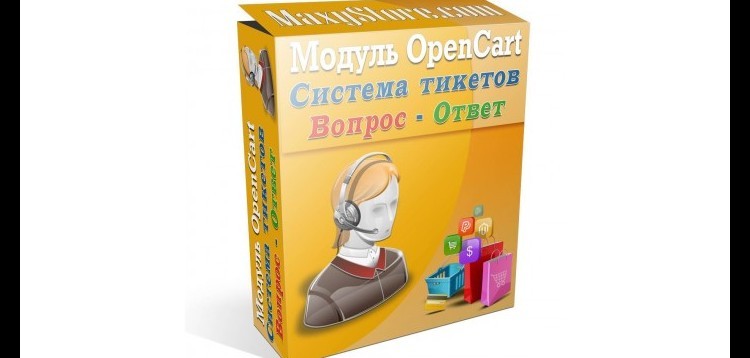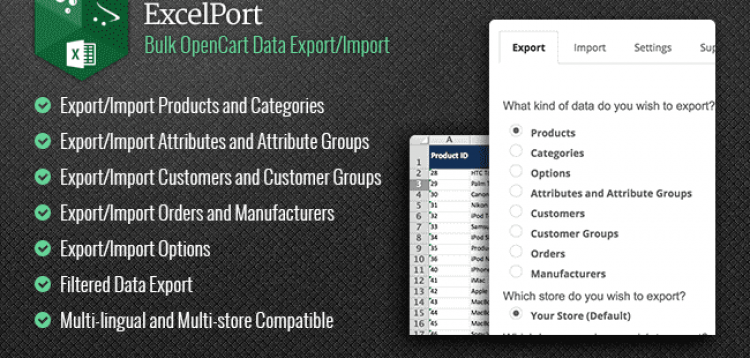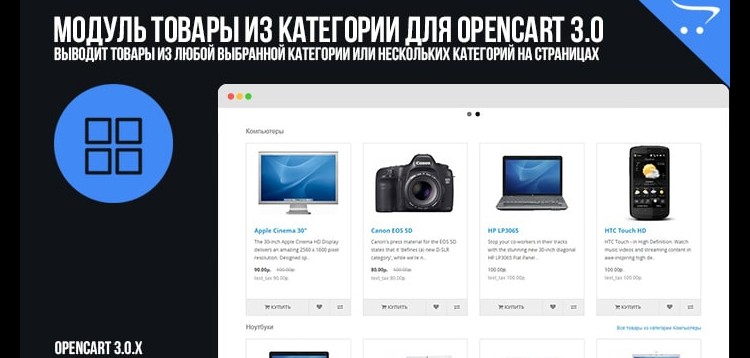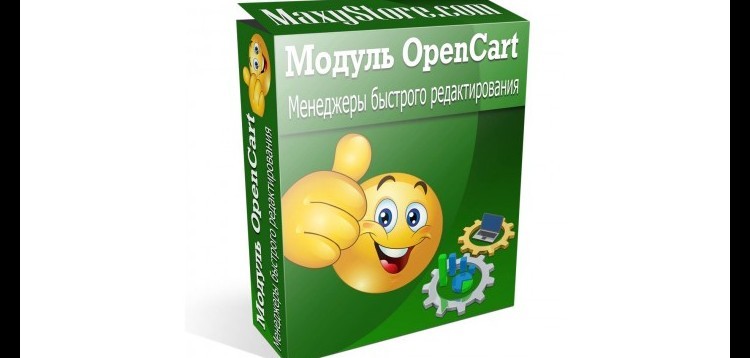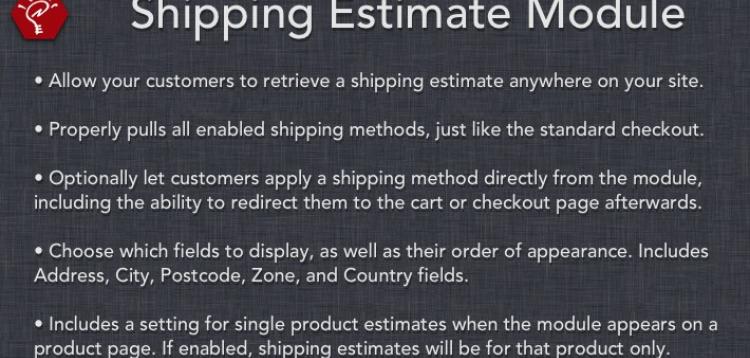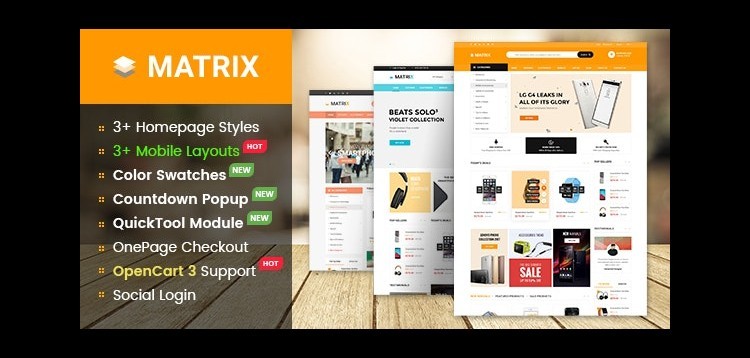Overview
The system (Question - Answer) is a powerful ticket system, which can be:
1. To ask questions about the products tab questions on the product page, which appears after you install this module. Questions to ask how can buyers and guests of the store, if it is not prohibited by the administrator.
In system settings, the administrator can enable a notification of a new question, if this option is enabled, the e-mail address specified in the store settings, the administrator will receive notification of new issues and on which he will be able to answer.
In turn, when the answer to the question of the buyer or visitor to the store, they will also receive a letter by e-mail. The notification will come in if the administrator in question deems it necessary to notify the purchaser or guest about the answer.
2. Asking questions can be authorized customers of your personal account and to track the history of your questions, if not prohibited by the administrator. Moreover, in the history of the questions a buyer stores all his questions and no matter what page he asked his questions, whether on the page or product page of frequently asked questions (FAQ) or from your personal account.
All the questions given tied to his ID and he will always be able at any moment to go to my account and show the answer to the question he asked.
3. To ask questions, and they can be viewed on the page of Frequently asked questions (FAQ), without exception, all visitors to the store, if it is not prohibited by the administrator. The administrator in the configuration of this system can forbid to ask questions from a page of Frequently asked questions (FAQ) all without exception or just guests.
If the buyer is authorized, and asks the question on the FAQ page, some data is automatically filled out his profile.
On the page of Frequently asked questions (FAQ) shows all the questions in descending order by publication date of the issue, in this regard, as questions may be very a lot, this system includes a powerful filter through which the buyer or the guest can find questions and accordingly the answer.
Filter questions on the following criteria:
- 1. According to the date added;
- 2. Category issues;
- 3. On the topics;
- 4. By the author of the question;
- 5. For a particular product;
4. The administrator can create an unlimited number of categories and subcategories of questions, and creating or editing a category is ajax, which makes working with the most rapid.
Set up this system also work on ajax, i.e. when saving any store settings, the changes will be instant without reloading the page, which also makes tuning system of tickets very fast.
5. Add question by the buyer or visitor of the shop is on the ajax popup modal window, with full validation of required fields and notification in case of success.
DEMO:
Login & Password: demo
- Please check the version we provided before purchasing. Because it may not be the latest version of the author.
- Before making a purchase, please read the Terms and Conditions & Refund Policy.
- If you have any questions, please first read the FAQ.
- If you haven’t found the answer to your question, please contact us, we will response asap.
- You can download the product after purchase by a direct link on your Downloads sections.
- Please note that any digital products presented on the website do not contain malicious code, viruses or advertising. We buy the original files from the developers.
- We offer frequent updates for one year from the date of purchase, but that doesn't mean we will have updates every version because not every developer release we have right away. After this period, you have to purchase the item again to receive further updates.
- We regularly update products as soon as we are notified about an update, we go and download it from the author and update it on our site, but In case the current version of the product is not the latest, You can request an update for the product by contact form.
- We send regular emails advising when products have been updated so please be sure to provide an active email address when you sign up.
- Our support team is available 24/7, if you have any question or need help in installing or configuring digital products purchased on the website, please don’t hesitate to contact us.
- Please note that we are not developers of the provided products, so our technical support capabilities are limited. We do not change product functionality and do not fix developer bugs.
- For more information please read FAQ & About Us.