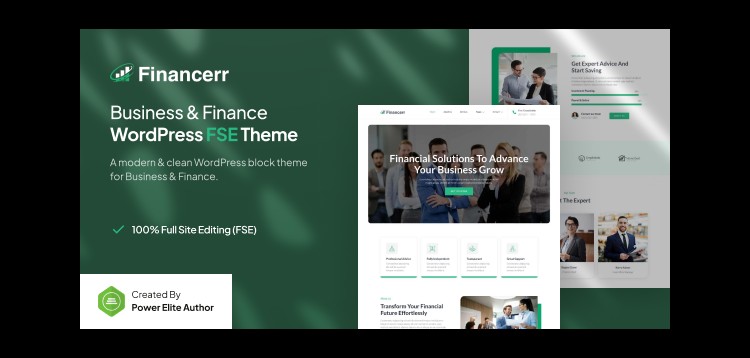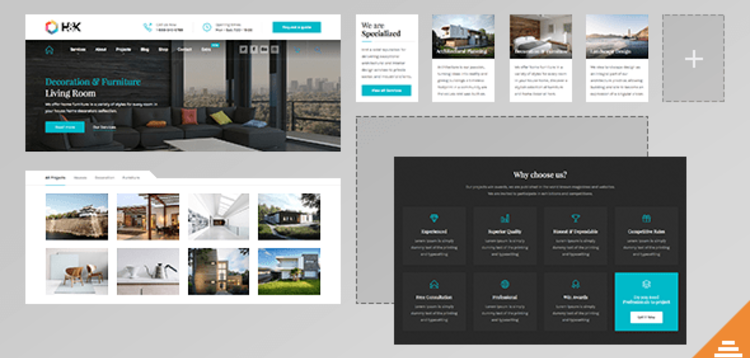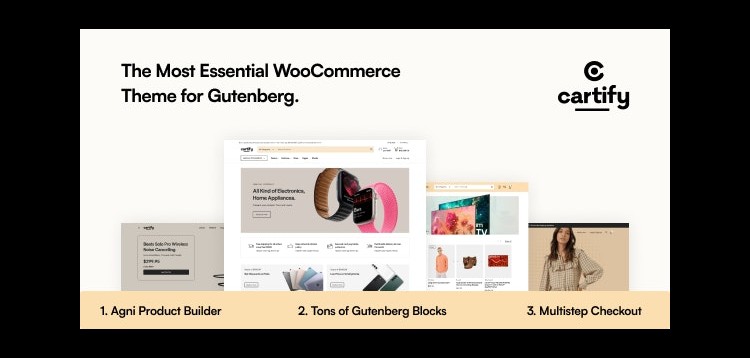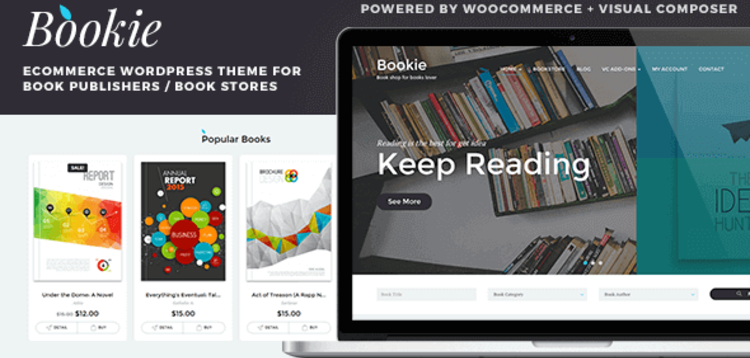Toolset Views WordPress Plugin - V3.6.18
Overview
When you need to create lists of items, Views is the solution. Views will query the content from the database, iterate through it and let you display it with flair.
You can also enable pagination, search, filtering and sorting by site visitors.
Front-end content display.
Views displays content, on the site’s front-end, any way you choose. With Views, you can display lists of content, design templates for content and design archive pages. You do all the design work, in Views, using simple HTML and by choosing fields from a menu. Views lets you create powerful custom searches for any content type. Custom searches allow visitors to find content according to fields, taxonomy and relationship. When you need to create lists of items, Views is the solution. Views will query the content from the database, iterate through it and let you display it with flair. You can also enable pagination, search, filtering and sorting by site visitors. A View loads content and displays it on the site’s front-end. Your Views can display content with any HTML, media, links, fields and taxonomy. You can create Views for simple content listings and for advanced elements like custom searches. To create beautiful Views, you’ll need to have background in HTML and CSS, but no PHP coding is needed. In newly created Views, the usage of the Loop Wizard is recommended. The Loop Wizard button is highlighted and the whole editor is disabled until you take an action on it.
Advanced Views Features
Views Pagination – Split Content into Pages
Custom Pagination for WordPress Archives
Building Custom Searches for Any Content Type
Advanced Settings for Custom Search
Using a Content Template in a View loop
Searching Texts in Custom Fields with Views and Relevanssi
Views Inside Views – Display Nested Multidimensional Lists
How to Use Views Custom Search on Large Sites
Advanced Views Features
Views Pagination – Split Content into Pages
Custom Pagination for WordPress Archives
Building Custom Searches for Any Content Type
Advanced Settings for Custom Search
Using a Content Template in a View loop
Searching Texts in Custom Fields with Views and Relevanssi
Views Inside Views – Display Nested Multidimensional Lists
How to Use Views Custom Search on Large Sites
Fixed compatibility with WordPress 5.9.
- Improved the performance of the View block.- Added compatibility with the upcoming WordPress 5.8.- Improved the performance of the Dynamic Source integration for the core Image block.- Fixed an issue in the Content Template listing page, where wrong statuses were shown.- Fixed an issue with Toolset Image block and SVG images.- Fixed several filtering related issues on the View block.- Fixed several bugs and improved the overall stability.
Please purchare this item you can see note for Buyer !
- Please check the version we provided before purchasing. Because it may not be the latest version of the author.
- Before making a purchase, please read the Terms and Conditions & Refund Policy.
- If you have any questions, please first read the FAQ.
- If you haven’t found the answer to your question, please contact us, we will response asap.
- You can download the product after purchase by a direct link on your Downloads sections.
- Please note that any digital products presented on the website do not contain malicious code, viruses or advertising. We buy the original files from the developers.
- We offer frequent updates for one year from the date of purchase, but that doesn't mean we will have updates every version because not every developer release we have right away. After this period, you have to purchase the item again to receive further updates.
- We regularly update products as soon as we are notified about an update, we go and download it from the author and update it on our site, but In case the current version of the product is not the latest, You can request an update for the product by contact form.
- We send regular emails advising when products have been updated so please be sure to provide an active email address when you sign up.
- Our support team is available 24/7, if you have any question or need help in installing or configuring digital products purchased on the website, please don’t hesitate to contact us.
- Please note that we are not developers of the provided products, so our technical support capabilities are limited. We do not change product functionality and do not fix developer bugs.
- For more information please read FAQ & About Us.
Price
$4.99
Use Unlimited Websites
Free Updates

| Created | 21-07-2020 |
| Updated | 21-12-2024 |
| Category | Plugin |
| File size | 10.20 MB |
| Comments | 0 |
| Views | 3653 |
| Sales | 0 |
| Downloaded | 1 |