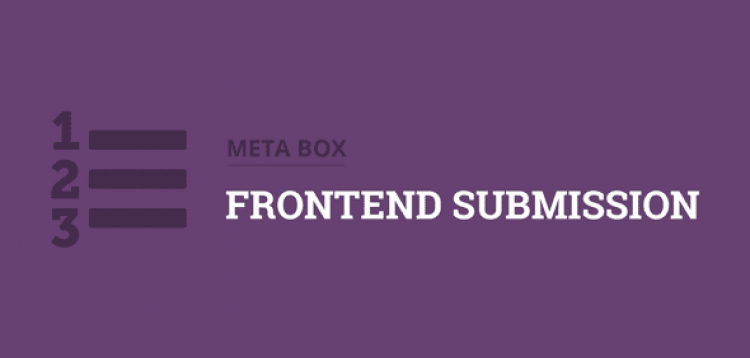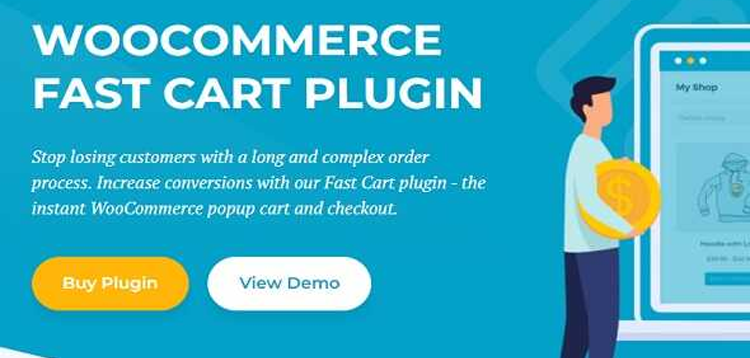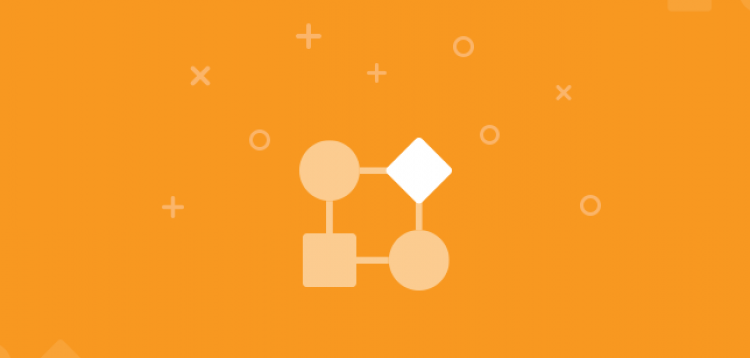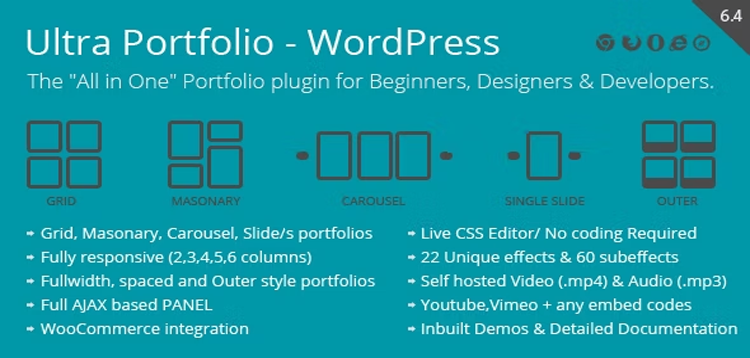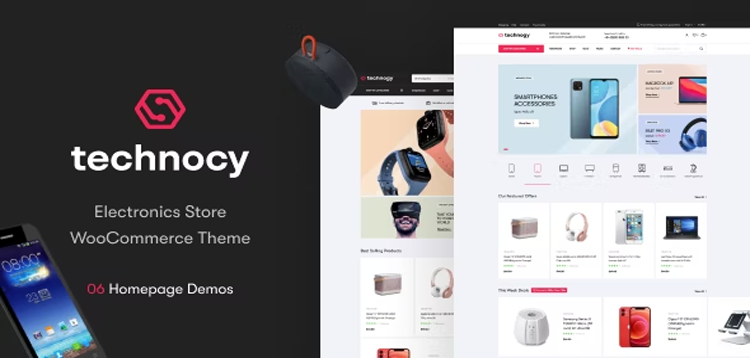Aperçu
MB Frontend Submission is a Meta Box extension which lets developers create custom forms so users can submit posts on the front end of a website.
The extension supports both traditional post fields and custom fields, and you can also embed forms anywhere on your site using shortcodes — with no extra coding required.

Front-End Forms Made Easy
No matter if you’re the website owner or if you’re the user submitting content: everyone gets to breathe a little easier with Frontend Submission.

Your Fairy Godmother Has Arrived
When you have multiple people submitting content to a website, managing editor accounts and user permissions can be a huge hassle. Having custom details and posts submitted from the front end is a quicker and cleaner solution.
When users contribute their content via a front-end form, the submission can be reviewed from a single location before publication similar to how comments work in WordPress core.
Your contributors’ post submissions will be neatly organized for fast and fearless publication in a way that even the most finicky stickler can appreciate.
It’s all the magic with no wand needed.
Skip the Set-Up
Before MB Frontend Submission, you would have to use extensive custom code to display the form on the front end, and manually control how and where it saves vast amounts of variable data.
Now who has time for that?
With MB Frontend Submission, everything is handled: no extra redirection code.
Just insert the shortcode to add the form and let the extension do the rest.
You can use Frontend Submission to create a flawless, user-generated content system. You’ll be able to relax while details, data and documents roll right in from the front end of your site.
Down to the Last Detail
There are endless ways you can customize your forms to collect all the details you need with a light amount of effort.
Below are just a few ways you can use Frontend Submission to get organized without missing a beat.
CHOOSE THE PLACE AND TIME
Use Front End Submission to let users submit properties for rent, sale or whatever your business specializes in.
The Map, Image and Video field types are all great ways to show off some real estate – all from a single page.

A PENNY FOR YOUR THOUGHTS
Leverage crowdsourcing since it’s a great way to compile content, especially when everyone has an opinion. Use FrontEnd Submission to have users submit individual book, movie, album or other kinds of reviews that are displayed with an overall rating.
Use the Slider field type or a number system as well as a Text Area to let your users rate, rant and rave!

CRAIGSLIST WHO?
The internet is such an amazing way to promote connection, and help facilitate trades and shares: why not create a platform that helps people do both?
Use FrontEnd Submission to let folks post their belongings, giveaways, and even their time or resources so you can help more people connect and get what they need.

Award for Supporting Role in Post Management
Although it’s built for custom fields and custom meta boxes, MB Frontend Submission fully supports post creation and management as well.
Use MB Frontend Submission to create or edit posts without any limitations.
It’s a blockbuster solution for post submission.
The extension also supports these post fields:
- ID (in case you want to update an existing one)
- Status (if you want to auto-publish submitted posts or put them in the review queue)
- Title
- Content (using a WYSIWYG editor)
- Excerpt
- Date (with a date/time picker)
- Thumbnail
Need categories and tags? Post taxonomies can be handled by custom fields in the core Meta Box plugin with the taxonomy field type.
To Infinity and Beyond
All field types are supported in MB Frontend Submission.
That includes advanced fields like a WYSIWYG editor, date and time picker, slider or file upload. Even the cloning feature works like a charm.
Flaunt It ‘Cause You’ve Got It
MB Frontend Submission gives you a shortcode that you can use to display your forms anywhere on your website.

Whether it’s inside page content, a text widget or within a custom PHP function (by using the do_shortcode), it’s both flexible and user-friendly.
Top Features:
- Create forms with any fields you want for a tailored fit.
- Make forms with advanced fields like a WYSIWYG editor.
- Users can submit the forms you create from the front end.
- Form submissions are collected in the back end for seamless organization.
- Users can submit content with an instant status of publish, draft or review.
- Users can have the ability to create new posts or edit existing ones.
- Post fields such as title, content, excerpt, thumbnail and more are supported.
- Meta Box custom field types are fully supported.
- Forms can be embedded everywhere using shortcodes.
- Please check the version we provided before purchasing. Because it may not be the latest version of the author.
- Before making a purchase, please read the Terms and Conditions & Refund Policy.
- If you have any questions, please first read the FAQ.
- If you haven’t found the answer to your question, please contact us, we will response asap.
- You can download the product after purchase by a direct link on your Downloads sections.
- Please note that any digital products presented on the website do not contain malicious code, viruses or advertising. We buy the original files from the developers.
- We offer frequent updates for one year from the date of purchase, but that doesn't mean we will have updates every version because not every developer release we have right away. After this period, you have to purchase the item again to receive further updates.
- We regularly update products as soon as we are notified about an update, we go and download it from the author and update it on our site, but In case the current version of the product is not the latest, You can request an update for the product by contact form.
- We send regular emails advising when products have been updated so please be sure to provide an active email address when you sign up.
- Our support team is available 24/7, if you have any question or need help in installing or configuring digital products purchased on the website, please don’t hesitate to contact us.
- Please note that we are not developers of the provided products, so our technical support capabilities are limited. We do not change product functionality and do not fix developer bugs.
- For more information please read FAQ & About Us.

| Created | 21-07-2020 |
| Updated | 21-07-2020 |
| Catégorie | Plugin |
| Taille du fichier | 0.03 MB |
| Commentaires | 0 |
| Vues | 4017 |
| Ventes | 0 |
| Downloaded | 1 |