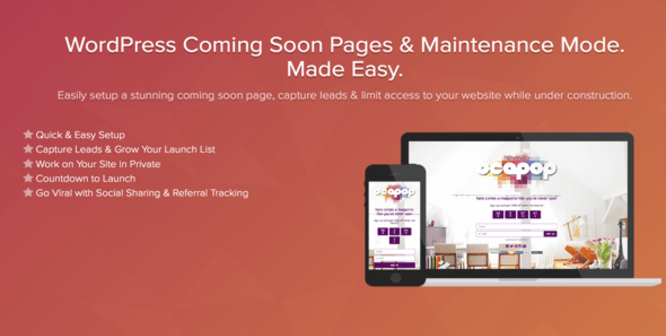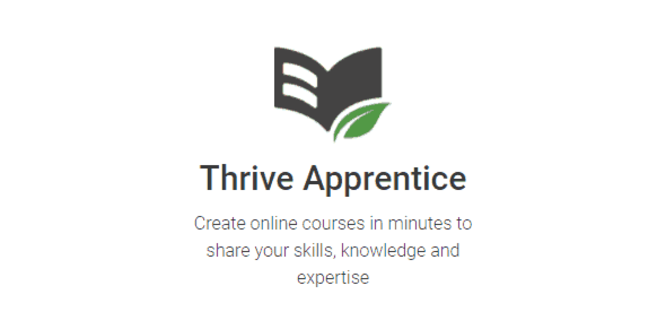Nitro is one of those themes that relies on just a local activation check to allow demo or plugin installation.
This method works since at least v1.2.5 and has been checked with v1.4.3 with success.
To null, edit the file wr-nitro/woorockets/includes/update.php
1) Around line 91ish find the code
// Verify purchase code. $r = wp_remote_get( add_query_arg( $input, self::ENVATO_APP_SERVER ) );
ABOVE it add this:
update_option( 'wr_download_token', $r['data'] ); remove_filter( 'sanitize_option_nitro_customer', array( __CLASS__, 'validate' ) ); update_option( 'nitro_customer', $input ); wp_redirect( add_query_arg( 'message', urlencode( __( 'Thank you for choosing Nitro!', 'wr-nitro' ) ), admin_url( 'admin.php?page=wr-intro' ) ) . '#registration' ); exit;
2) in the same file fund the function get_download_token() near the bottom of the file
After the opening curly bracket of the function add this:
if ( get_option( 'nitro_customer' ) ) { return 'yep this is a token honest guv'; } else { return false; }
Now you can use any details to activate the theme and all plugins and demo content will be available to install.