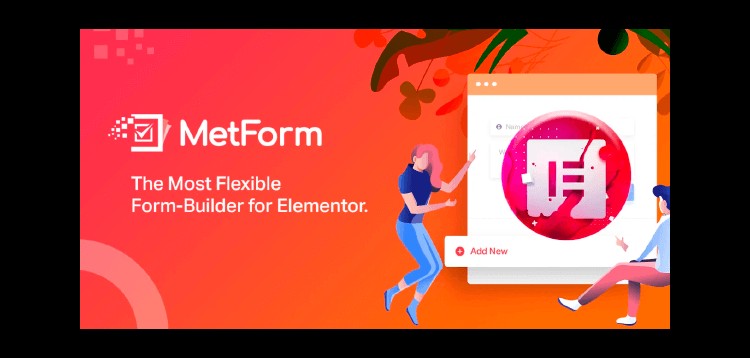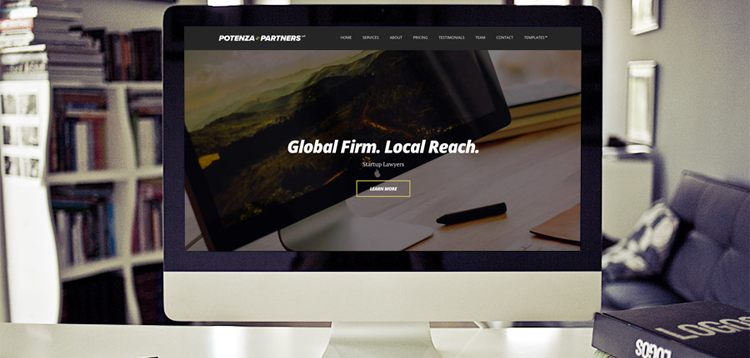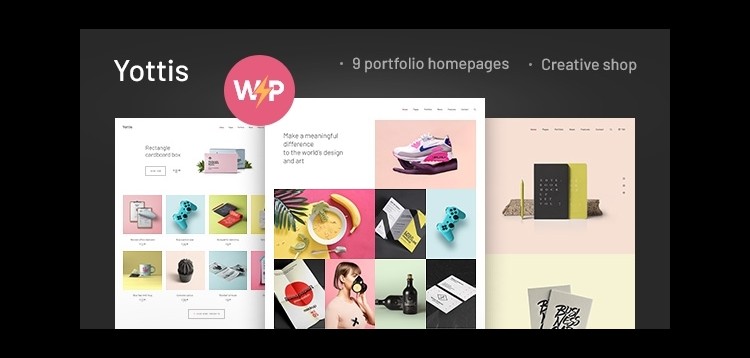WooCommerce Nested Category Layout - V1.20.0
Overview
The WooCommerce Nested Category Layout extension allows you to show products organized by category and sub-category on the shop and catalog pages. By breaking products up by subcategory, this plugin provides an intuitive and attractive catalog layout that your customers will appreciate. Here are before and after shots of the shop page using Nested Category Layout:

WooCommerce typically allows you to show subcategories on shop and category pages (or subcategories and products, but this can look messy). While this is a handy option, it requires that customers click on categories, then subcategories to simply browse products and looks like this:

However, the more barriers you put in the way of finding a product or purchasing, the more likely customers are to leave your site, so we’ve sought to fix that with this plugin. Nested Category Layout cleans this process up and makes it simpler for the user. Instead of requiring customers to click through categories, then subcategories to get to products, it simply creates list on the shop and/or category pages organized by category / subcategory, then allows customers to click a category / subcategory title if they want to see more products.
You can select which categories to nest and which to display normally and determine whether to show this layout on shop pages and category pages, or just on category pages. Want to see this in action? You can check out the Demo Shop that has the plugin running to get a feel for how the shop and catalog pages are changed.
What does Nested Category Layout do?
Increase customer satisfaction and sales with an intuitive layout that separates products by subcategory
Select which category pages to alter, and which to render as normal
Easily configure the number of products per subcategory to display on the shop and catalog pages
Known compatibility with WooCommerce Themes and the Genesis Framework
Flexible, overrideable architecture allows customization and support for additional themes and frameworks
Flexible Display
Don’t have a category for a product? No problem – Nested Category Layout will show these products at the top of the page, then show your categories and subcategories. If a product is in both the parent category and a subcategory, it will be displayed with the appropriate subcategory. If a product is only in a parent category, then it will be displayed in the parent category before subcategories are shown (like this):

Fix - Improve compatibility with WP filters
Fix - Additional compatibility fixes
* Fix - Compatibility with WOOF - Products Filter for WooCommerce, YITH WooCommerce Ajax Product Filter, Advanced AJAX Product Filters by BeRocket, and WooCommerce Filter Product Widget * Fix - Replace deprecated usages of `is_ajax()` in favor of `wp_doing_ajax()` * Misc - Require WooCommerce 3.9.4 or newer
* Fix - Ensure WooCommerce products sorting is properly handled when visiting product tag archives and sorting products
* Fix - Ensure products tag archives are correctly output
* Tweak - Improve theme compatibility with breaking changes due to needed refactoring* Misc - Remove legacy woo-includes functions
Please purchare this item you can see note for Buyer !
- Please check the version we provided before purchasing. Because it may not be the latest version of the author.
- Before making a purchase, please read the Terms and Conditions & Refund Policy.
- If you have any questions, please first read the FAQ.
- If you haven’t found the answer to your question, please contact us, we will response asap.
- You can download the product after purchase by a direct link on your Downloads sections.
- Please note that any digital products presented on the website do not contain malicious code, viruses or advertising. We buy the original files from the developers.
- We offer frequent updates for one year from the date of purchase, but that doesn't mean we will have updates every version because not every developer release we have right away. After this period, you have to purchase the item again to receive further updates.
- We regularly update products as soon as we are notified about an update, we go and download it from the author and update it on our site, but In case the current version of the product is not the latest, You can request an update for the product by contact form.
- We send regular emails advising when products have been updated so please be sure to provide an active email address when you sign up.
- Our support team is available 24/7, if you have any question or need help in installing or configuring digital products purchased on the website, please don’t hesitate to contact us.
- Please note that we are not developers of the provided products, so our technical support capabilities are limited. We do not change product functionality and do not fix developer bugs.
- For more information please read FAQ & About Us.